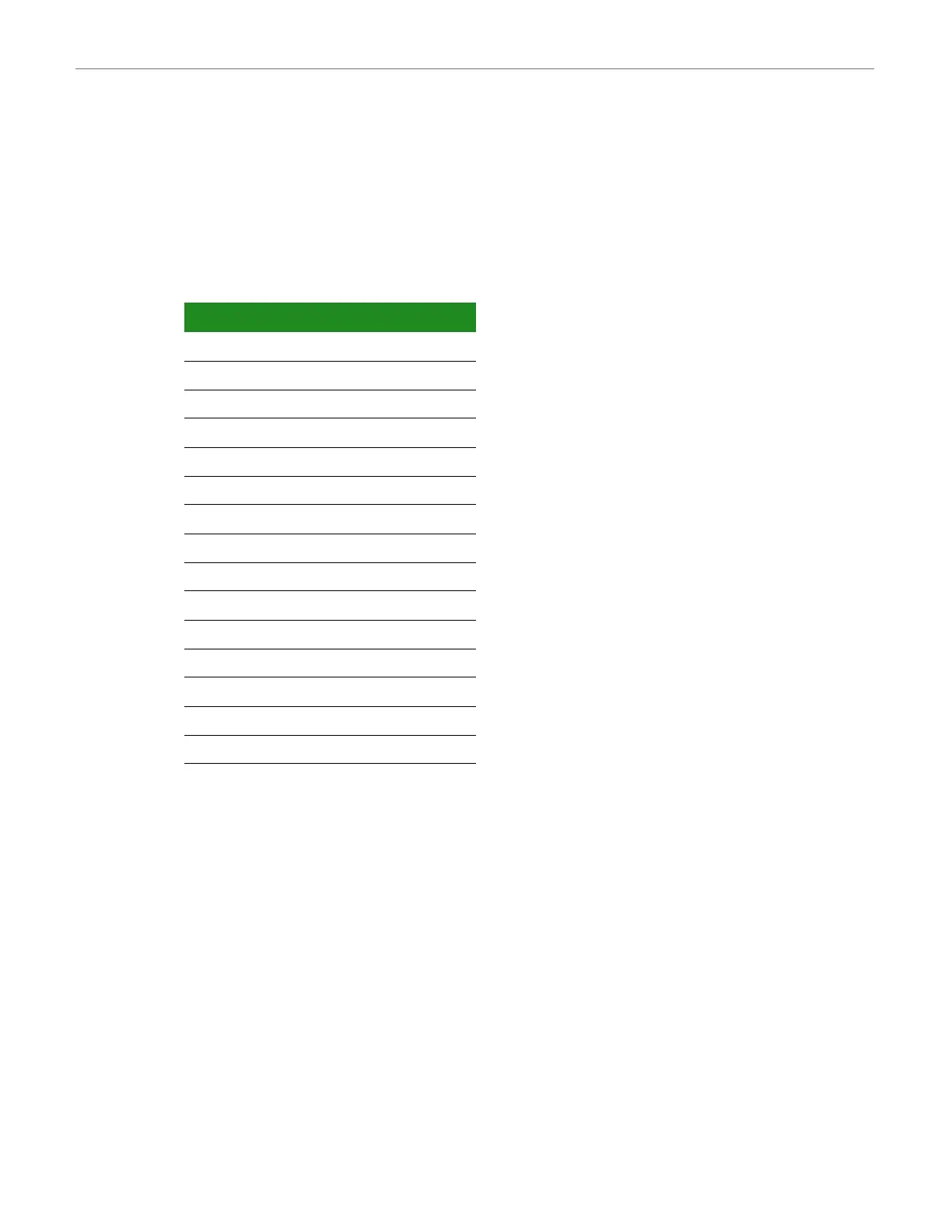ConnectCore for i.MX51
©2011DigiInternational,Inc. 118
Analog Video Connector, X32
The development board provides an Analog Video connector. This connector is a 15-pin
female connector, labeled X32. The Analog Video interface is connected to the Display 1
interface of the i.MX51 CPU.
The table below shows the pinout of the Analog Video connector.
Pin Signal
1VGA_RED
2 VGA_GREEN
3VGA_BLUE
4NC
5GND
6 RED_RETURN
7 GREEN_RETURN
8 BLUE_RETURN
9NC
10 GND
11 NC
12 NC
13 HSYNC#
14 VSYNC#
15 NC
