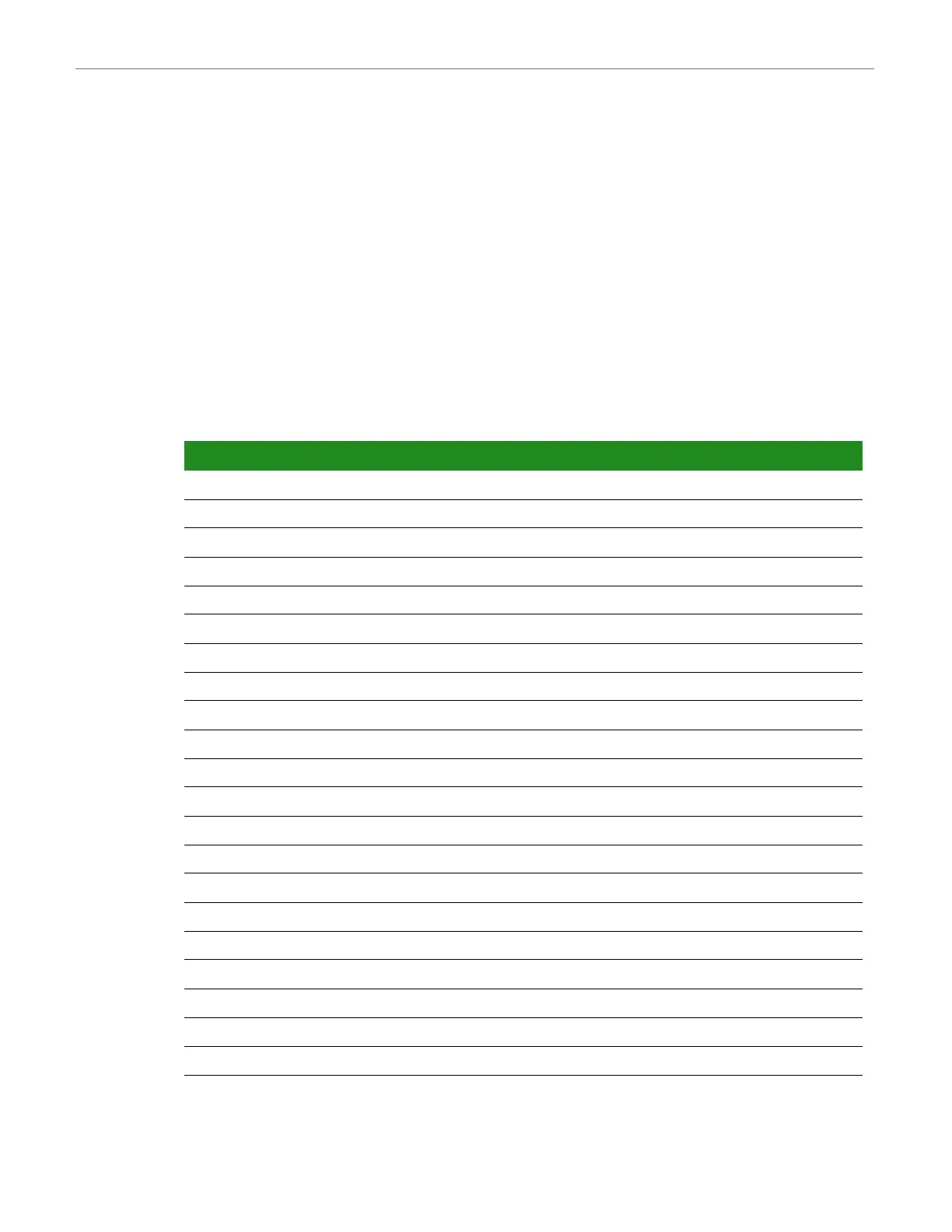ConnectCore for i.MX51
©2011DigiInternational,Inc. 35
Multiplexed GPIO
GPIO Multiplexing Table
The ConnectCore for i.MX51 has four GPIO banks. Each bank provides 32 bidirectional general
purpose input and output signals.
The GPIO pins are multiplexed with other functions on the module. For each pin there are up
to 8 muxing options (called ALT modes). By default all GPIO pins are configured to their
respective GPIO signals. Since different modules require different pin settings (like pull up,
keeper, etc) the i.MX51 has an IOMUX controller to configure the pin settings.
The table below shows the ALT mode for each GPIO signal, the name of the Pad and the
default use on the module. For a detailed description of all the muxing options for each pin,
refer to the i.MX51 Hardware Reference Manual.
GPIO Mode Pad On module default as
GPIO1_0 ALT1 GPIO1_0 HDMI Interrupt
GPIO1_1 ALT1 GPIO1_1 User Button 2
GPIO1_2 ALT0 GPIO1_2 I2C2_SCL
GPIO1_3 ALT0 GPIO1_3 I2C2_SDA
GPIO1_4 ALT0 GPIO1_4 Watchdog reset
GPIO1_5 ALT0 GPIO1_5 MC13892 Interrupt
GPIO1_6 ALT0 GPIO1_6 Accelerometer Interrupt 2
GPIO1_7 ALT0 GPIO1_7 Accelerometer Interrupt 1
GPIO1_8 ALT0 GPIO1_8 USB Power enable
GPIO1_9 ALT0 GPIO1_9 Ethernet 2 Interrupt
GPIO1_10 ALT7 DISP2_DAT11 Ethernet 1
GPIO1_11 ALT2 USBH1_DATA0 USB Host
GPIO1_12 ALT2 USBH1_DATA1 USB Host
GPIO1_13 ALT2 USBH1_DATA2 USB Host
GPIO1_14 ALT2 USBH1_DATA3 USB Host
GPIO1_15 ALT2 USBH1_DATA4 USB Host
GPIO1_16 ALT2 USBH1_DATA5 USB Host
GPIO1_17 ALT2 USBH1_DATA6 USB Host
GPIO1_18 ALT2 USBH1_DATA7 USB Host
GPIO1_19 ALT5 DISP2_DAT6 Ethernet 1
GPIO1_20 ALT3 UART2_RXD UART2_RXD
GPIO1_21 ALT3 UART2_TXD UART2_TXD
