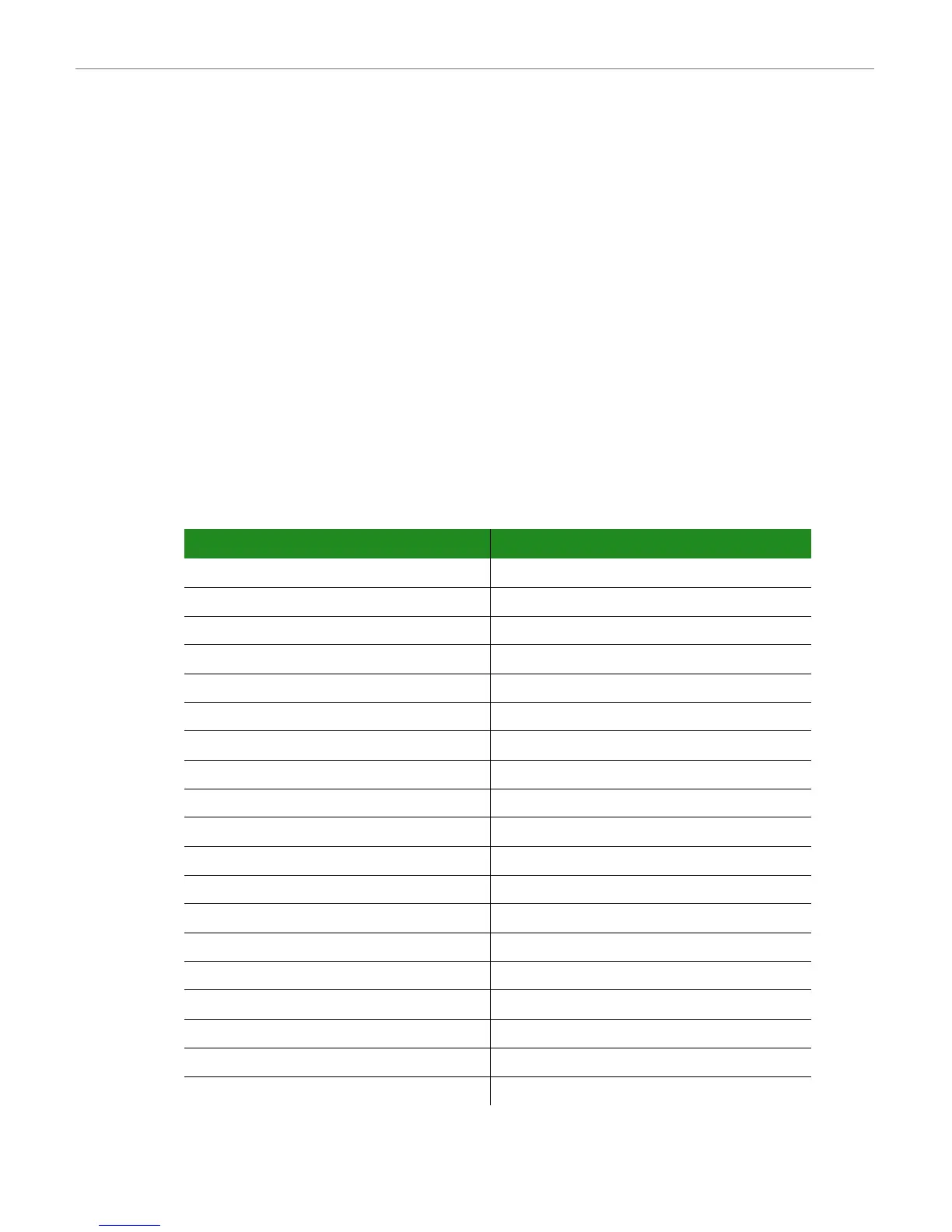ConnectCore for i.MX51
©2011DigiInternational,Inc. 88
LCD 2 Connector, P2
This connector provides access to the following capabilities:
18-bit (RGB x 8bit) LCD
SPI bus for a touch screen controller
Touch screen (on-module, shared with LCD1)
Interrupt input for touch screen
I
2
C bus
2 x GPIO
+3.3VDC supply and a 9-30VDC supply
P2 Pinout
The table below shows the pinout of the LCD2 connector, P2:
Pin Function Pin Function
1 LCD2_DATA16 (R0) 2 LCD2_DATA17 (R1)
3 LCD2_DATA12 (R2) 4 LCD2_DATA13 (R3)
5 LCD2_DATA14 (R4) 6 LCD2_DATA15 (R5)
7 LCD2_DATA16 (R6) 8 LCD2_DATA17 (R7)
9- 10-
11 - 12 -
13 GND 14 GND
15 LCD2_DATA10 (G0) 16 LCD2_DATA11 (G1)
17 LCD2_DATA6 (G2) 18 LCD2_DATA7 (G3)
19 LCD2_DATA8 (G4) 20 LCD2_DATA9 (G5)
21 LCD2_DATA10 (G6) 22 LCD2_DATA11 (G7)
23 - 24 -
25 - 26 -
27 GND 28 GND
29 LCD2_DATA4 (B0) 30 LCD2_DATA5 (B1)
31 LCD2_DATA0 (B2) 32 LCD2_DATA1 (B3)
33 LCD2_DATA2 (B4) 34 LCD2_DATA3 (B5)
35 LCD2_DATA4 (B6) 36 LCD2_DATA5 (B7)
37 - 38 -
Downloaded from Elcodis.com electronic components distributor
