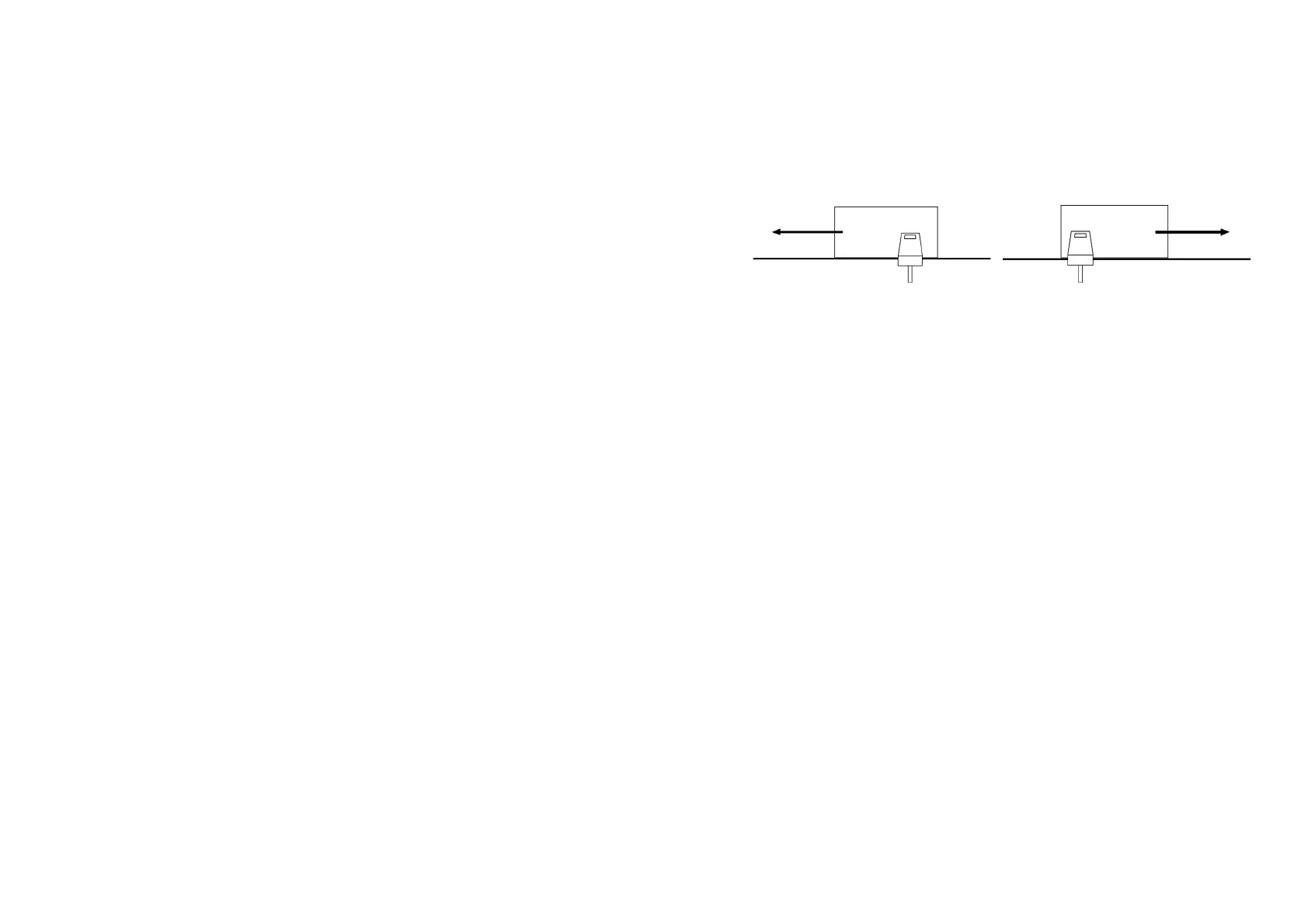INSTALLATION
77091 Issue 2 November 2003 31
Beware of trailing cables. For example, the printer requires a power cable.
Therefore, ducting or some other form of cable management may be required.
The printer is equally suited to right-to-left or left-to-right conveyor travel -
legibility in the latter case achieved simply by reversing the direction of print using
the operating software. Reversed printing also means that it is possible to print
simultaneously on both sides of items using more than one printer.
Each printer will need individual servicing, for example when replacing ink
bottles. A printer should not be placed in a location where it may be knocked or
jolted. The printer is also sensitive to vibration which may adversely affect print
quality.
For the best quality of print, select a power-driven section of conveyor for
mounting. Guide bars are essential to align the product to pass the print head only
just touching the front face.
Though items do not need to be equally spaced on the conveyor, there must be an
adequate gap - of at least 100mm - between them for the photocell to register the
arrival of each one. Items must not jam up on the conveyor; the photocell will not
recognise multiple products in a jam. This will result in missed products and
incorrect box counting.
Right to Left Conveyor Travel
Normal Printing
Left to Right Conveyor Travel
Reversed Printing