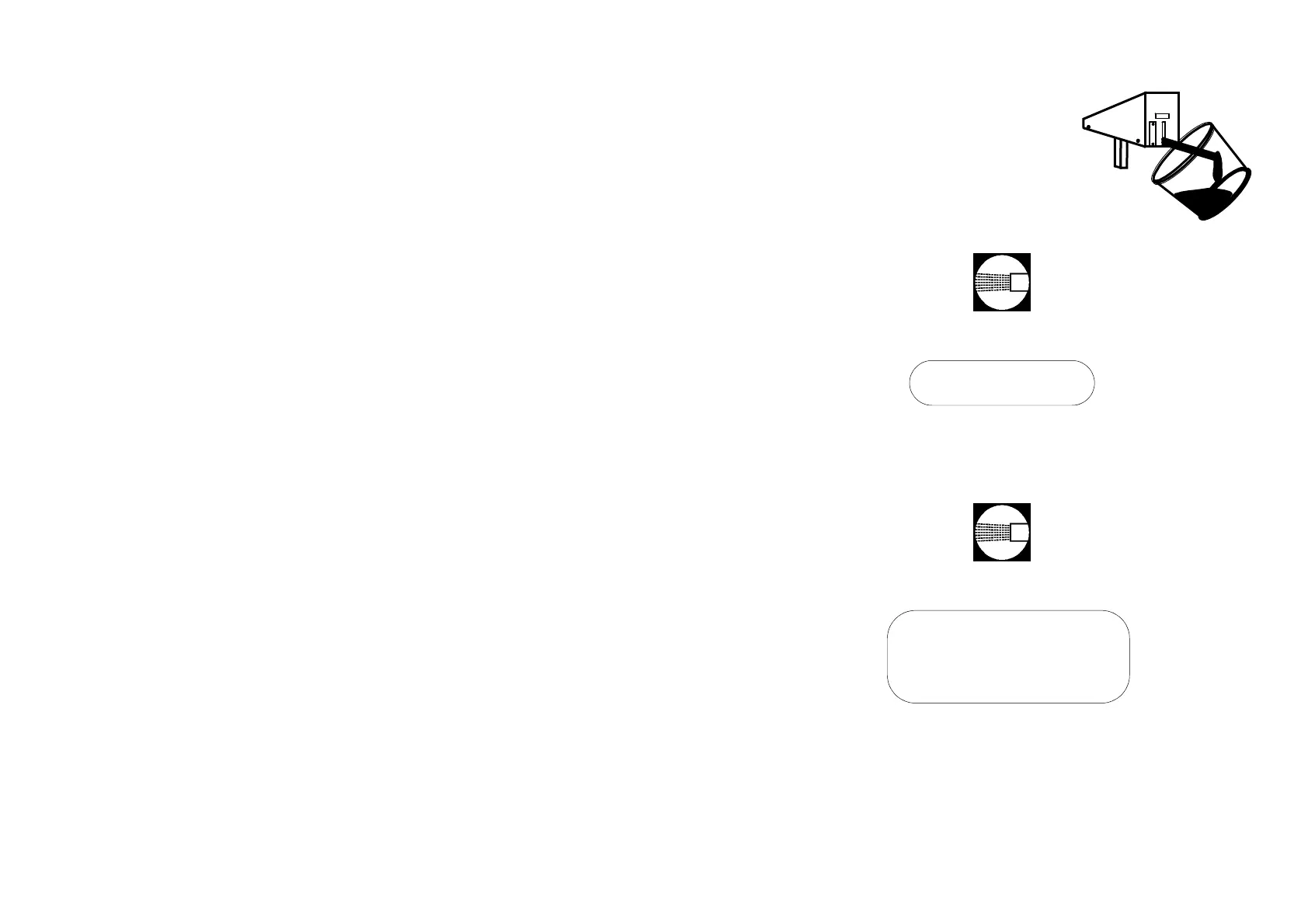INSTALLATION
77091 Issue 2 November 2003 45
Like priming, a large container will be needed to
catch expelled ink. Hold this container at an
angle in front of the print head.
Purging is an electronic command; it is achieved
by pressing the PURGE key on the printer’s
keypad.
Two Line LCD Models
Press the key labelled:
If a password prompt appears on the LCD panel, type it in. The following screen
will appear:
Ensure that the waste ink container in place, then briefly cover the photocell
window on the front of the print head to begin purging.
Four Line LCD Models
Press the key labelled:
If a password prompt appears on the LCD panel, type it in. The following screen
will appear:
Type in the number of the line that requires purging. (Each line will need to be
purgeed in turn.) The C34 has five.
Purge line 5 for the C34 refers to the two dots between lines 2 and 3 which are
only used when printing 34 x 24 (68mm) text.
Cover eye to go
key to stop
Purge which line
press 1, 2 or 3