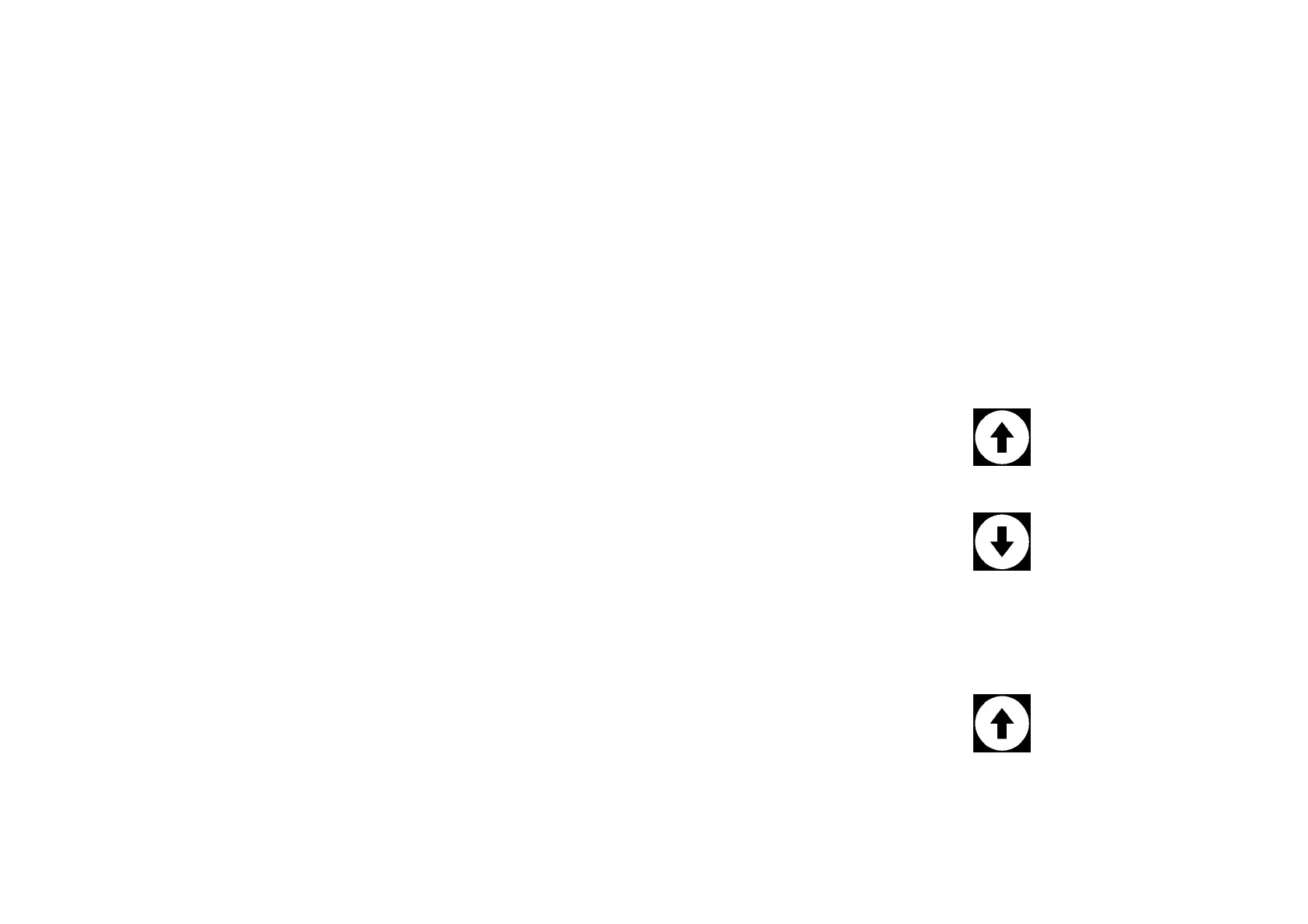FORMATTING MESSAGES
77091 Issue 2 November 2003 67
FORMATTING MESSAGES
Formatting Text
When setting up messages, a wide range of different codes and attributes can be
included which enables the way text is printed to be changed, or to include
variable information in the messages such as production dates or shift indicators.
Non-printing formatting information, included into messages, may include things
such as square or curly brackets or letters in lower case. The non-printing
characters can all be found in the top right and bottom left corners of the number
keys (1 to 6).
Each message line can be up to 40 characters long. This includes any non-printing
formatting codes.
Note: The lower case letters on the keypad do not print. They are used exclusively as
codes.
To include a non-printing bracket in a message, hold down the key labelled:
while pressing the relevant number key. To include one of these lower case letters
in a message, hold down the key labelled:
while pressing the relevant number key.
The letter keys contain a range of international characters and punctuation marks
(in the top right hand corner of each key) which can be included in a message.
Due to the limitations of the LCD screen the international characters will display
using lower case letters - the correct characters will be printed. To include one of
these characters in a message, hold down the key labelled:
while pressing the relevant letter key.