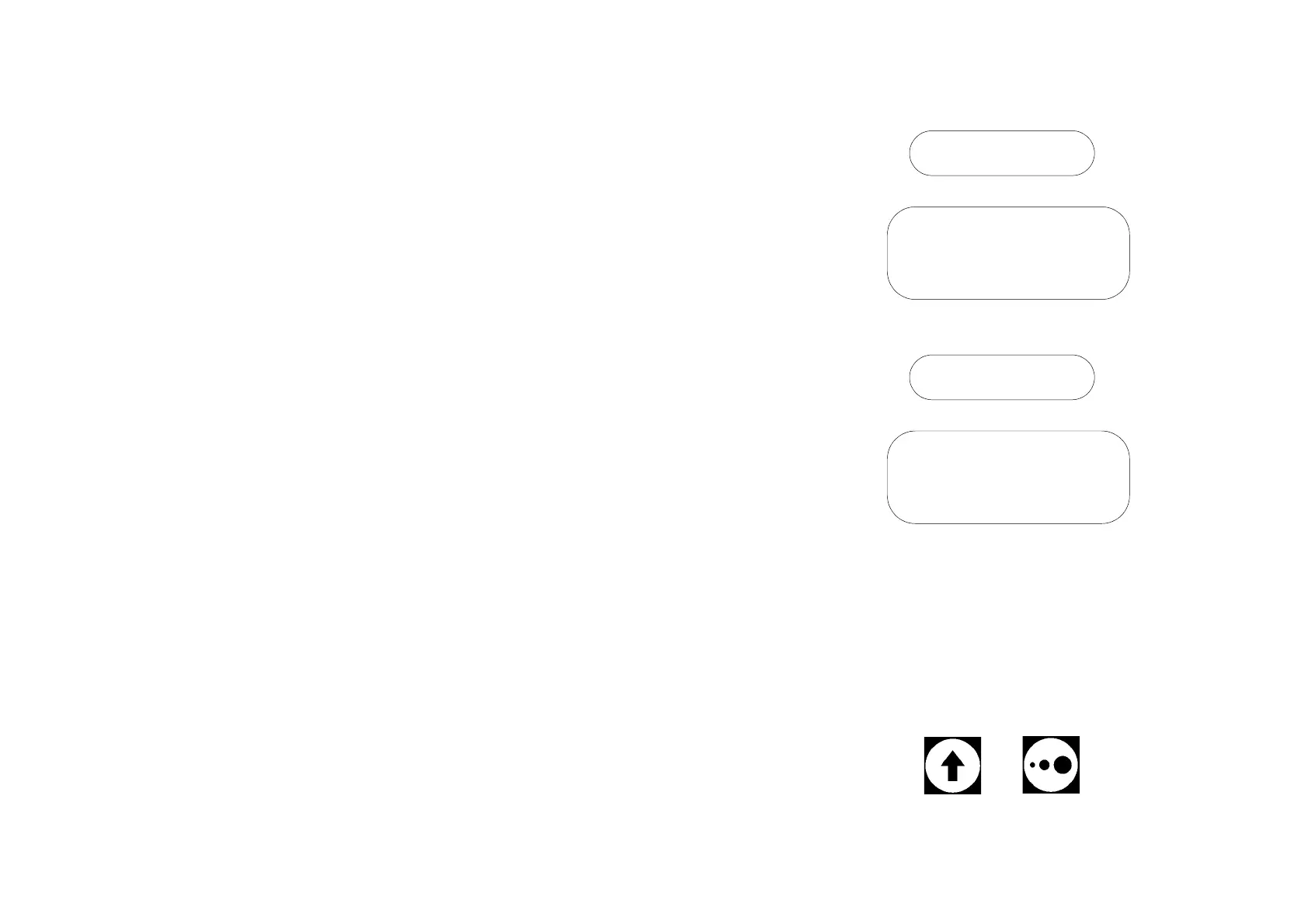PROGRAMMING AND PRINTING
77091 Issue 2 November 2003 55
If a specific message is chosen the screen will change to:
2 line LCD models:
4 line LCD models:
If all messages are chosen, the screen will change to:
2 line LCD models:
4 line LCD models:
Type in a value greater than 100 and press the ENTER key to store the changes in
memory and exit the dot size setting routine.
Perform a test print. If the print quality is incorrect, increase or reduce the dot size
value. Higher values increase the dot size and lower numbers reduce it. In some
circumstances the value may need to be reduced to less than 100.
Adjusting the line print density
Use this option to adjust the print density of individual lines in a multi-line
message.
Press together the keys labelled:
Dotsize =
New value:
Type in a new number
or press EXE to quit
Dot size =
Enter new value:
All messages
New value:
Now altering the
settings for all the
messages.
Enter new value:
+