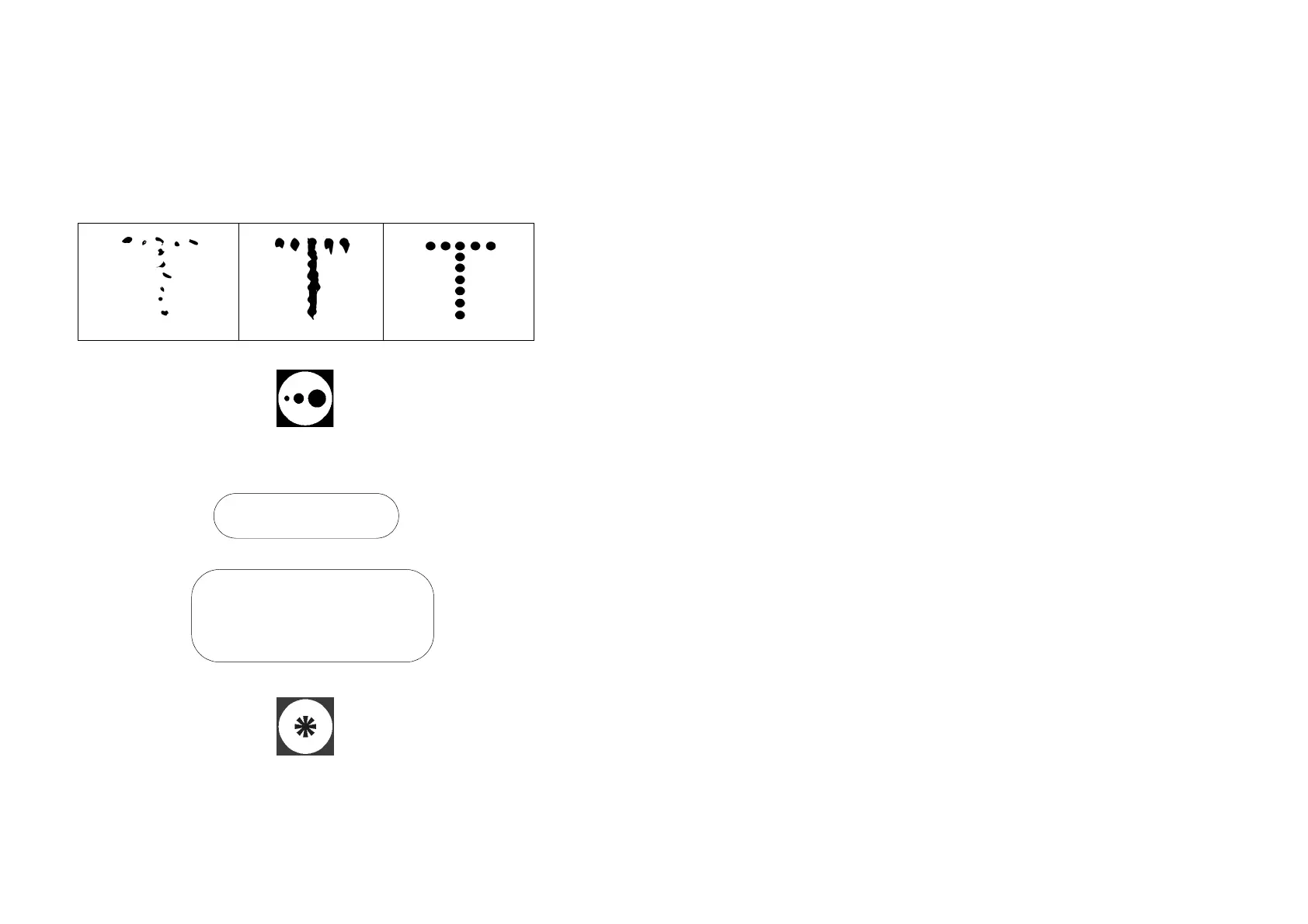PROGRAMMING AND PRINTING
54 77091 Issue 2 November 2003
Type in the number of the message to print then press the ENTER key. The next
time the photocell is triggered the selected message will be printed.
Adjusting the Dot Size
Use this option to set up the optimum print quality for the system. Dot size
adjustment can be applied to one particular message or to all the messages in the
printer’s memory.
Press the key labelled:
The following screen will appear:
2 line LCD models:
4 line LCD models:
Enter the number (0-49) of the message to change, or press the key labelled:
to change the setting for all the messages held in the printer. Now press the
ENTER key.
Dot size set too low
Dot size set too high
Dot size correct
For which msg
(* for all)
For which message
Enter number or
press * for all...