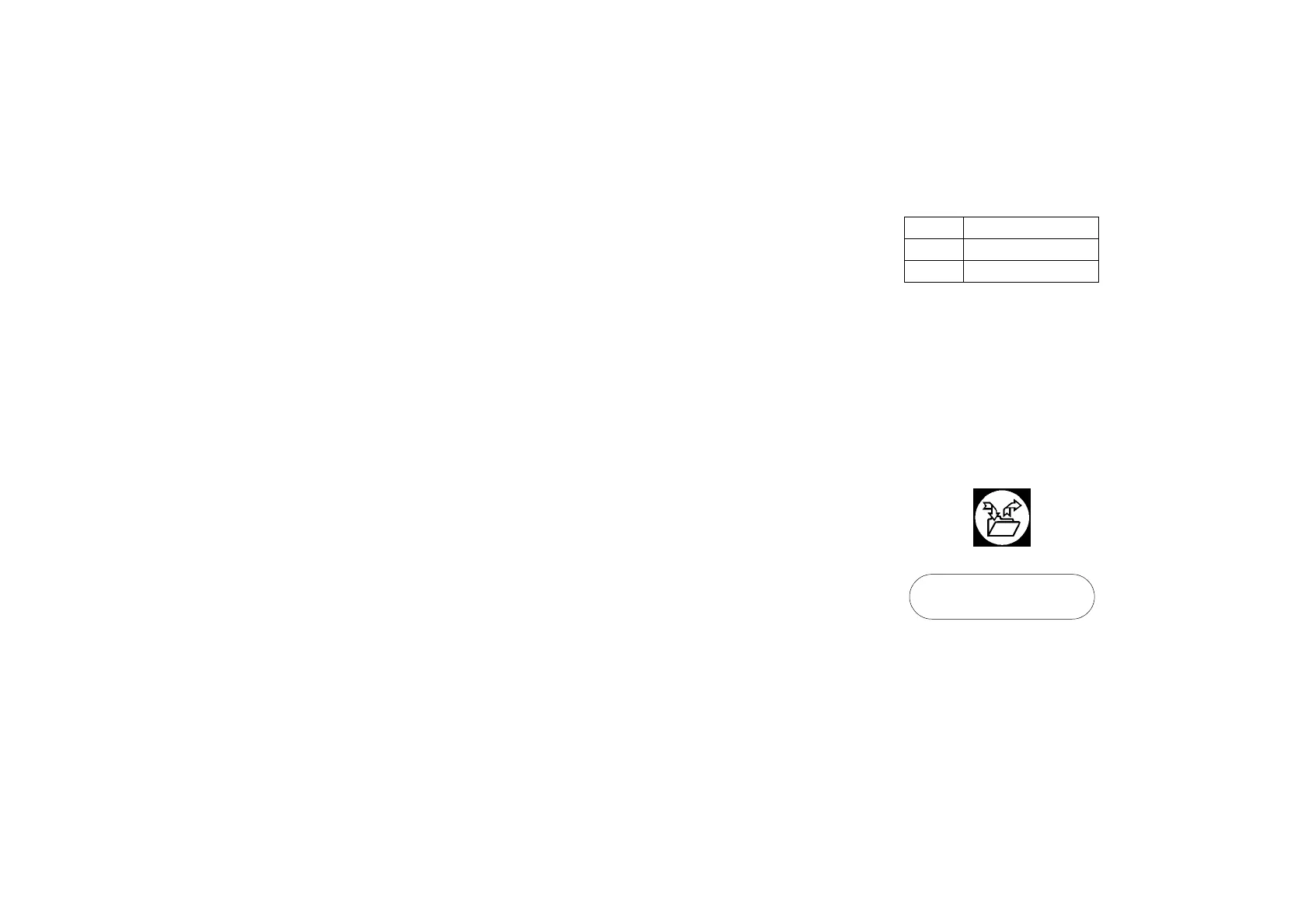77091 Issue 2 November 2003 51
Creating a Message
A “message” is the line or lines of text that are printed whenever the photocell is
triggered. A total of fifty messages can be stored in the printer, each given a
reference number from 0 to 49. It is this number which must be entered whenever
editing or printing a message.
The number of message lines available depends on the printer:
All messages are stored in permanent memory, which means that even if the power
to the printer is switched off the messages will be retained. When the power is
switched back on, all the messages can be recalled.
As many or as few messages (up to the maximum of 50) can be stored and each
one can be given whichever reference number required (0 to 49). It is not
necessary to start with message 0.
It may be valuable to make a note of the reference number and contents of each of
the messages in the system. A space is provided at the end of this manual for this
purpose.
Press the key labelled:
the following screen will appear
This prompt is the same for both types of LCD screen.
Type in the number (0 to 49) of the message to be created (or edited), then press
the ENTER key.
C7 ONE LINE
C16 TWO LINES
C34 FOUR LINES
Edit which
message