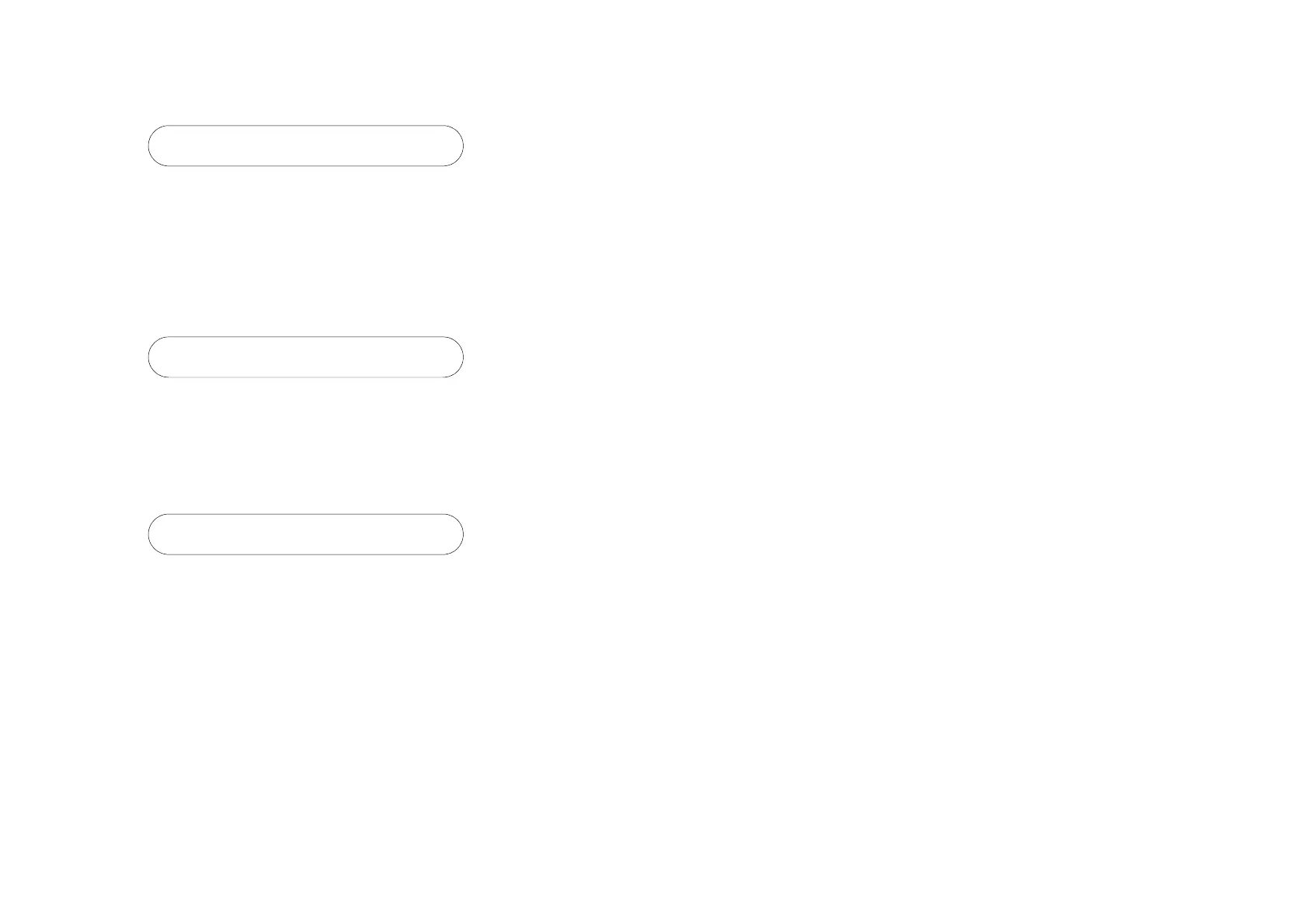FORMATTING MESSAGES
72 77091 Issue 2 November 2003
Where the large text comes in the middle or at the end of a line, it again takes
priority over any text on lower lines. For example:
If the small text on line 2 was longer than the small text on line 1, the extra
characters must jump to the end:
The first six characters of the small text on both lines (including the space on line
1) print before the large text. The rest of line 2 has been shifted to the right.
In this example the word “Packs” has been shifted to the right. Note the double
space after the word “KG” used to line up the word “Packs” with “Catering”.
These are fairly straightforward examples using only two sizes of text in two line
messages. Using messages of more than two lines, or using four-line as well as
SMALL
TEXT
LARGE TEXT
SMALL
TEXT
FIRST
LARGE TEXT
SECOND LINE
WEIGHT
RICE
CATERING
4 ,5 KG PACKS
SMALL TEXT C2LARGE TEXTe
SMALL TEXT
FIRST C2LARGE TEXTe
SECOND LINE
WEIGHT c2RICEe CATERING
4,5 KG PACKS