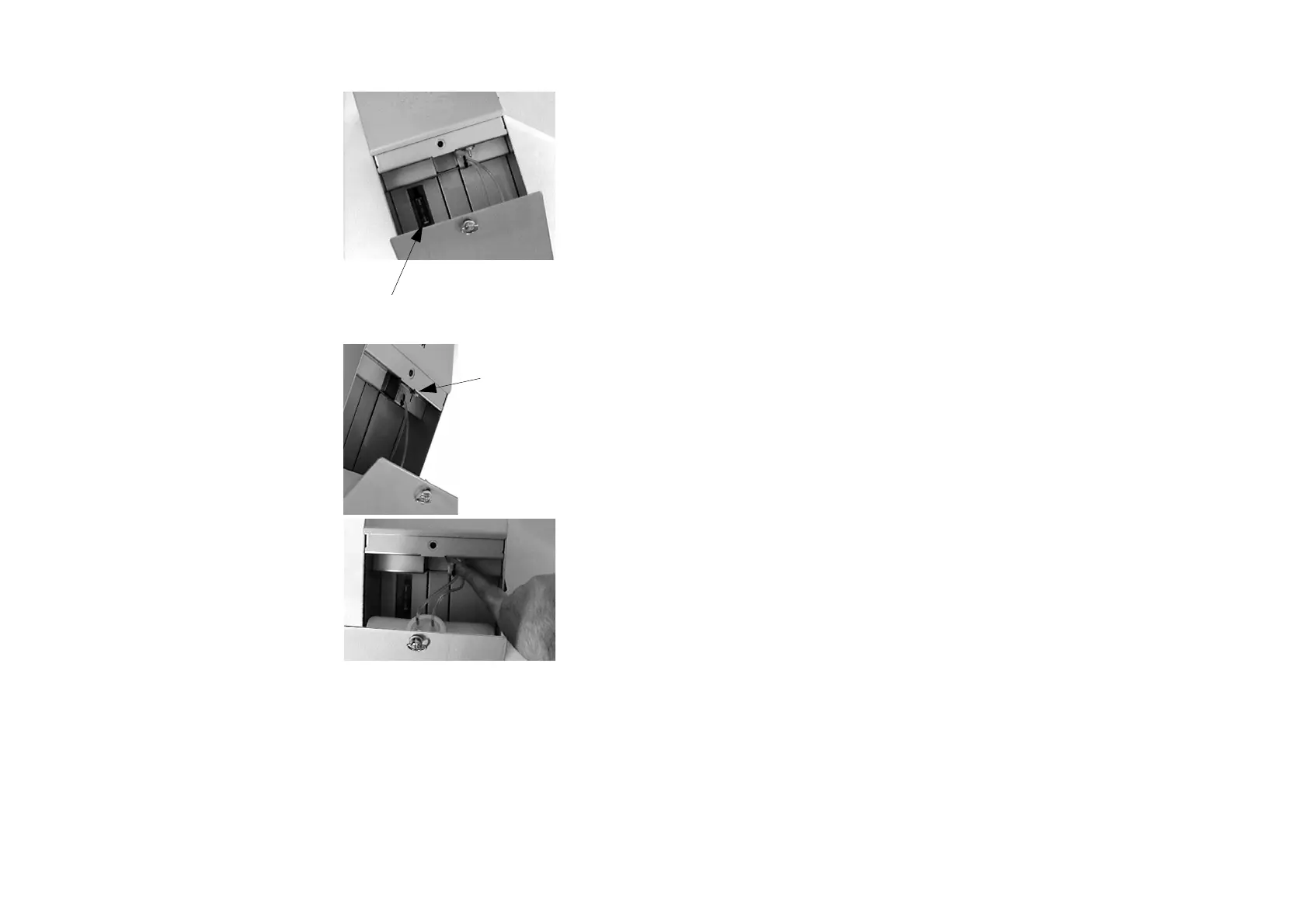SYSTEM OVERVIEW
24 77091 Issue 2 November 2003
In this photo the ink level indicator lamp
(which looks like a fuse) is visible on the left
hand side of the back wall.
A pressure release valve is located just inside
the door. This valve safely depressurises the
ink bottle when it is exhausted. Since the
internal air pump keeps the ink bottle
pressurised in order to force ink up into the
print head, it is not advisable to attempt to
remove an exhausted bottle without first
depressurising it.
Switch the power off (stopping the air pump)
then press the valve stem upwards to release
the pressure from the bottle. The bottle can
then be removed and discarded.
Full instructions on connecting up a new ink
bottle are given in the INSTALLATION
chapter of this manual.
Ink level
indicator
Pressure
release
valve