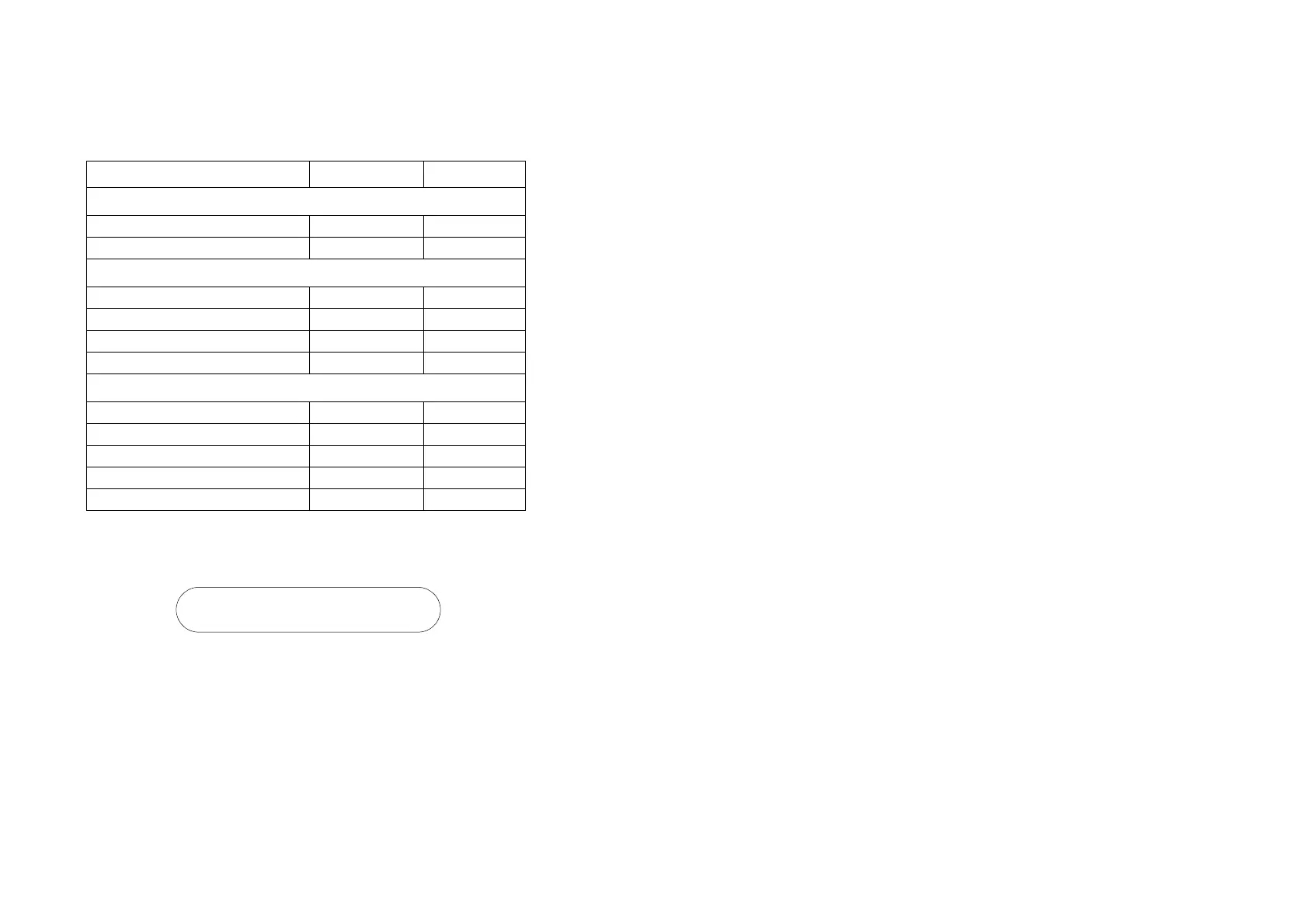FORMATTING MESSAGES
70 77091 Issue 2 November 2003
Standard Text Sizes
Refer to pages 15 to 17 for examples of the print.
The standard text sizes is 7x5.
Notes: (1) Only available on line 1 or 3 of the message.
(2) Only available on line 1 of the message.
More than one size of text can be used in the same message line. For example:
This prints “Weight” in standard size 7x5 text, “4.5” in size 10x10 text and “Kg”
in size 5x5 text.
Size of Text Start Code End Code
C7
7 x 5 None None
5 x 5 cA e
C16
7 x 5 None None
5 x 5 cA e
10 x 10 (see Note 1 below) c2cA e
16 x 10 (see Note 1 below)c2 e
C34
7 x 5 None None
5 x 5 cA e
10 x 10 (see Note 1 below) c2cA e
16 x 10 (see Note 1 below) c2 e
34 x 24 (see Note 2 below) c4 e
WEIGHT c2cA4,5e cAKGe