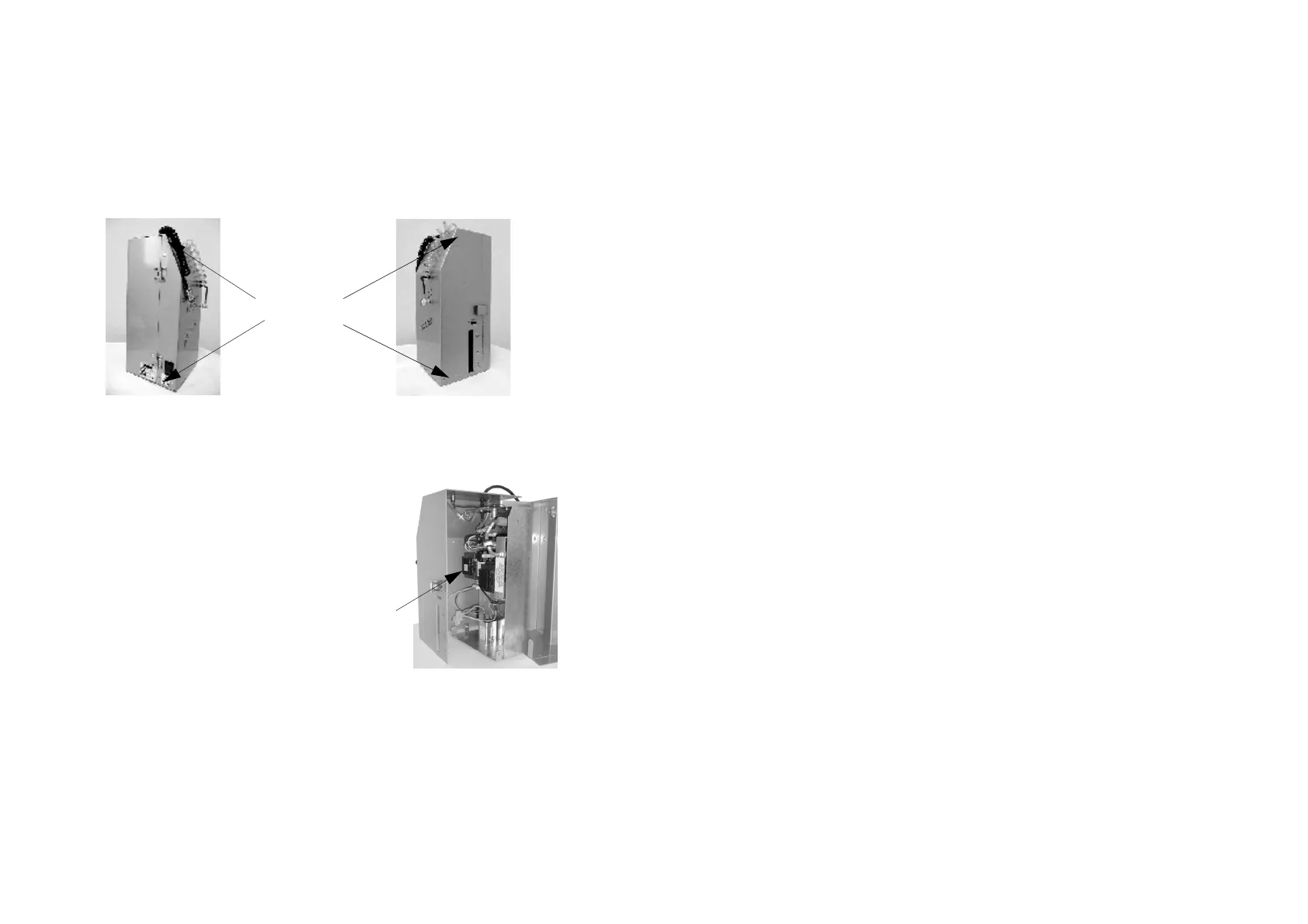INSTALLATION
38 77091 Issue 2 November 2003
(4) The printer power supply (PSU) is located in the top left hand corner of
the exposed circuitry. Changing the voltage setting requires moving the
jumper pins on this board. It may also require changing the fuse located
nearby. (Jump to the section “ALL MODELS” to continue.)
Three Litre Base
(1) Disconnect the printer from the power supply.
(2) Remove all of the visible screws from both sides of the base unit door.
There will be six in total.
(3) Open the base unit door carefully,
and rotate the plate containing the
electronics. Take great care not to
stress any of the cables or pipes.
(4) The printer power supply (PSU) is
located in the middle of the exposed
circuitry. Changing the voltage
setting requires moving the jumper
pins on this board. It may also require
changing the fuse located nearby.
Base Unit
Screws
Power
Supply
Unit
(PSU)