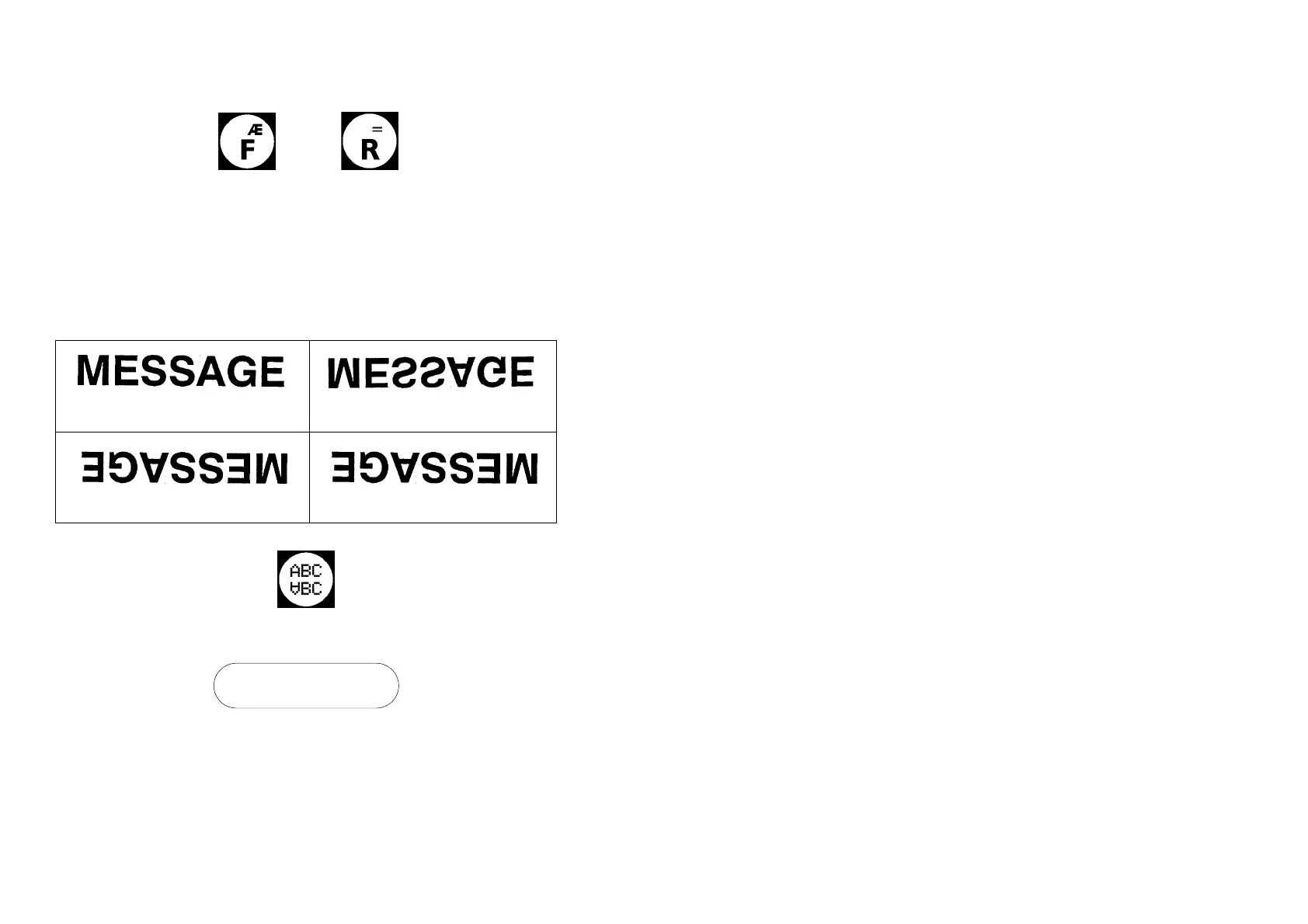PROGRAMMING AND PRINTING
62 77091 Issue 2 November 2003
Press:
for forward or reverse printing respectively. Then press the ENTER key to
confirm.
Setting the Print Orientation
Use this option to set the print orientation for the printer. Messages can be
printed in either normal or inverted orientation, enabling the message to be
printed upside down. When printing inverted messages on conveyors moving
right to left, the message direction will also need to be set to reverse.
Press the key labelled:
The following screen will appear:
2 line LCD models:
Printing “normal” for a conveyor
moving right to left
Printing “inverted” for a conveyor
moving right to left
Printing “inverted” and “reverse” for
a conveyor moving right to left
Printing “inverted” for a conveyor
moving left to right
or
Orientation
Press N or I