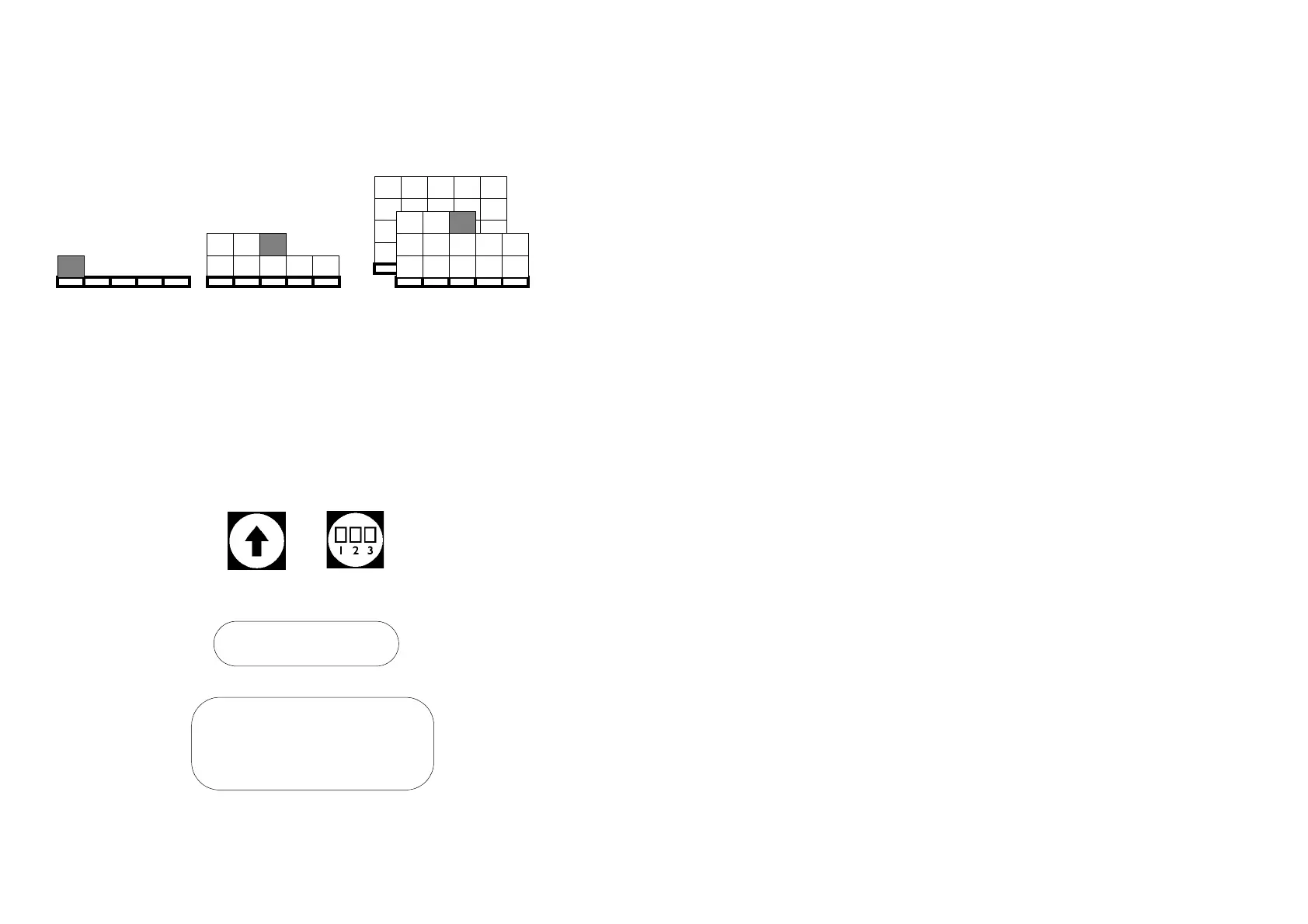FORMATTING MESSAGES
76 77091 Issue 2 November 2003
Pallet Counting
Pallet counting is used for logging multiple product counts for bundling onto a
pallet. The incremental box and pallet count can both be included in messages for
printing.
For example, if there are 20 boxes per pallet, count each box up to 20 as belonging
to pallet 1 - Pallet 1 Box 1, Pallet 1 Box 2 etc. The 21st box is therefore the first
box on pallet 2 - Pallet 2 Box 1.
There are two parts to the pallet count procedure, both of which must be
performed correctly for pallet counting to commence. First tell the system the
number of boxes per pallet for each message which uses pallet counting, then
create a pallet count automatic attribute in those messages.
Setting Up Counting
To record how many boxes are held on each pallet, press together the keys labelled:
The following screen will appear:
2 line LCD models:
4 line LCD models:
Pallet 1 Box 1 Pallet 1 Box 8 Pallet 2 Box 13
or
Pallet count on
which msg?
Pallet count on
which message?