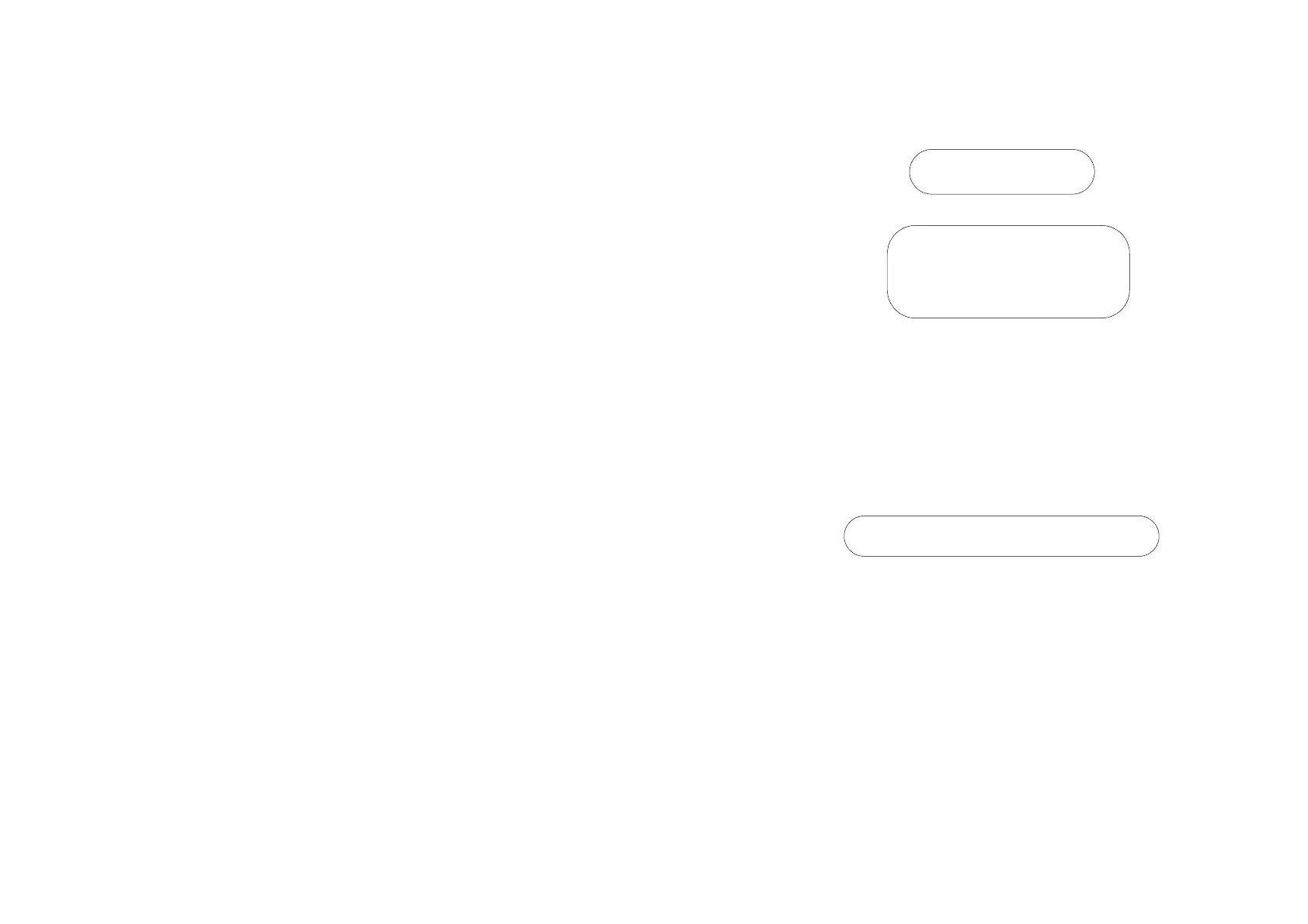FORMATTING MESSAGES
77091 Issue 2 November 2003 77
Enter the message number (0-49) in which a pallet count will be set-up, then press
the ENTER key.
The screen will change to:2 line LCD models:
4 line LCD models:
Enter the number of boxes per pallet (01 to 99). Pad numbers less than 10 with a
zero (e.g. 01). In the example screen above, each pallet holds 50 boxes.
When finished, press the ENTER key to store the value in the printer’s memory.
Pallet counting automatic attributes can now be set-up in the chosen message.
Printing the Count
Access the relevant message. To print the box and pallet count, use a code
consisting of the lower case letter b (for “boxes”) or p (for “pallets”) followed by
the start count value. Each pallet can hold up to 99 boxes, and a total of 999 pallets
can be counted. For example:
The two numbers give the start values for the box and pallet counts. The box
count value must be two digits long (00 to 99) and the pallet count value must be
three digits long (001 to 999).
In the example above, both box and pallet counts will begin at 1. (The code letters
b and p are not printed.) With the boxes-per-pallet count set a 50, the first box
along the conveyor will be printed 01 001, the second 02 001, the third 03 001
and so on up to 50 001. This fills the first pallet, so the next box will be printed 01
002.
Note: A box/pallet count value
must
be set in the box count function for every message in
which box and pallet count codes are to be used. If using different numbers of boxes
per pallet for different applications, make a note of which messages have been
assigned to which box/pallet count numbers.
Boxes/Pallet=99
New value:
Current number of
boxes per pallet = 50
Enter new value:
b01 p001