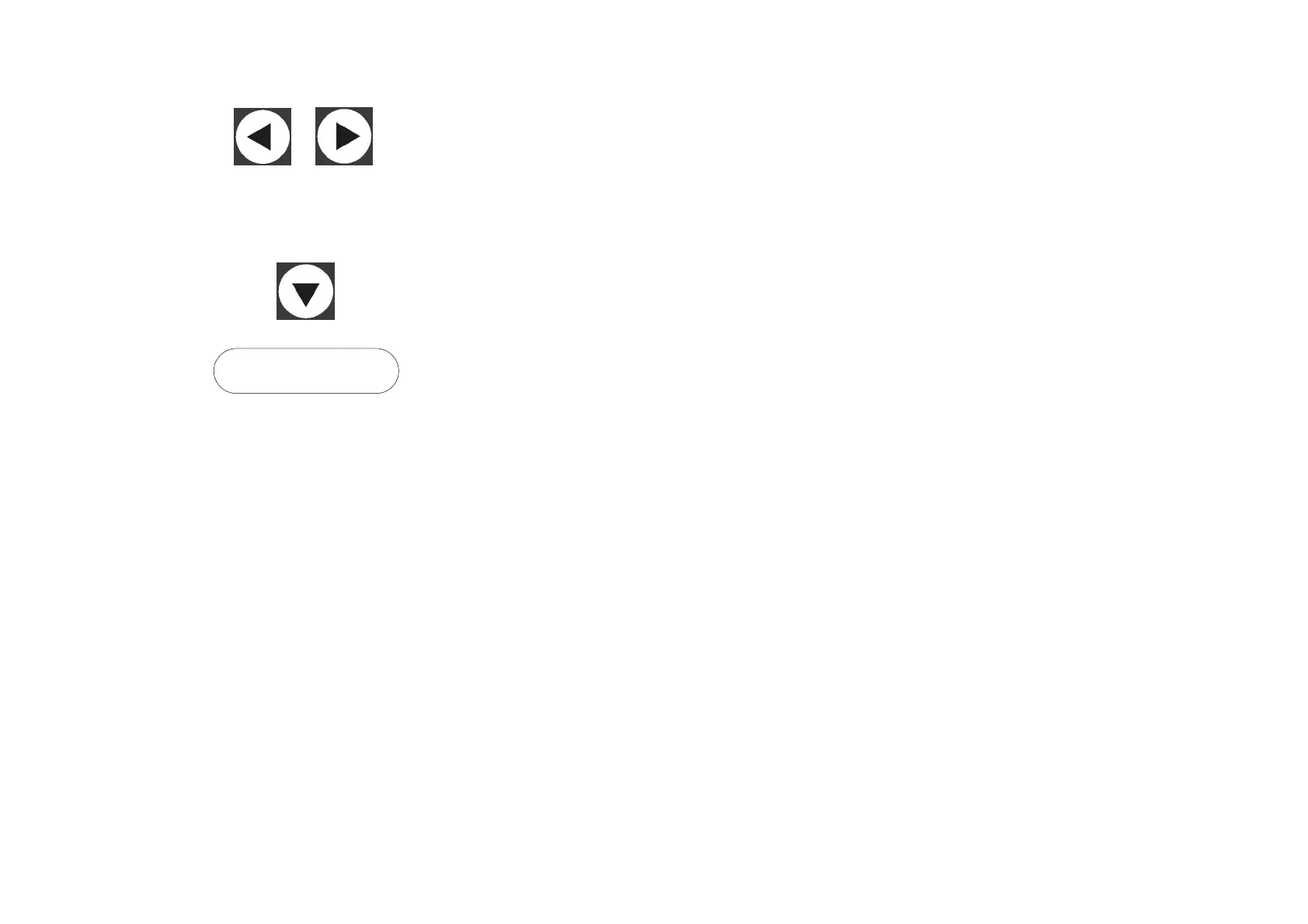PROGRAMMING AND PRINTING
50 77091 Issue 2 November 2003
To amend the date or time, use the arrow keys:
to move the cursor to the part of the display requiring change then overtype this
with the new entry.
By default the rollover time is midnight. To change this value, press the arrow key.
Press the key labelled:
The following screen will appear:
This prompt is the same for both types of LCD screen.
Amend the time by using the left and right arrow keys to move the cursor to the
digit requiring change then over-typing this with the new value.
When complete press the ENTER key.
Note: If the rollover time does not need to be changed, press the ENTER key instead of
the down arrow key.
ROLLOVER TIME
00:00