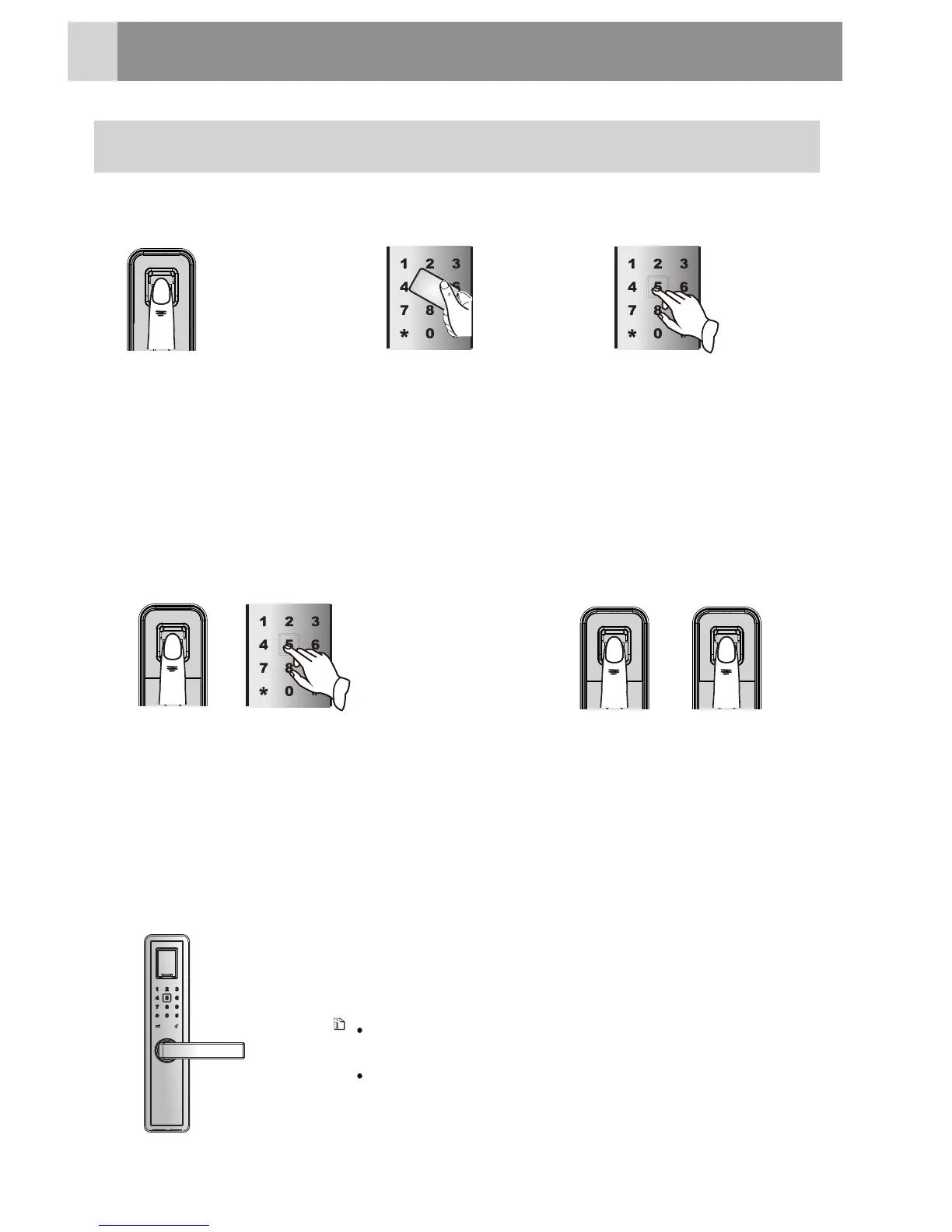1
Open the cover to awake
fingerprinter reader;
‚ Verify the registered
fingerprint;
ƒ Pressdownthehandleto
openthedoor.
Swip the
registered card;
‚ Press down the
handle to open
the door.
Unlocking via
card
1
2
Unlocking Methods
UnlockingviaMechanical Key
Insert the key and rotate totheend.
‚ Press down the handle to open the door.
The alarm may be triggered if the mechanical key is usedto
unlock.
The lock is made of class-C mechanical anti-theft cylinder
with high secruty. Please keep the mechanical key in a
safe place for future usage.
6
Fingerprint and PIN code
combination
Fingerprint + fingerprint
combination
4
5
Open the cover and verify the fingerprint;
‚ Input 6-12 digit PIN code and press
# button;
ƒ Press down the handle toopen the door.
Open the cover and verify
the fingerprint;
‚ Verify another fingerprint;
ƒ Press down the handle to
open the door.
á
á
Wake up the keyboard;
‚ Input 6-12 digit PIN code
and press [ #] ;
ƒ Press down the handle
to open the door.
Unlocking via
PIN code
3
HowtoUse
Unlocking via
fingerprint
Note
13