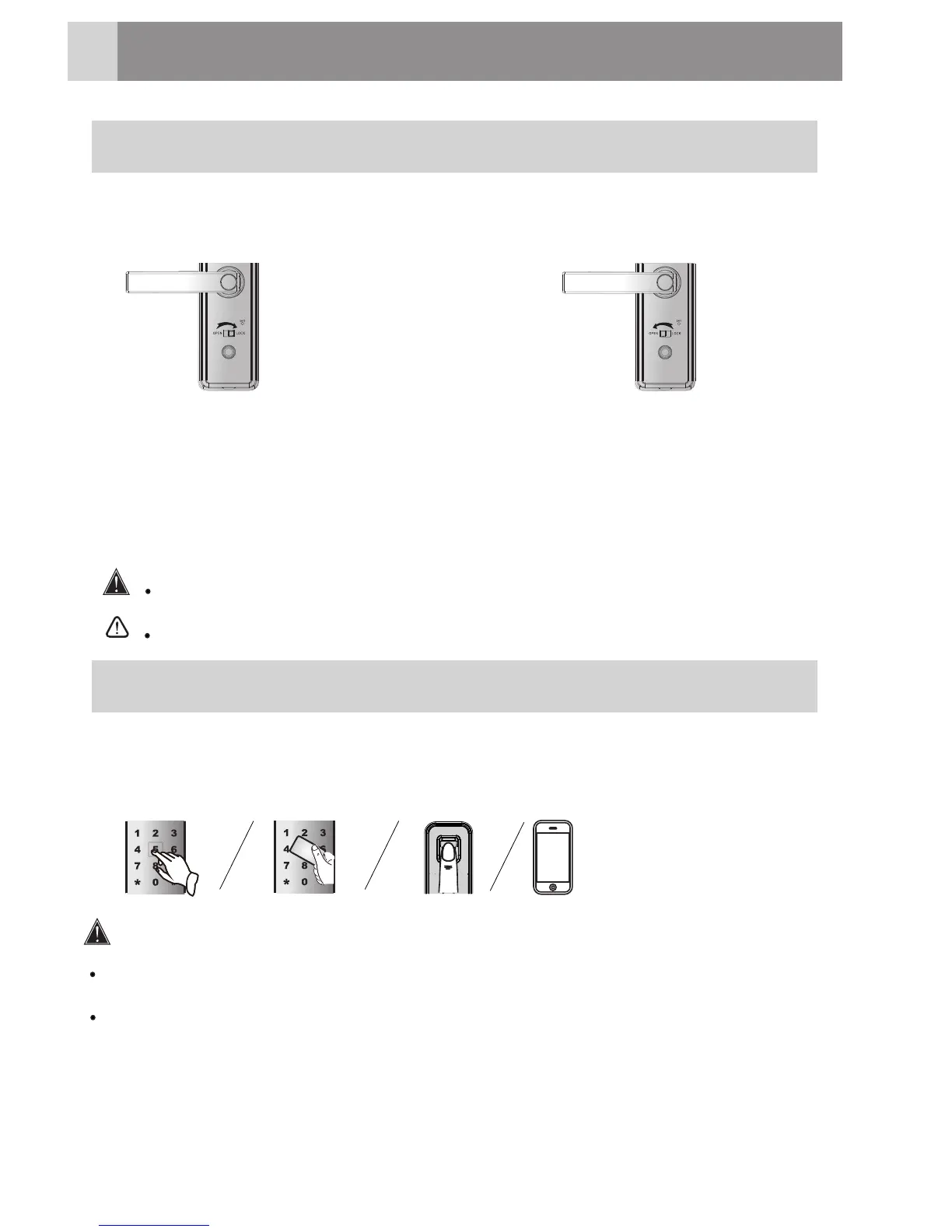Lock the Door fromInside
Presstheswitch buttonon the rear
lock body to [LOCK] toenterautomatic
locking modeand the door will be
automatically lockedwhen the door is
closed.
1.Automatic locking mode
2.Passage mode
Please be alert and watch out if the door is open.
Visitor Mode
The visitor mode is enabledwhen user uses temporary password, card,
fingerprintand digitalkeysharedbybluetoothor Zigbee for remote door
unlocking.
1
Press down the external handle to open the door on passage mode.
HowtoUse
Press the switch button on the
rear lock body to [OPEN] to enter
passage mode and the door won't
be automatically locked when the
door is closed.
Warning
On visitor mode, user is unable to do factory reset, clear users,change admin PIN
code or other operations.
Except for the unlocking methods mentioned above, you can exit vistor mode
by using other unlocking methods.
29
Caution
Caution