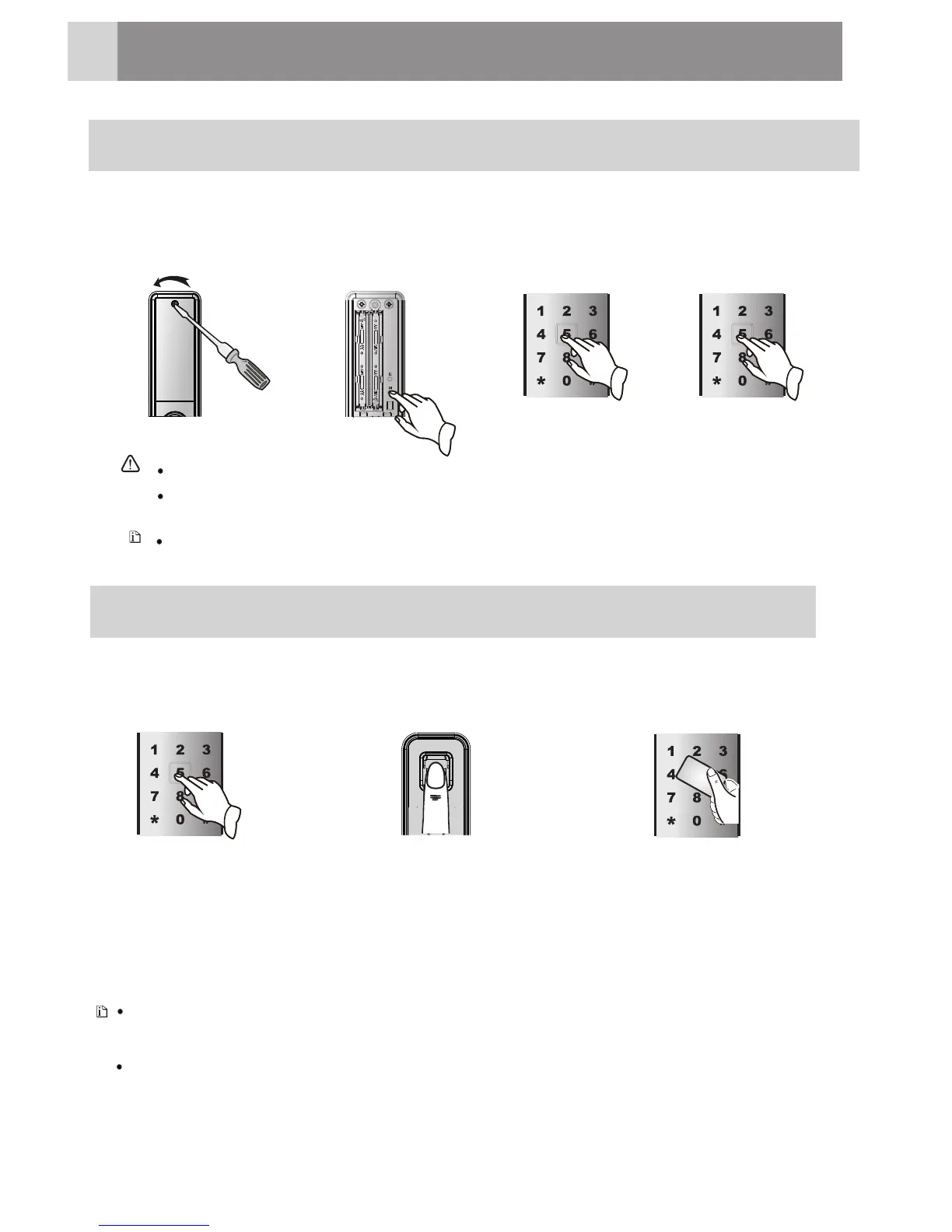HowtoUse
1
4
Op en the f in ge rp ri nt
cov er ;
‚ Place admin fingerprint
on the fingerprint reader
Thisuser's manual only introduces theoperation methods of product and does not list
the product hardware and software configurations. Functionsanddesignofthe
productsaresubjecttochangewithoutpriornotice.
The admin PIN code, admin fingerprint and admin cardonly have admin function
and can't be used to open the door.
Wa ke u p th e
keyp ad ;
‚ Input PIN code and
press the # button
Bya dm in P INc od e
Sw ip e th e ca rd
in fro nt of th e
rea de r
Admin PIN Code Setting
Rem ove t he
ba tt er y cov er
Thedefault admin PIN code 00123456.
After installation and commissioning of the door lock, please change the
default admin PIN code as soon as possible.
The PIN code is consisted of random 6-12 digits.
Press the [M]
button for about
10 seconds
Input the PIN
code again and
press the #
button
Input 6-12
digits new PIN
code and press
the # button
1
2
3
4
How to Enter Menu
Bya dm inf in ge rp ri nt Bya dm in c ard
1
2
3
Note
Warning
Note