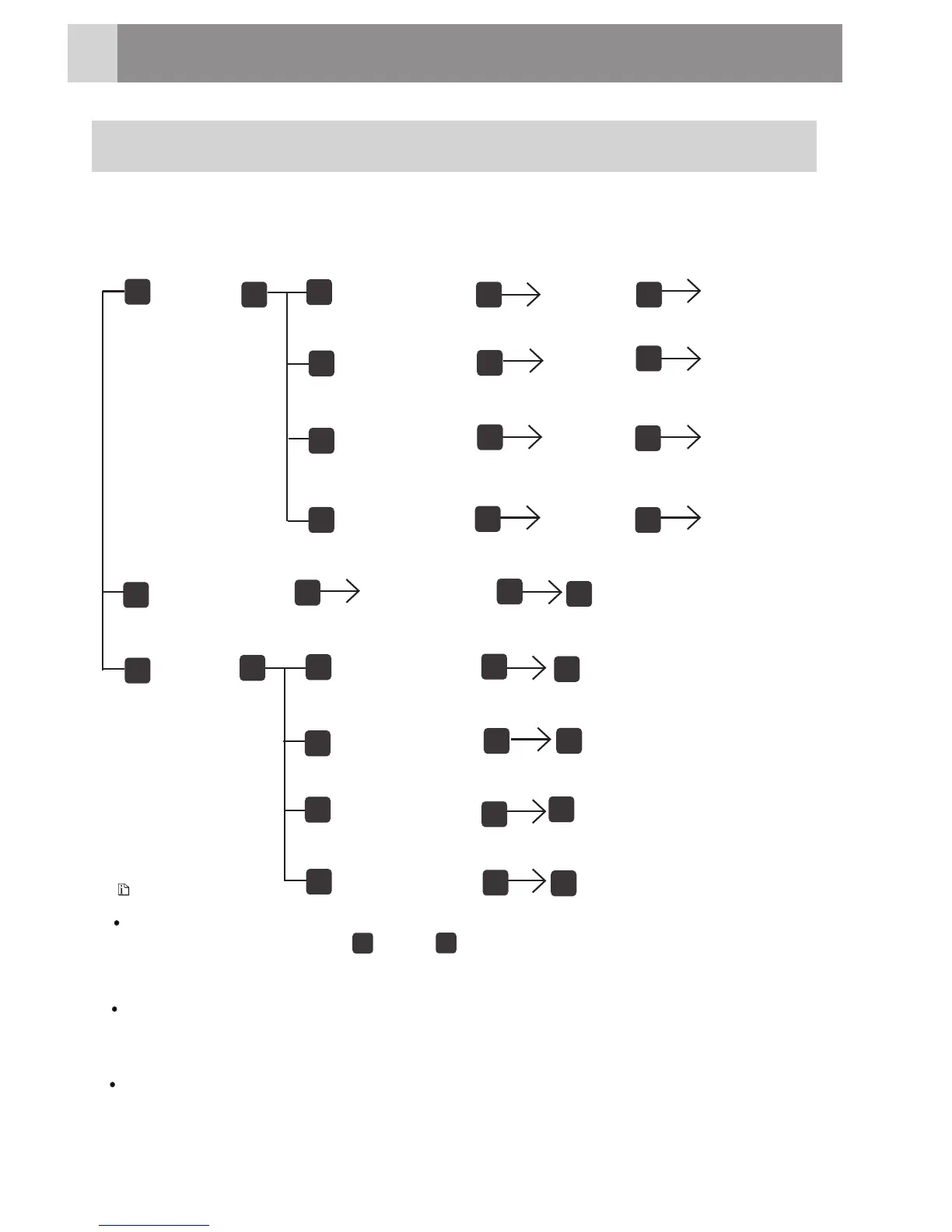Menu Flow Chart
6
1
HowtoUse
1. Fingerprint management (Input menu number and
press [#] button to manage)
1
1
#
Fingerprint
management
In flow chart, user needs to input the number and characters to enter
the menu. For example, for” “the user needs input
[#] to enter the fingerprint management interface (The same as below).
SOS user and SOS fingerprint are available only when wireless communication
function is on.
GeneralfingerprintuserID:10-79,temporaryfingerprintuserID:80-89,
SOS fingerprintuserID:90-99,andadminfingerprintuserID:00-09;
Onenumberonly correspondstooneuser.
#
1
2
1
1
1
2
4
Fin ger pri nt
Registration
General Fingerprint
Registration
Input User ID
Input User ID
Input User ID
Input User ID
Press a Finger on the
Fingerprint Reader
Press a Finger on the
Fingerprint Reader
Press a Finger on the
Fingerprint Reader
Press a Finger on the
Fingerprint Reader
Temporary Fingerprint
Registration
SOS Fingerprint
Registration
Admin Fingerprint
Registration
Delete an Individual
Fingerprint
Input the User ID
You Want to Delete
Delete all
Fingerprints
Delete all General
Fingerprints
Delete all Temporary
Fingerprints
Delete all SOS
Fingerprints
Delete all Admin
Fingerprints
1
1
1
1
1
1
1
2
1
2
3
3
3
4
# # #
#
#
#
#
#
#
#
#
#
#
#
#
#
#
#
#
#
Note
[1] and