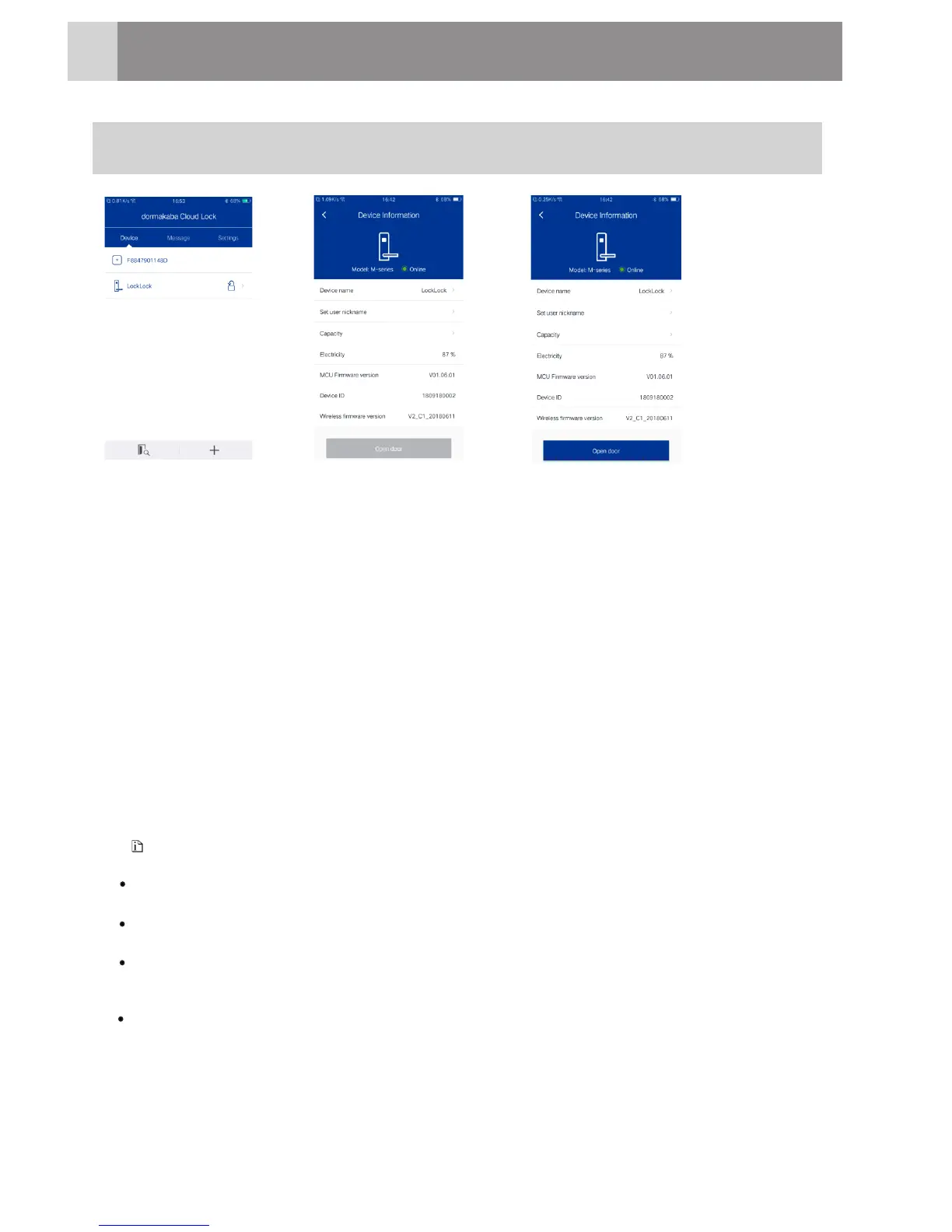View Device Information
1
á
Click the connected device;
‚Enter the “device information” interface, view and modify the device name, set
nickname and view lock icon, product model, online status, electricity, firmware
version and device IDetc.
Clicktounlock: input the activation code at the lock end, after the APP received
the remote unlocking request, the “unlocking” button is on and the button
can be clicked within 30 seconds to open the door.
Shaketounlock: on the device managementinterface if the lock has been activated,
the lock can be unlocked by shakingphone .
á
HowtoUse
Onlyadminusercanmodifytheusernickname.
Device name and setting user’s nickname are unavailable for sub-account.
The default activation PIN code is the last 6 digits of the lock serial number (the QR code
on the battery cover) and you can enter the voice menu to set the activation password.
On the device management interface, if the same lock is activated for several times, the
last activation is the starting point of activation. On the device information interface, if
there is no lock being activated, the lock won't response if you shake phone.
Note
24