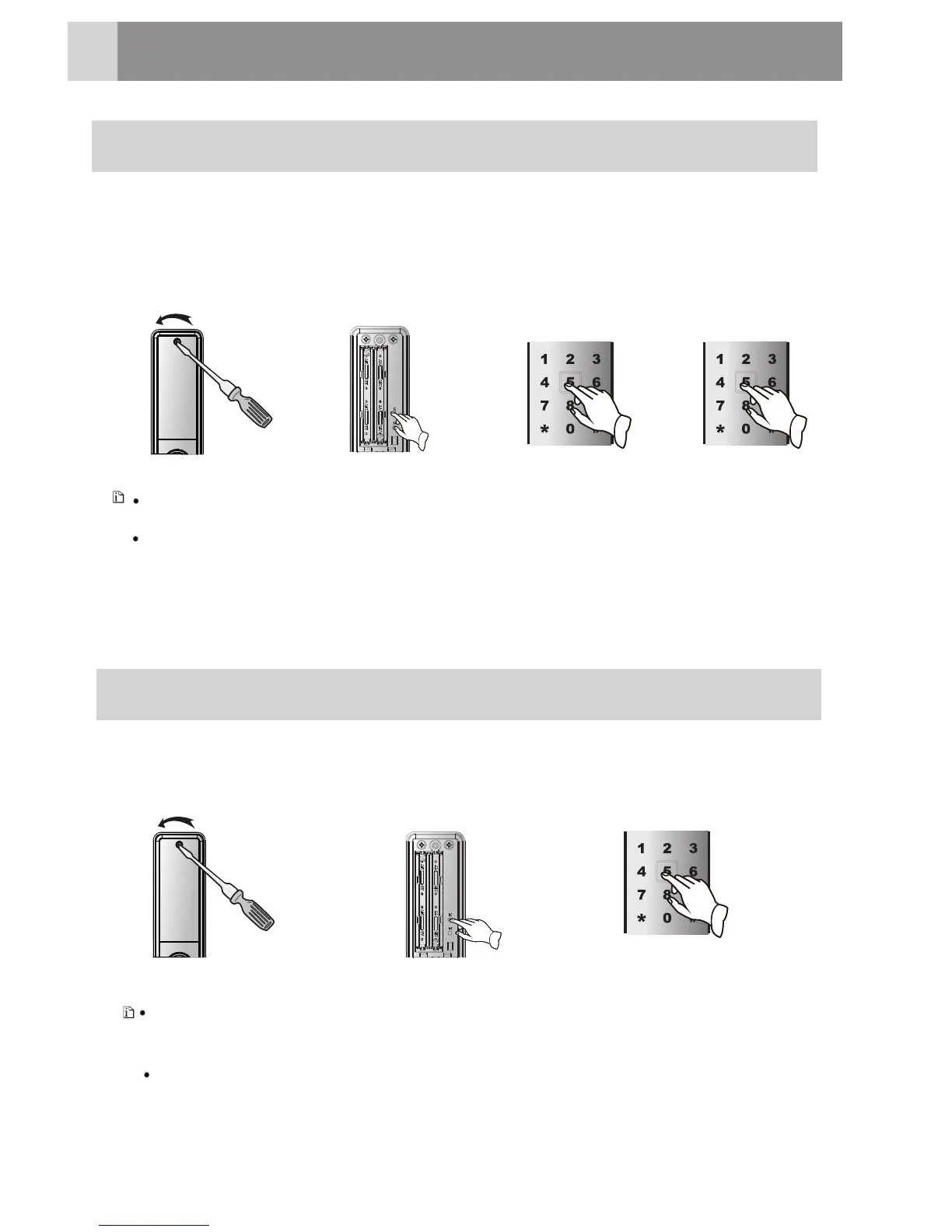HowtoUse
1
Allusers' fingerprints, PINcodesandcardswillnolongerbeexistingafter
successfullydeletingalluserinformation.
The admin PIN code won't be affected by deleting all users' information.
Press [E] button
for about 10
seconds.
Input 6-12 digits
admin PIN code and
press # button
2
3
Remove the
battery
1
FactoryReset
After factoryreset, the registered fingerprints, cards, remote controls and
Bluetooth users willbe cleared and the database bank only contains the default
admin PIN code 00123456.
After resetting successfully, the lock will restore to default setting.
1
3
2
Remove the
battery
cover
Simultaneously
press [M] and [E]
button on rear
lock for 5
seconds
Select the
language
based on voice
guide and press
#button
4
Input 6-12
digits admin
PIN code and
press #
button
5
Note
Delete all Users Information
Note