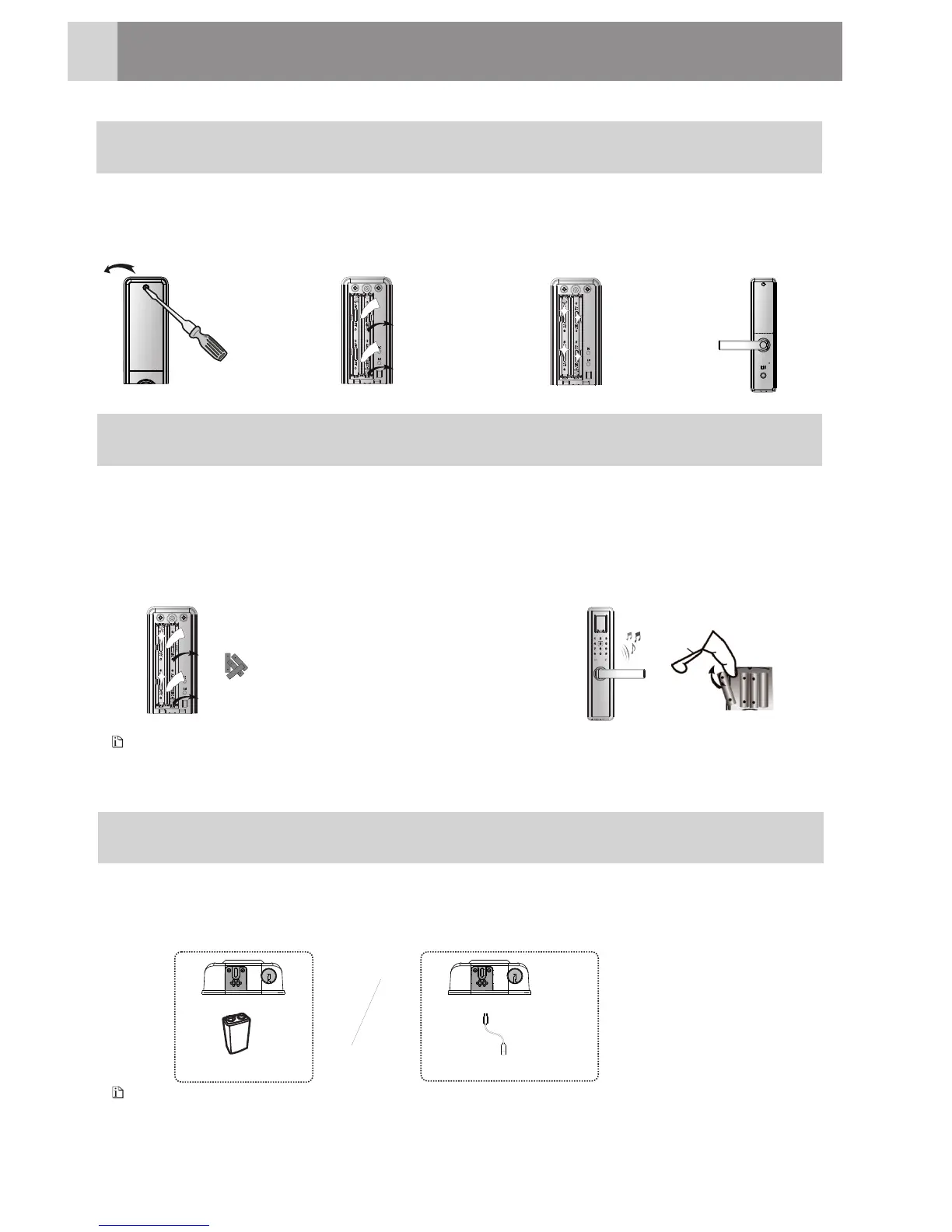EmergencyUse
2
How to Replace Batteries
Plugged 9V square battery or type-C adaptor into the interface at the lower
part of the front lock body, then open the door in any methods.
Power supply won't affect
unlocking by mechanical key.
9
V
²
²
Type-Cadaptor
The type-C adaptor can be connected
with mobile power supply.
á
Please replace used batteries with new ones
when hearing the low battery alarm and
seeing the red indicator flashing .
Noregistered information will be affectedduringandafterreplacingbatteries. Please
alsobenotice that, after re-powering of the lock with BLE function, the time shall be
synchronized.
Do not mix used and new
batteries or batteries of
different models.
Remove the
used batteries.
Insert new
batteries.
Put on the
battery cover.
2
3
4
Open the battery
cover.
1
Replace with new batteries in time.
2
Do not mix
1
Use of Emergency Power Supply
Precautions for Using Batteries
Note
Note
34