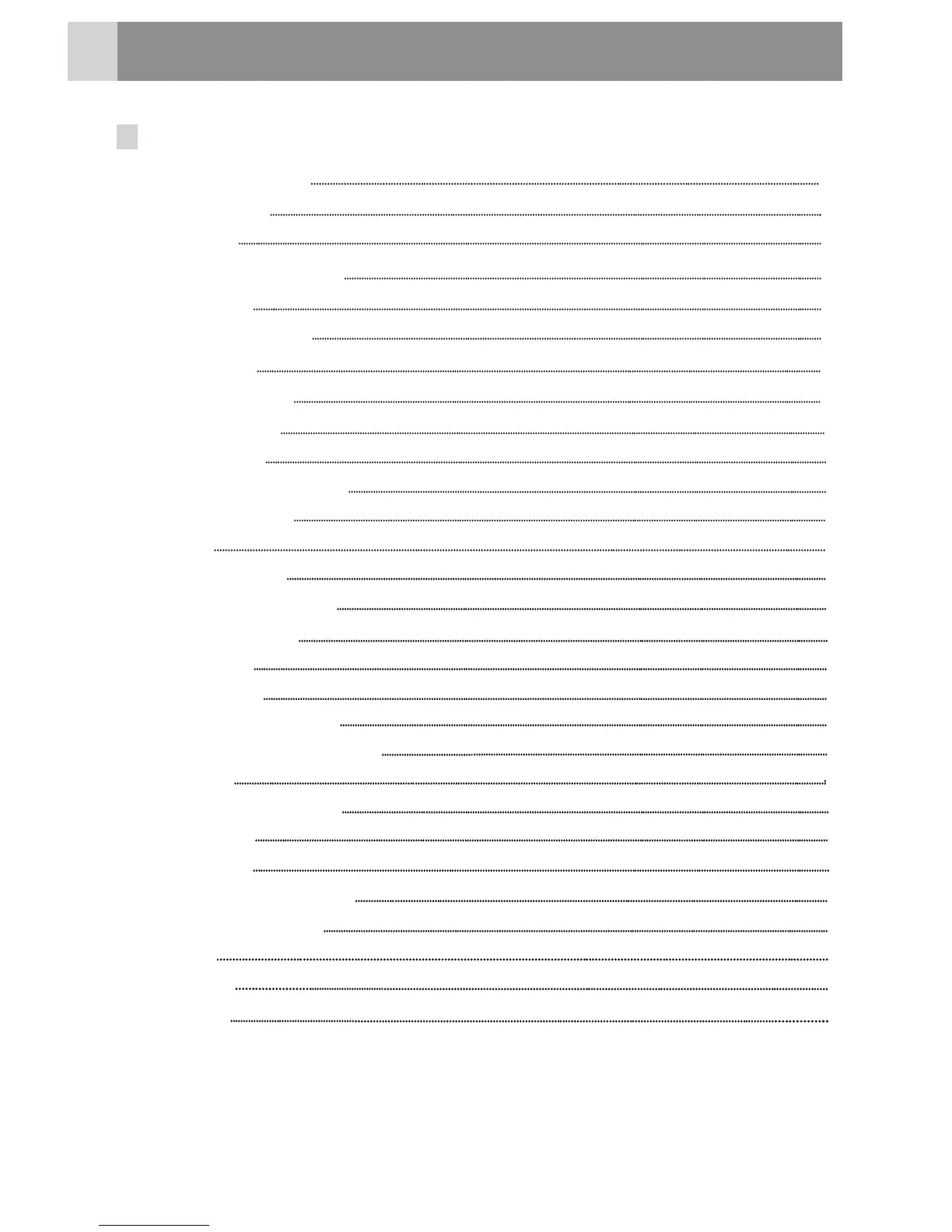Contents
1
How to Use
AdminPINCodeSetting
HowtoEnterMenu
FactoryReset
DeleteallUsersInformation
MenuFlowChart
FingerprintRegistration
CardRegistration
PINCodeRegistration
UnlockingMethods
CollectFingerprint
BluetoothAPP Downloading
EnableBluetoothAPP
BindDevice
DeviceManagement
ViewDeviceInformation
BluetoothKeySharing
CheckMessages
LanguageSetting
BluetoothFunctionPreview
NetworkAccessingPreparations
AddDoorLock
ViewingDeviceInformation
CheckMessages
SettingFunction
ZigbeeAPPFunctionPreview
LocktheDoorfromInside
VistorMode
PrivacyMode
2
4
4
5
5
6
11
11
12
13
14
15
15
16
17
18
19
20
20
21
23
23
24
25
26
26
29
29
PassageMode
30
30