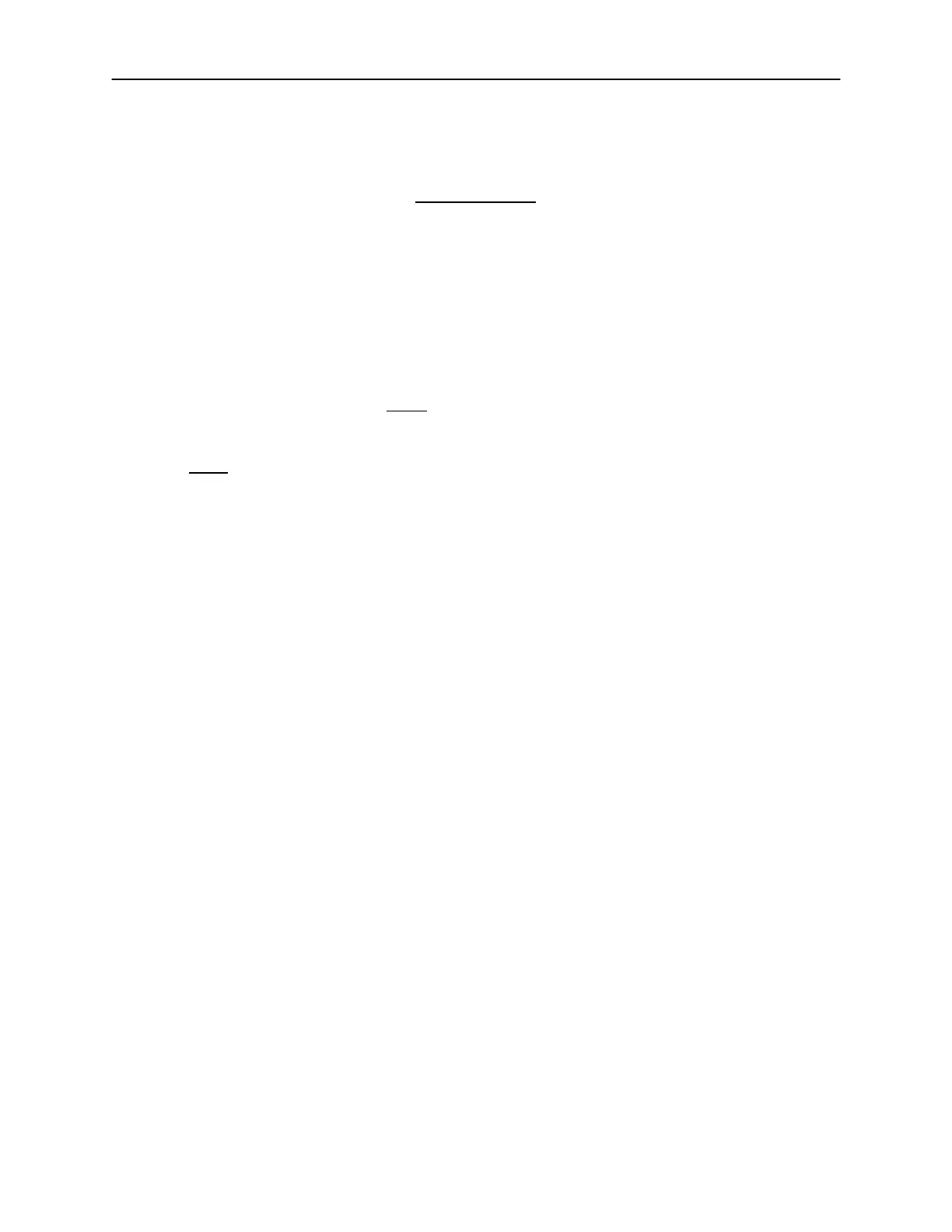25
Configuring the Matrix
Example procedure:
Before adding it to the Configuration you need to find the switch’s ID. To do this
select Main Menu>System Settings>Find Switch ID and then follow the
instructions in Section 5.2.3 Find Switch ID.
If you find the switch you wish to add:
Press the BACK key until you see the Main Menu screen. To ADD the switch,
select Main Menu>System Settings>Add Switch. The LCD will indicate if the
switch to add is a 0 switch and then prompt the user with the next available-to-
configure ID, or the user may enter a different, un-configured ID.
If the switch’s ID is not zero, the LCD will prompt you to add the next available-
to-configure ID, and you must enter the connected switch’s ID.
If you do NOT find the switch you wish to add:
Example: In order to change a switch’s ID from N=x to N=y, it must first be
reconfigured as a zero switch.
To do this:
Make sure the N=x switch is connected AND that NO OTHER N=x SWITCHES
ARE CONNECTED
Select Main Menu>System Settings>Delete Switch
Enter the ID (N=x) of the connected switch and its ID will be set to 0
Briefly disconnect and reconnect the switch to allow the switch’s internal
firmware to reboot with its new ID as 0
Now the process to add the switch as N=y may be executed via Main
Menu>System Settings>Add Switch.
Deleting a switch from the matrix configuration data does not require the switch
being connected, but when it is its ID will be returned to 0. If it is not
connected, it is still removed from the Matrix Configuration Data.