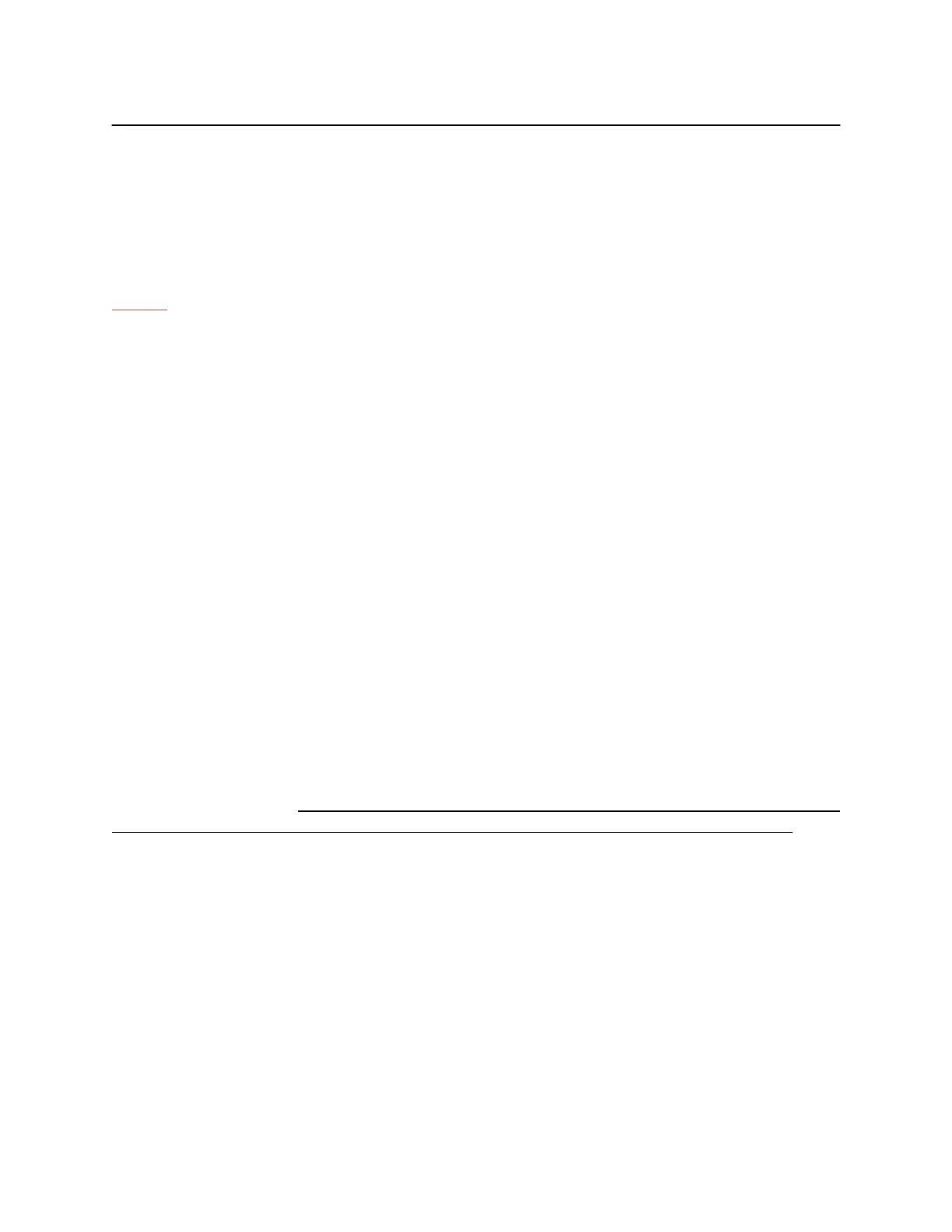26
5 Manual (LOCAL) Operation
5.1 The Touch Screen Interface
Power On:
Position the rocker switch on the rear panel of the Matrix to the ON position (Figures 2-
2, 2-3 and 2-4) to turn on the matrix.
! Note:
The booting sequence will last up to 1 minute. The LCD can appear blank during
this time.
The matrix will power up in LOCAL Operating Mode. LOCAL Operating Mode means
that the matrix is receiving commands from the front panel (LCD/Touch Screen).
When in LOCAL Operation Mode the matrix will switch automatically in REMOTE mode
as soon as commands coming from a remote control computer are received (GPIB,
Serial or USB). The only buttons that will respond while in REMOTE mode are:
- From the ‘Main Menu’ the ‘Switch Operations’ button.
- From the ‘Switching Menu’ the ‘Current Positions’ button.
Other than the above two buttons the matrix will not accept any other local commands
until the operator switches to LOCAL mode by pushing the ‘Go Local” button on the
LCD.
As stated before, to switch to REMOTE Operation Mode the operator needs to send a
command (GPIB, Serial or USB) by means of a remote control computer or push on the
‘Go Remote’ button on the LCD.
All LOCAL operation of the matrix is accomplished via the front panel’s Touch Screen
LCD. Regions that respond to touches are called Active Areas or Buttons.
IMPORTANT NOTE: The touch screen is best operated with a stylus, rather than a
fingertip. The LCD will respond better to a taping action rather than just touching it.