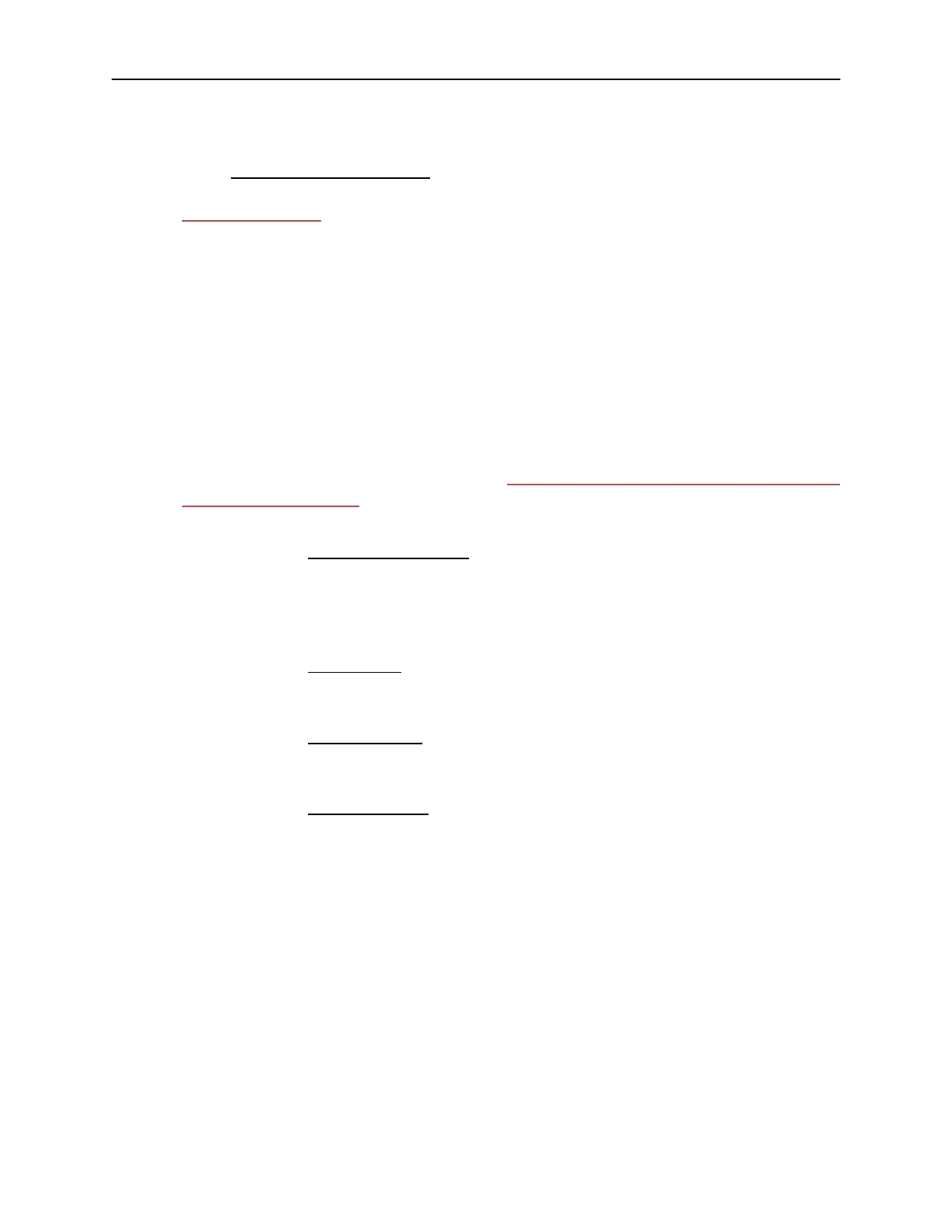31
Manual (LOCAL) Operation
5.2.3 System Settings
System Settings Menu
! Important Note:
The matrix controller is designed to offer the maximum expandability and
flexibility possible and therefore has features common to other Dow-Key matrix
models. The here described ‘Add’, ‘Delete’ and ‘Find Switch ID’ features are
some of those that, although available and fully functioning, should only be
used if needed and appropriate.
Switches may be added and deleted from the Matrix Configuration using these
commands.
For those matrix models with a custom or fixed RF configuration (in other words
where the internal RF switches and its connections are defined on a custom
bases or are established and fixed by design), no switch shall be added or
removed from the matrix configuration. Not following this instruction will result in
a non working matrix!
System Information
View the Dow-Key Matrix Product’s Model Number, its Serial
Number (set at factory), and the Dow-Key part number and
revision level of firmware running on the Matrix Controller.
Add Switch
Add switches to the Matrix Configuration (see Section 4).
Delete Switch
Delete switches from the Matrix Configuration (see Section 4).
Find Switch ID
Discover and view the ID of any switch by following these steps:
1. Using a matrix with at least one unused CAN Bus connector,
and leaving the switch in question unconnected, select Main
Menu>System Settings>Find Switch ID. The screen will
indicate that no switch is connected.
2. Connect the switch in question. The screen will now display
the unknown switch ID. NOTE: occasionally, the switch will
not immediately report its ID; in this case, simply disconnect
and reconnect the switch.
3. Multiple switches may be connected and disconnected one
at a time while in this screen.