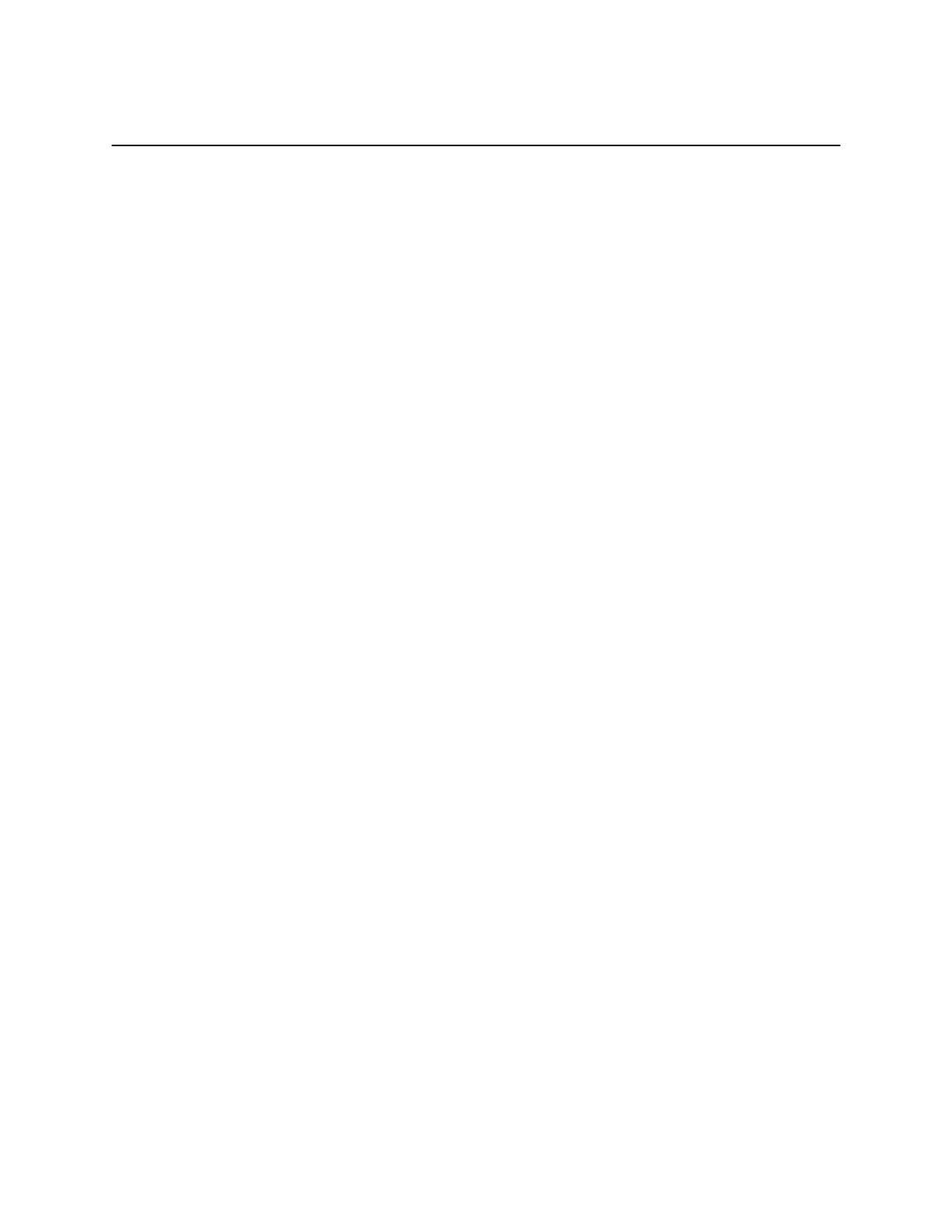38
7 Remote Operation
7.1 Introduction to SCPI
SCPI is a command structure that is based on the IEEE-488.2 specification
which Dow-key has adapted to work with GPIB, Ethernet, RS-232 and USB
controls. The matrix has internal software loaded that uses SCPI command
structure. SCPI is the abbreviation of Standard Commands for Programmable
Instruments. These commands are standard messages for the (remote) control
of programmable instruments, which are sent by the GPIB and/or Ethernet
and/or RS-232 and/or USB controller. The principal objective of SCPI is to
make the programming of a test system easier for the user. When the basic
concepts and command structure of SCPI is understood, it will be easy for the
user to write or modify a control program for the matrix.
NOTE: Not all commands for SCPI are compatible with GPIB, Ethernet,
RS-232 and USB, only the ones stated in this document.
7.2 Command Syntax Structure
[ROUTe]:SWITch<id>[:VALue] <number>|MAX
• Square brackets [ ] indicate optional keywords or parameters.
• Braces { } enclosure parameter choices with a command string
• Triangle brackets < > enclose parameters for which you must substitute a
value.
• Vertical bar | separates multiple parameter choices.
The command syntax shows most commands as a mixture of upper and lower
case letters. The upper case letters indicate the abbreviated spelling for the
command. For shorter program lines, the abbreviated form is used. For better
program readability, the long form is used. For example, in the above syntax
statement, ROUT and ROUTE are both acceptable forms. Since both upper
and/or lower case letters are acceptable, ROUTE, rout and Rout are all
acceptable. Other forms, such as RO and ROU are not acceptable and will
generate an error.
NOTE: For GPIB no ASCII termination is required, but the End Or Identify
(EOI) line shall be asserted at the end of each command.
For RS232 and USB each command must be terminated with a carriage
return (0×0D) followed by a line feed (0×0A).
e.g. ”ROUT:SWITx n\r\n”
“ ROUT:SWITx n; SWITx?\r\n”
Where “\r” stands for carriage return (0×0D) and “\n” stands for line feed
(0×0A).
