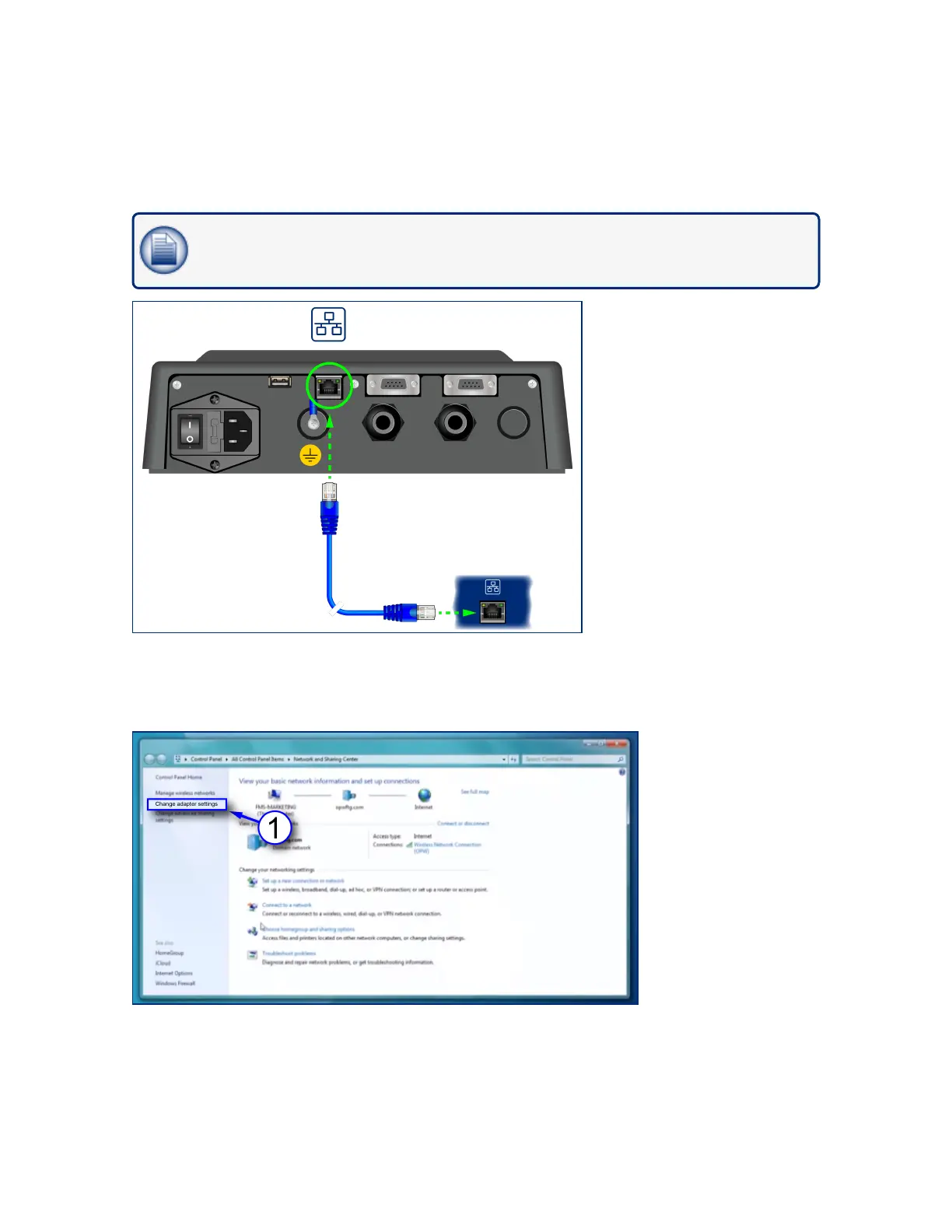Direct Connection
This section covers how to connect directly to the console using a standard RJ45 cable.
NOTE: If you have a connection problem with a standard RJ45, as an option, try an RJ45
Crossover cable.
Connect an RJ45 cable from your laptop Ethernet port to the Ethernet port on the bottom panel of the
console.
Navigate to Con tro l Pa n e l > Al l Co n tro l Pa n e l Ite ms > N e tw o r k an d Sha ri n g C e n te r on your
laptop.
1. Click Change adapter settings in the left-side panel.
M2051-EU Rev.: 1 Dover Fueling Solutions
Page 12
