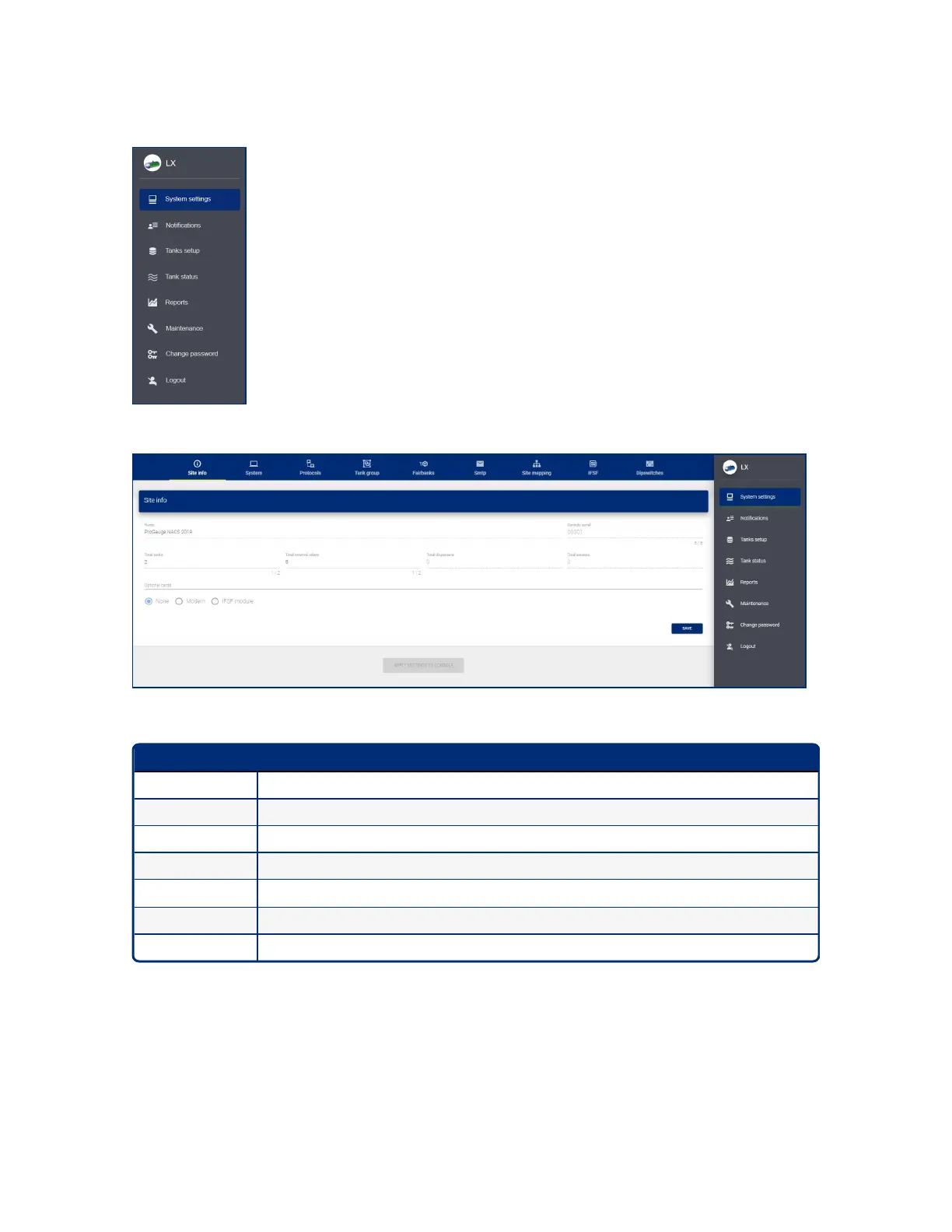Field Description
Name The name of your site or station.*
Console serial Enter your console's serial number. This field is read-only. Only a superuser can change it.
Total Tanks This field shows the number of probes connected to the console. Enter 1-32*
Total external relays This field shows the number of external output relays connected to the console. Enter 1-32*
Total dispensers
This read-only field shows the number of pumps configured for reconciliation/autocalibration.
Total sensors This field shows the number of environmental sensors configured in the console.
Optional cards Select the applicable radio button: None, Modem (for SMS functionality), IFSF
