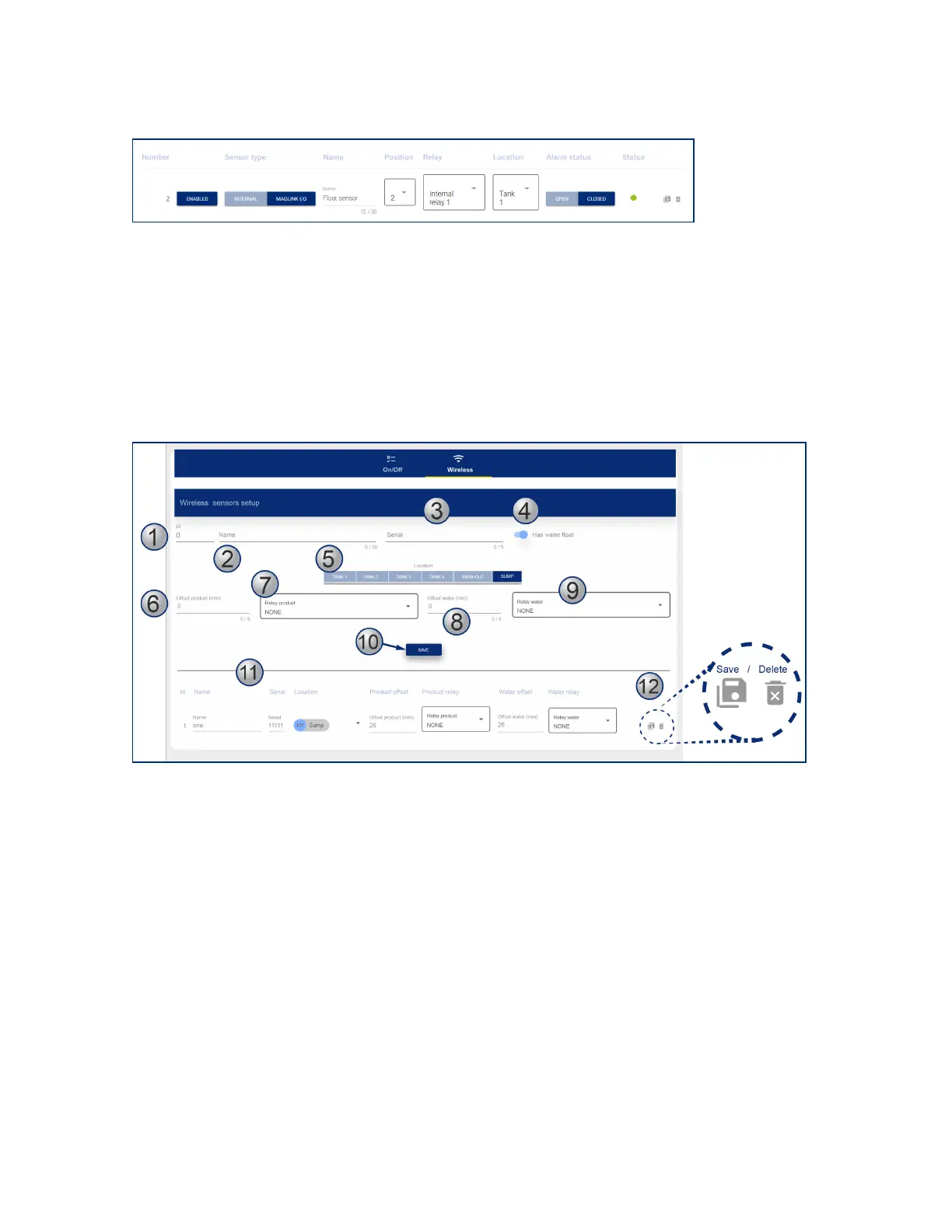The Sensor Status is shown at the bottom of the screen.
Status Icon:
Green: No alarm
Yellow: Alarm is active and it has been acknowledged
Red: Alarm is active and it has not been acknowledged
Use the Edit button to make changes to the sensor configuration.
The Delete button will erase the sensor configuration from the system.
7.3 Wireless
Select the Wireless icon to configure RF sensors in your system.
1. Enter the id number of the sensor (e.g. 1,2,3 etc)
2. Enter a Name for the sensor (up to 30 characters).
3. Enter the Serial number of the sensor as shown on the sensor body.
4. Use the Has Water Float slide button to identify a sensor with a water float.
5. Select the Location of the sensor (select the tank, manhole or sump).
6. Enter the Product offset.
7. Select a Relay to start when a high product alarm is sensed.
8. Enter the Water offset. This will be available only when the “Has water float” slide button is toggled
to the on position.
9. Select a Relay to start when a high water alarm is sensed.
M2051-EU Rev.: 1 Dover Fueling Solutions
Page 42
