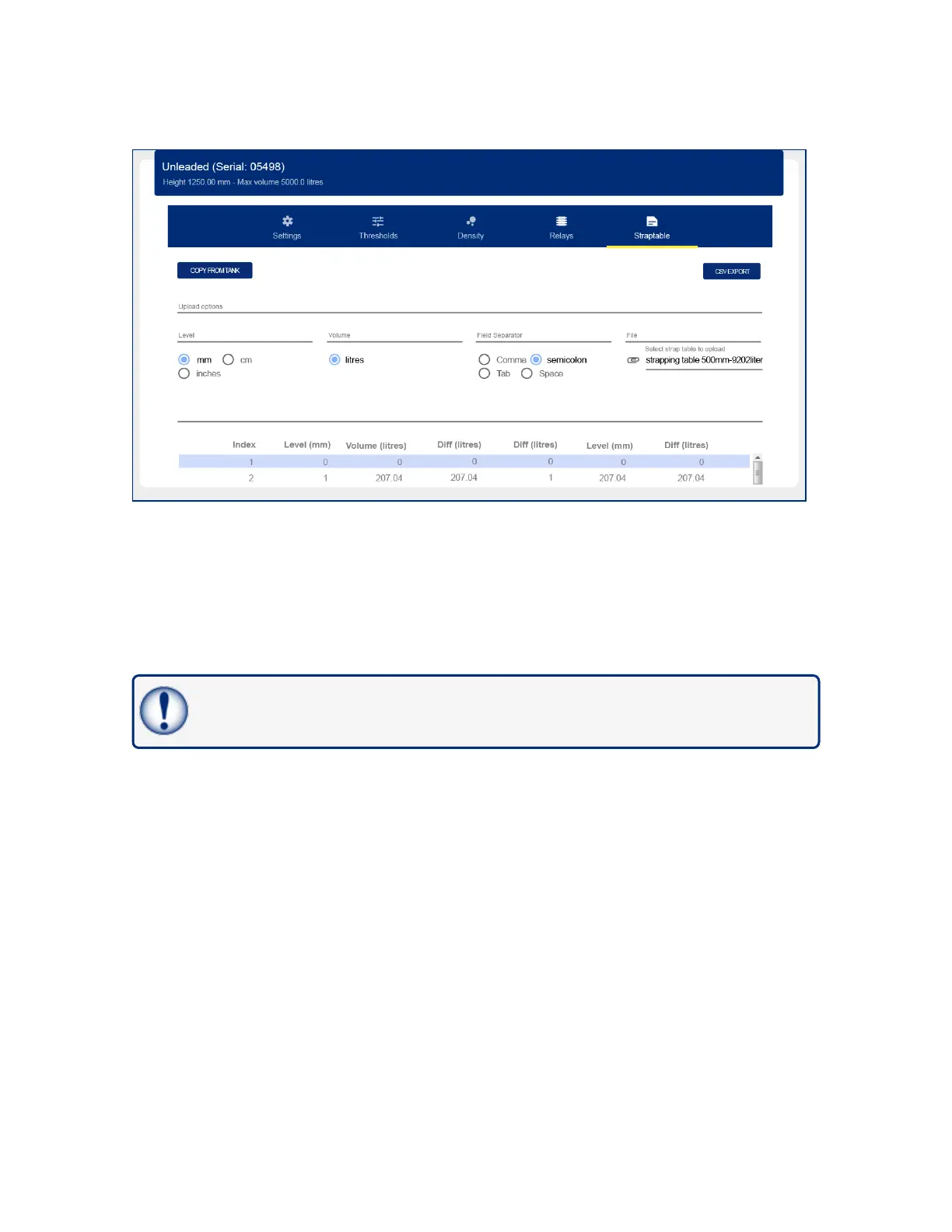6.3.5 Straptable
The Strapping table shows the related mm / litre value of the Tank Volume.
You can enter a Strapping table in one of two methods:
1. You can import a table form a csv or txt file. You must configure the import parameters:
a. Level units
b. Volume units
c. The Field separator
IMPORTANT: The Field separator for a tank table/strapping chart from a 3D Laser MUST be
set as a semicolon (;).
when using the tank table/strapping chart from the 3D Laser the field separator needs to be set as Semicolon.
Select a file from the attachment list
2. You can copy a strapping table from a different tank. Click the Copy from tank button and select an
available strapping table from the list that comes into view.
When a strapping table upload is complete, the strapping points (Index) can be seen in the table at the
bottom of the screen. Use the scroll bar to see more points
A selected strapping table can be exported to a csv format that can be saved in a spreadsheet or text editor.
Click the CSV Export button to continue.
M2051-EU Rev.: 1 Dover Fueling Solutions
Page 36
