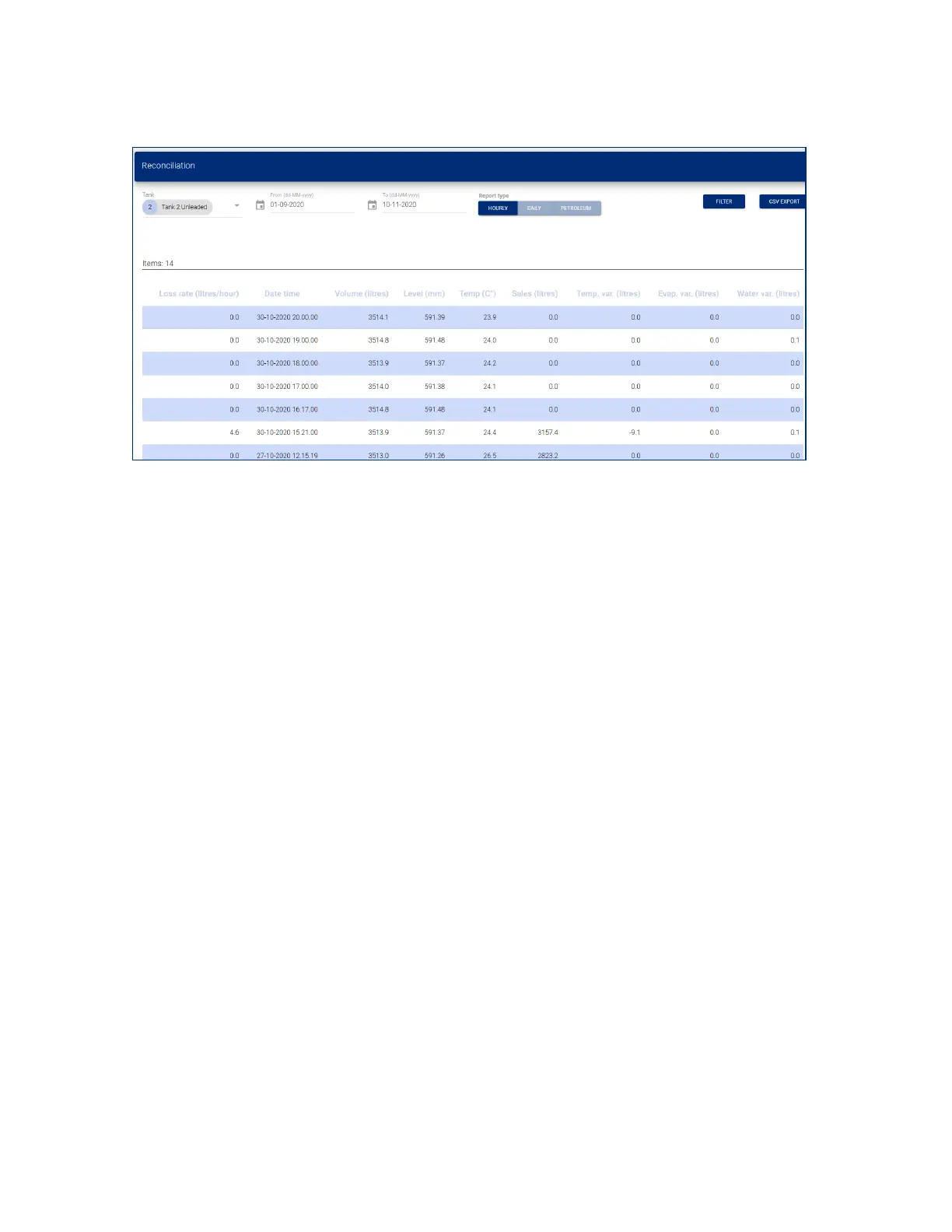10.8 Reconciliation
There are three types of reconciliation reports available:
l Hourly
l Daily
l Petroleum (periodic)
1. Select a Tank Number from the drop-down.
2. Use the date-picker to select a From Date and To Date for your report.
3. Select a report type (Hourly, Daily, Petroleum).
4. Push the Filter button to show the data.
HOURLY REPORT
This report will show (see the image above):
l The Loss rate in liters / hour up to that hour (cumulative figure).
l The volume, the level and the temperature at the end of the hour.
l The cumulative dispenser sales (field Sales) up to that hour.
l The difference in liters because of the temperature difference between the current hour and the hour
before.
l The difference in liters because of the evaporation between the current hour and the hour before (only
if an evaporation factor has been programmed in the ACR settings in the Tank Setup).
l The difference because of the water change in liters between the current hour and the hour before.
M2051-EU Rev.: 1 Dover Fueling Solutions
Page 53
