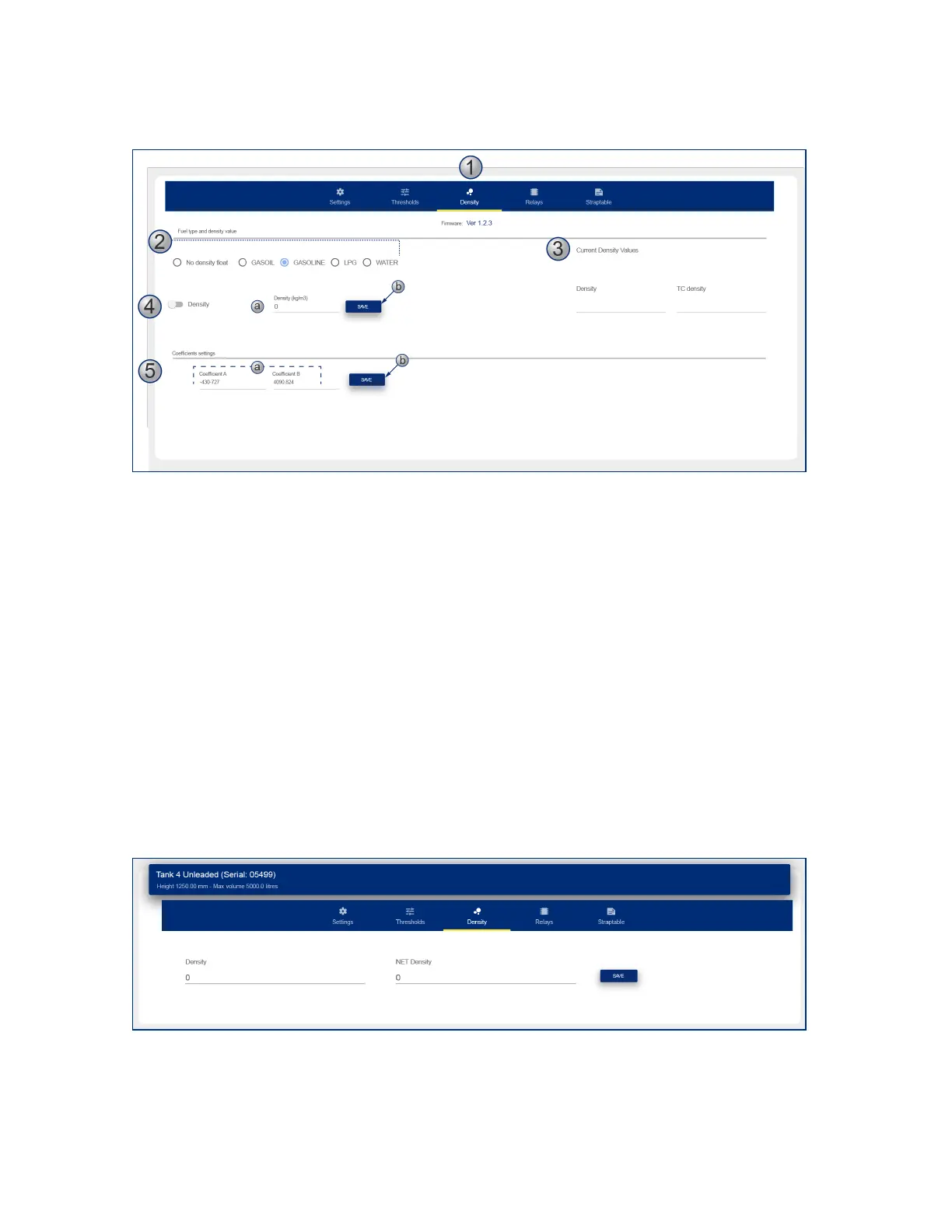6.3.3 Density
Configure a probe with an installed density float in this screen. The parameters that show in the illustration
above are only available when the DMP Density Probe type is selected in " Tank S et up Menu" on
page31 > " S et t i ngs " on page31.
1. Select Density from the configurations parameters.
2. Select the applicable Fuel type(product in the tank).
3. Current Density Values: The density values as read by the sensor.
l Density: This is the density value at ambient temperature
l TC density: This is the density value compensated at reference temperature.
4. Use the swipe button to select the density flag if applicable:
a. Enter a value in the field to self-calibrate the sensor.
b. Click Save.
5. The Coefficients settings are values that are given with the density sensor.
a. Enter the Coefficient A (negative) and Coefficient B (positive) values in the fields.
b. Click Save after you enter the values.
M2051-EU Rev.: 1 Dover Fueling Solutions
Page 34
