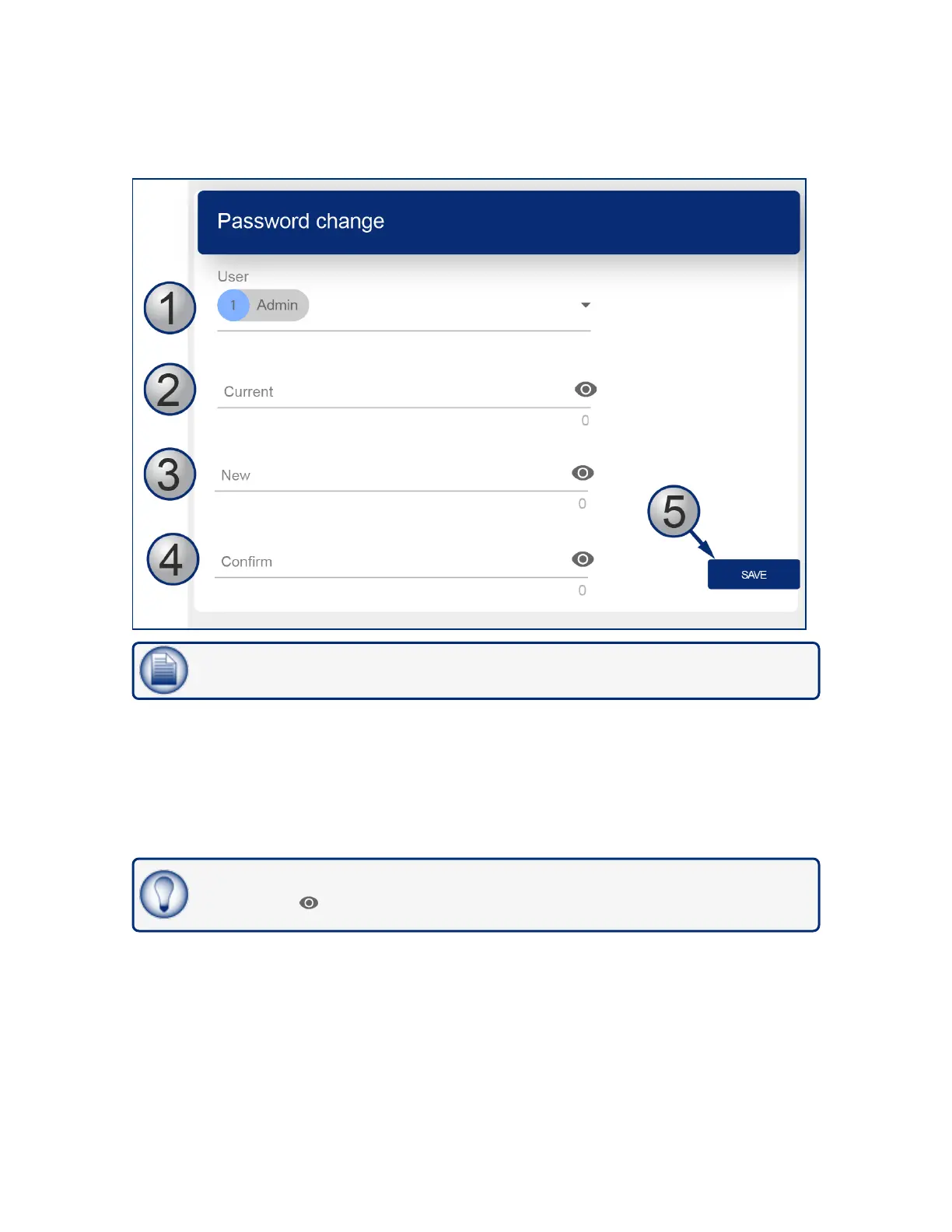Section 12 Change Password
NOTE: Only an Admin user can change passwords.
Select the applicable User from the drop-down.
Enter the Current password for the selected user.
Enter the New password.
Enter the new password again in the Confirm field.
Click Save when you have completed all fields.
TIP: As you type your password only neutral "bullet" characters will show (e.g. • • • • • •). Select
the "eye" icon to show the password characters as you type.
M2051-EU Rev.: 1 Dover Fueling Solutions
Page 58