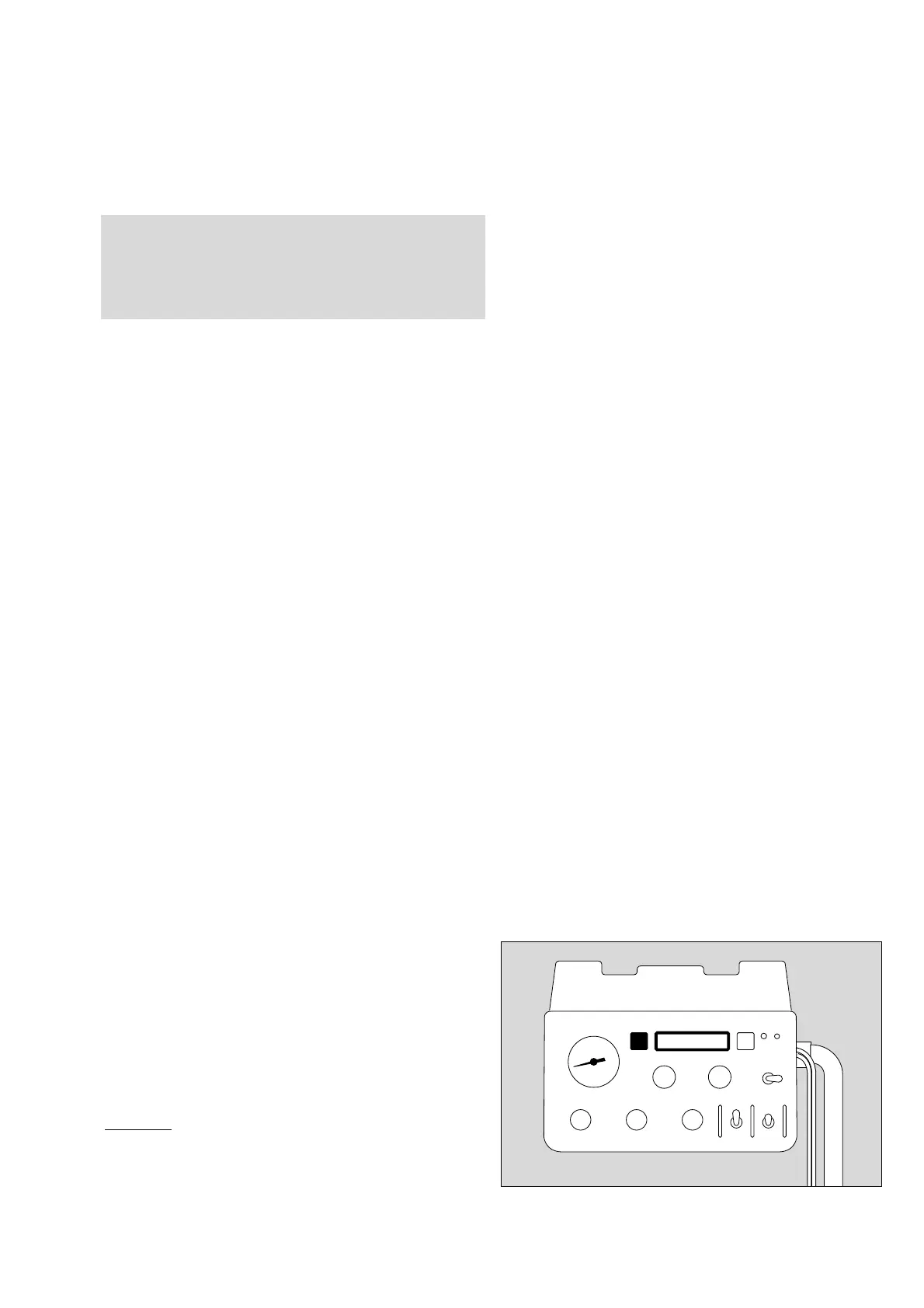13
Operation
Using CPAP
Displaying settings and measured values
Oxylog 2000
D
1
01229033
When spontaneous breathing is insufficient:
● change to SIMV or IPPV/SIPPV.
The automatic »Paw low« warning for a disconnection
and the »Leak« warning are not effective in CPAP
mode.
Check that connections are tight, and with mask
ventilation check that the mask is correctly fitted.
Displaying settings and measured values
The ventilation mode and expiratory minute volume MV
are continuously shown in the top line of the display.
Specific ventilation parameters appear in the bottom line
of the display, depending on the ventilation mode set
(examples):
For IPPV/SIPPV
Inspiration time Tinsp = 2.0 s
Inspiratory flow FLOW = 30.0 L/min
Mean pressure MEAN = 15.0 mbar
End expiratory pressure PEEP* = 5.0 mbar
Peak pressure PEAK = 20.0 mbar
Respiration rate Frequency = 10 1/min
(SIPPV only)
For SIMV
Inspiratory flow FLOW = 30.0 L/min
Mean pressure MEAN = 15.0 mbar
End expiratory pressure PEEP* = 5.0 mbar
Peak pressure PEAK = 20.0 mbar
Respiration rate Frequency = 10 1/min
Tidal volume VT exp. = 450 mL
For CPAP
Pos. airway pressure CPAP* = 8.0 mbar
Respiration rate Frequency = 10 1/min
Tidal volume VT exp. = 450 mL
In the event of an alarm, the parameters displayed in the
bottom line will be "overwritten" by the warning messages.
Displaying measured values:
1 Briefly press the »M Info« key.
* The criterion for PEEP is the display on the pressure gauge.
The electronic display can deviate, as the measuring point is not
identical (see description of operating principles on page 48).
