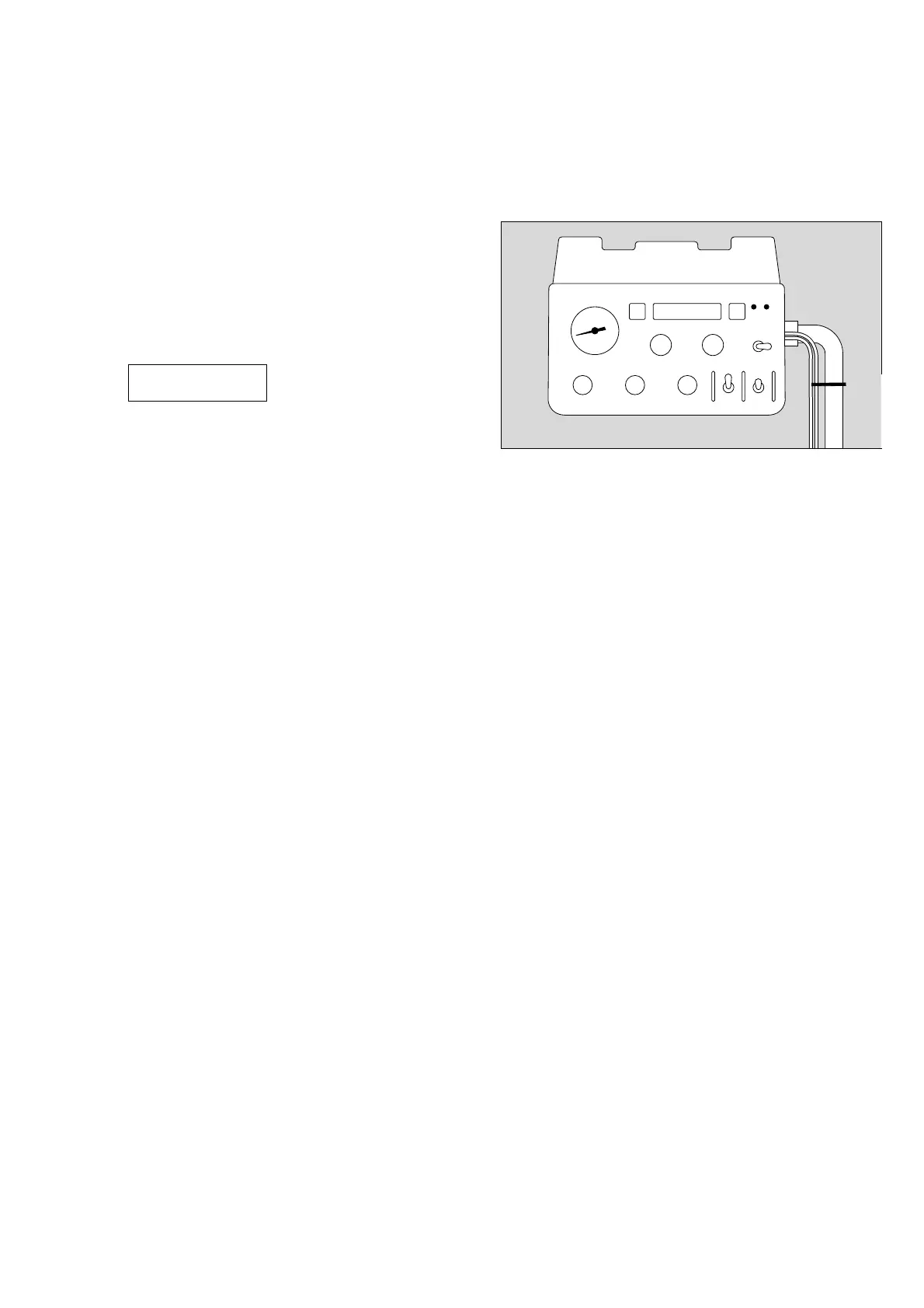Checking »Main supply down« alarm
Use the above settings.
● Connect external power supply (power supply unit or
DC/DC converter).
1 The green LED lights up.
● Interrupt external power supply:
2 the red alarm indicator flashes,
1 the green LED goes out.
The following message appears on the display:
The intermittent tone sounds.
The ventilator continues operation with the internal
battery pack.
● Press »g Reset« to clear the display.
The intermittent tone ceases.
The message »Main supply down« disappears.
● Reconnect external power supply.
The ventilator is ready for operation when all these
checks have been completed successfully.
● Disconnect test lung, replace angled connector.
● ON/OFF switch to 0.
Prolonged storage
If Oxylog 2000 is not used for more than 3 months:
● Remove battery pack (alkaline manganese batteries).
The NiCd battery pack can remain in the ventilator.
33
Checking readiness for operation
Checking »Main supply down« alarm
Main supply down
Oxylog 2000
D
21
04529033
