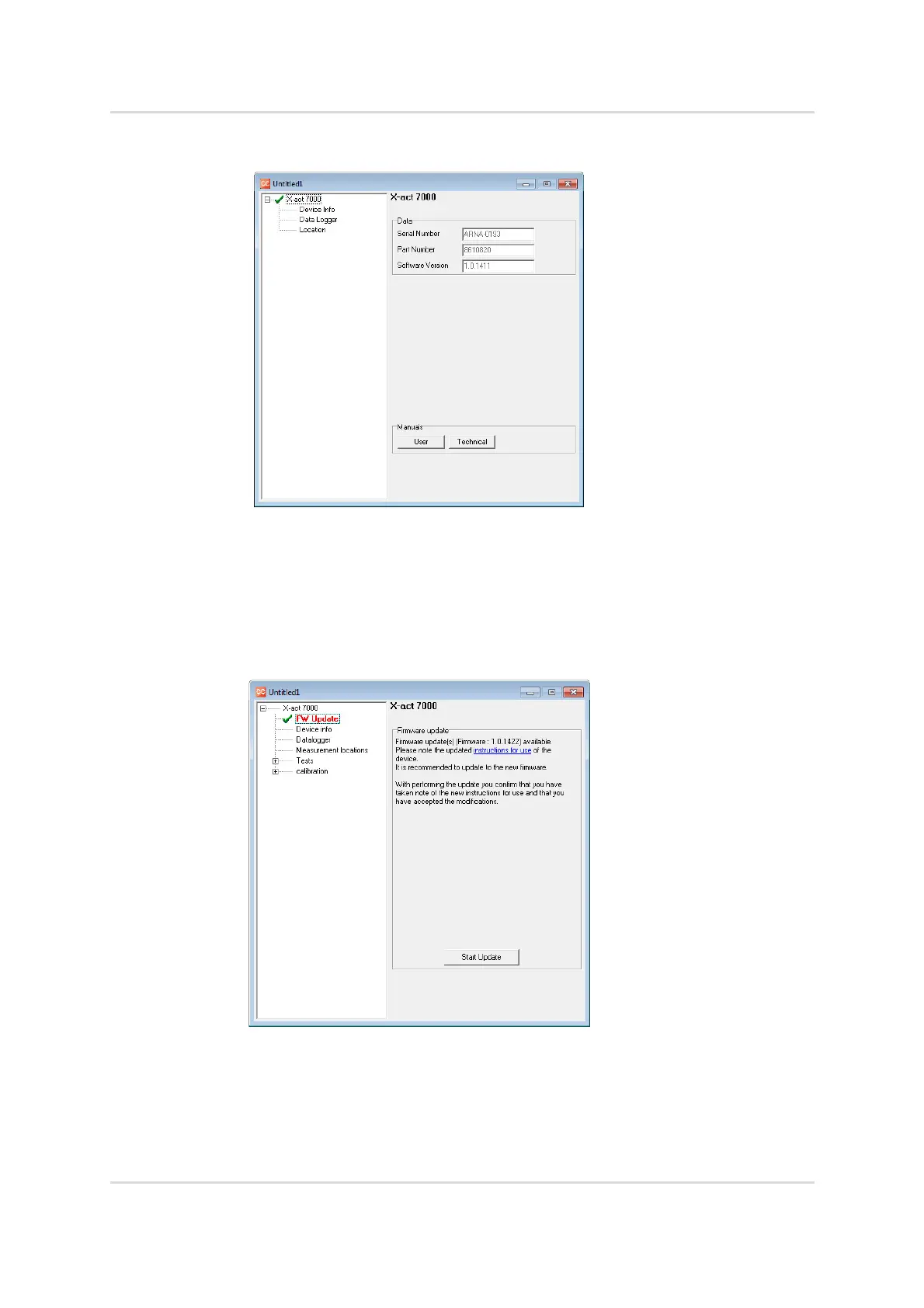60 Technical Manual | X-act
®
7000
en | Configuration
7.1.2 Firmware update
If new firmware is available, the firmware is displayed under the Firmware update
menu item. The firmware update can be installed by clicking the button on the
device. The device switches to boot loader mode, which is identified by the boot
loader screen and the green, flashing LED signal light. Do not turn off the device
and do not remove the USB cable before the installation is complete.
7.1.3 Device info
The device info item displays additional data, such as the currently installed
language and substance table, the set time, date, and the last service time.
4766747668