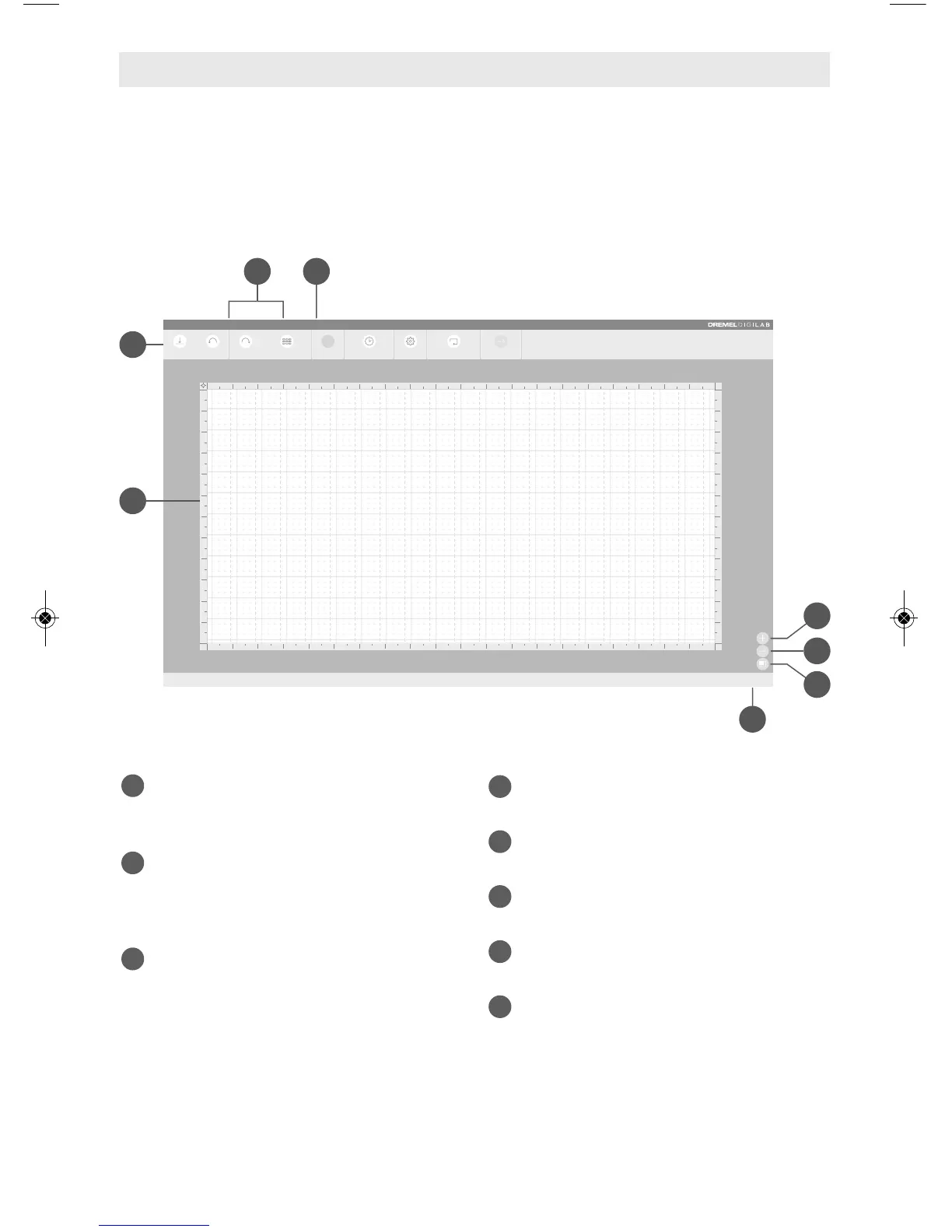0
1
2
3
4
5
6
7
8
9
1
0
1
1
0
1
2
3
4
5
6
7
8
9
1
0
11
0 181716151413121110 9 8 7 6 5 4 3 2 1 19
0 181716151413121110 9 8 7 6 5 4 3 2 1 19
IMPORT REDOUNDO AUTO ARRAY MATERIAL OPTIONSTIME: 00:00:00 RUN PERIMETER
START
FILE EDIT HELP PROJECT NAME: JOB 1
LASER CUTTER
Workspace Saved
1
2
5
6
7
4
3
8
DREMEL LC40 CONTROL SOFTWARE
This section introduces the major interface features of the LC40 Control Software. The LC40
Control Software is a combination of print driver and control software that communicates
with, downloads jobs to, and controls the laser system. There is no download required to
operate the LC40 Control Software. The LC40 Control Software will link a web browser with
the Dremel LC40 Laser Cutter using the IP address (found at the bottom of the LCD home
screen) on the local connection (Wireless or Ethernet).
Menu Bar — includes the following
menu options: File, Edit (shown when
a project is opened), and Help.
Tool Bar — includes the following
tools: Import, Undo, Redo, Auto
Array, Material, Time, Options, Run
Perimeter, and Start.
Workspace — On-screen area where a
job is created. Provides a graphical
representation of the intended job
and its position relative to the
general boundaries of the laser
working area.
Project Name — displays the name of
the current project.
Zoom In — enlarges workspace screen
detail.
Zoom Out — reduces workspace
screen detail.
Return to Default Size — auto size to
fit window.
Status — displays status of the
current project.