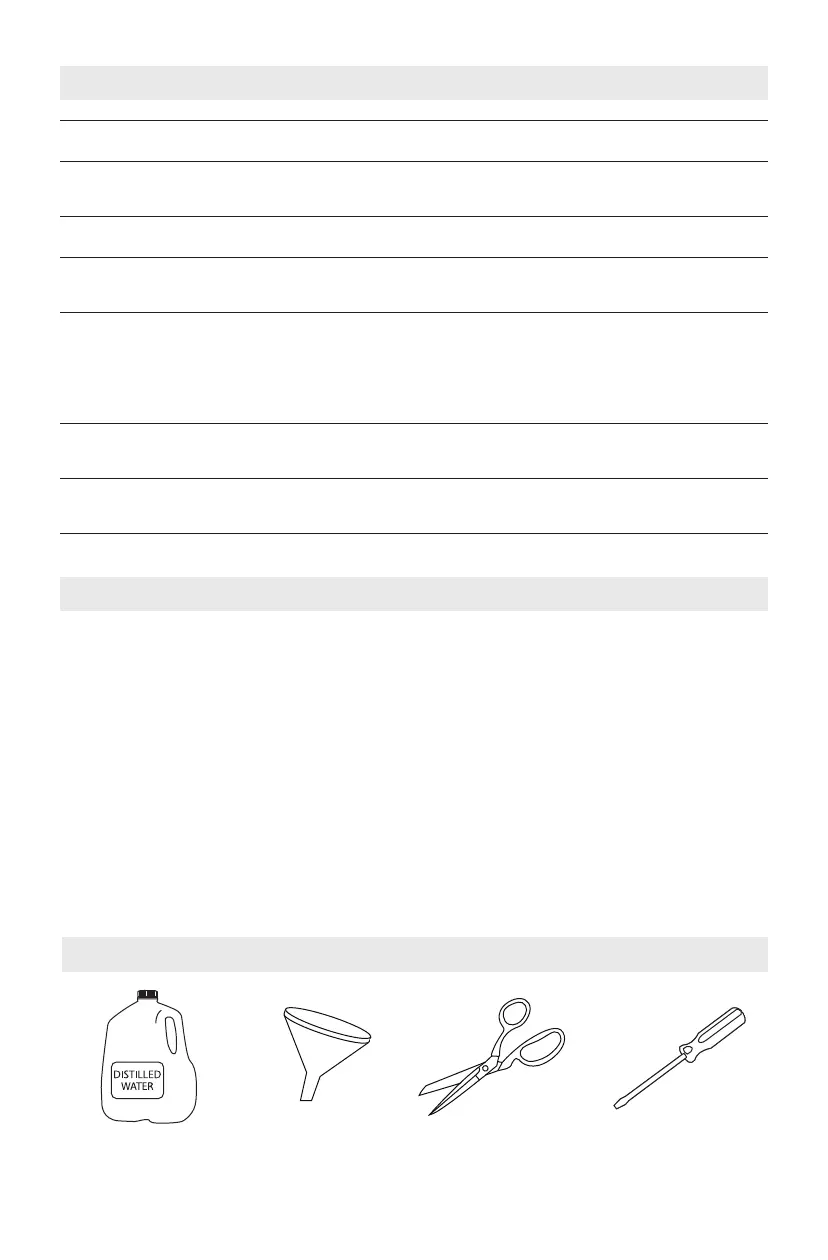13
GLOSSARY OF TERMS
Touch Screen Touch activated full color display.
Vector Art
Art created using vector illustration software programs, such as Adobe
Illustrator
®
or Corel Draw
®
.
Vent Fan A fan located in the exhaust port that helps draw air out of the workspace.
Work piece
Also called "work" or "material". It is the object to be cut or engraved with the
laser.
Workspace
a) The area inside of the laser unit that is open for work piece placement
and the movement of the laser head.
b) A screen in the Dremel LC40 Control Software where a job is created. It
provides a graphical representation of the intended job and its position
relative to the general boundaries of the laser working area.
X-Axis Guide Rails
A set of rails at the rear of the laser bed that allow movement of the laser
head to the left or right side of the workspace.
Y-Axis Guide Rails
A set of rails on either side of the laser bed that allow movement of the laser
head to the front or rear of the workspace.
INTRODUCTION
Welcome to the world of Dremel Digilab.
Our mission is to mentor you through the
digital fabrication process and share best
practices for bringing your ideas to life.
Laser cutting and engraving are
processes that will invoke
experimentation and persistence.
Thankfully, the Dremel experts are here
to make your job easier with online tips,
documentation, and live support. The
Dremel Laser Cutter brings robust
functionality such as network
connectivity, recommended settings for
commonly used materials, and multi-
sensor checks. To get started with the
Laser Cutter follow the initial setup
routine on the touch screen to guide you
through the hardware and software setup
of the machine.
You can register your Laser Cutter and
create a user profile by going to
dremel.com/support/product-registration.
Your profile gives you access to a variety
of laser projects and support. Once setup
and registration is complete, you are
ready to start making.
TOOLS & SUPPLIES NEEDED FOR SETUP
Distilled Water Funnel Scissors Screwdriver