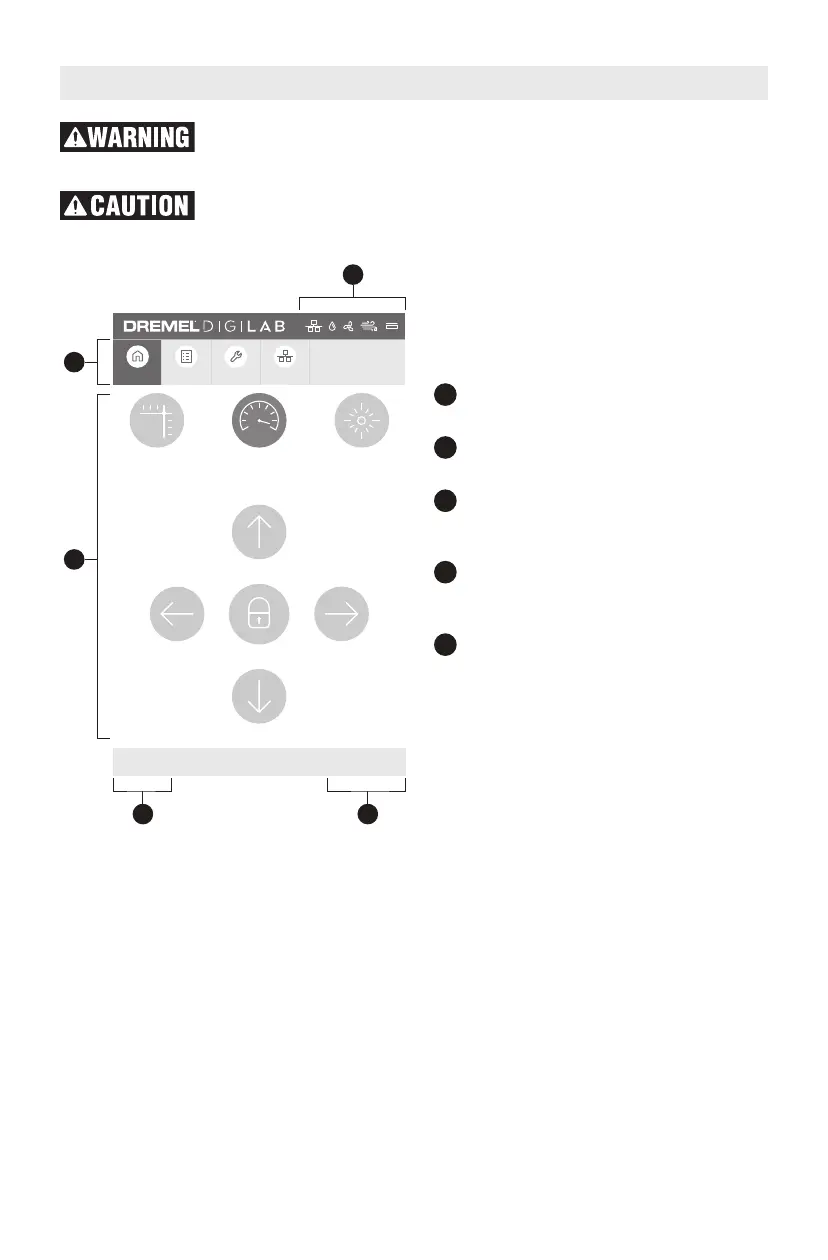19
LCD TOUCH SCREEN
1
2
3
45
192.168.1.115 v1.0.0
LASER
HOME
JOG SPEED
FAST
TEST FIRE
H
OME JOB HISTORY TOOLS NETWORK
The LC40 touch screen allows control of
the basic functions of the laser without
the need to connect to a computer.
Status Bar — Displays information
about selected conditions of the LC40.
Menu Bar — Displays the icons and
names of the Touch Screen menus.
Control Interface — Information or
additional action pertaining to selected
menu item.
IP Address — A unique number used to
connect the Laser Cutter over a
network to a web browser.
Firmware Version — Displays the
currently installed firmware version.
Observe all provided warnings and safety instructions when using
the Dremel LC40. Failure to do so may result in fire, equipment
damage, property damage or personal injury.
Do not tap or scratch LCD screen with sharp objects. The LCD
screen may become damaged.