Inserting and Removing the SIM Card
1.
Remove the front cover of the panel to access SIM holder.
2.
Remove power from the panel and disconnect the battery and telephone line.
3.
On the SIM card holder push gently to slide the cover downwards to OPEN. This will unlatch the SIM card holder on
the top edge of the communicator PCB. (See Figure 3).
4.
Tilt the top of the SIM card holder downwards to access the SIM card.
NOTE: The SIM can be damaged by bending or scratching contacts.Use caution when handling SIM cards.
5.
Insert or remove the SIM card, noting the orientation of the notches on the SIM card and the SIM card holder.
6.
When inserting a SIM card, insert the card in the proper orientation and gently push the SIM card holder down and
slide the holder as indicated by the arrow on SIM holder, to LOCK.
7.
Reconnect the backup battery and telephone line, apply AC power to panel, and replace the panel cover.
Running the RS-232 Cable (R models only)
When installing the communicator for use with 3rd party applications an RS-232 cable must be connected between the 3rd
party device and the communicator module.
NOTE: Maximum cable length for RS-232 cable is 8 ft. (2.4 m).
Please refer to the installation manual for the 3rd party device for wiring instructions.
10
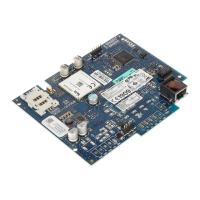
