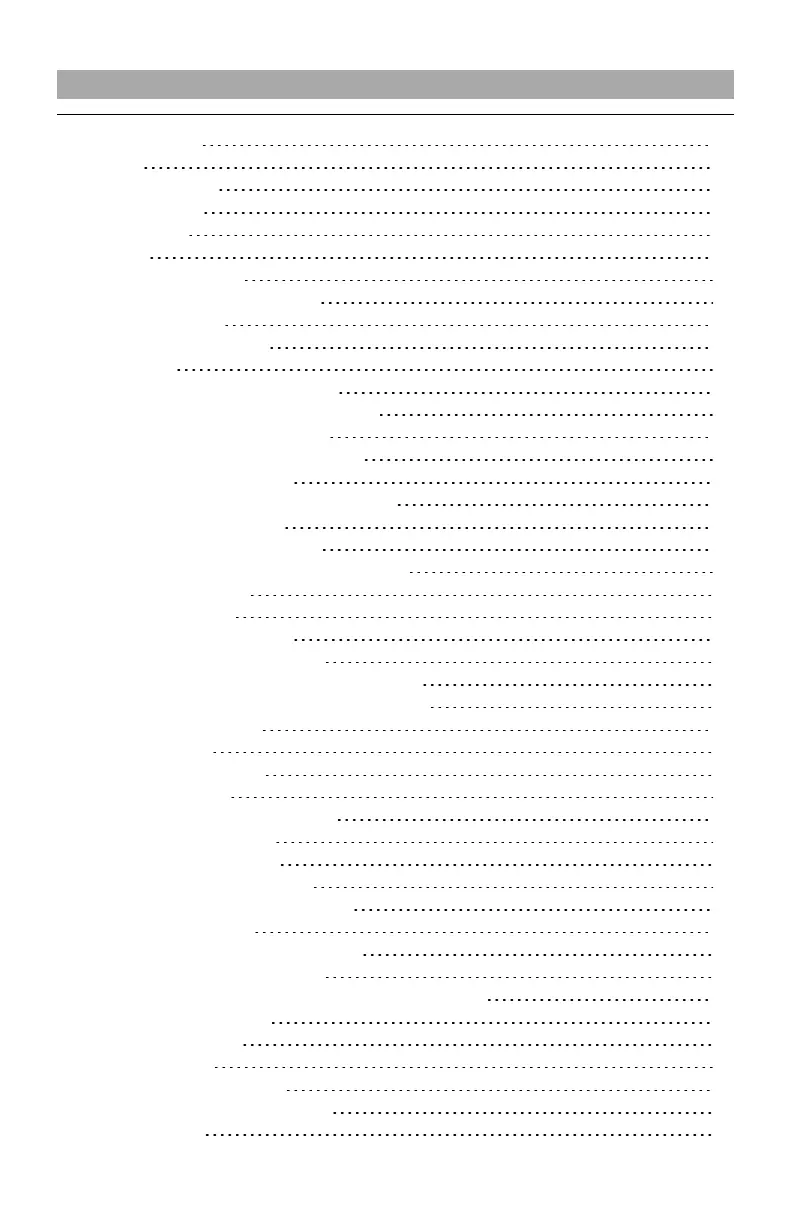Table of Contents
Table of Contents 4
General 6
Safety Information 6
Model Information 6
Panel Mounting 7
Features 7
Technical Specifications 7
EN50131-1 Installation Requirements 8
Ratings Compatibility 8
Pre Installation Configuration 9
Encryption 9
Communicator Installation Configuration 9
Installing the Ethernet Cable (TL Models Only) 9
Inserting and Removing the SIM Card 10
Running the RS-232 Cable (R models only) 10
Installing Communicator in Panel 11
Installing the Communicator with HS20XX Panels 11
Communicator Placement Test 14
Cellular Communicator Models Only 14
Cellular Signal Strength Display - LCD Keypad only 14
Initial Panel Programming 15
Keypad Data Display 15
Entering HEX values at keypad 15
Entering ASCIICharacters at keypad 15
HS2016/2016-4/2032/2064/2128 Initial Programming 15
Activating the Communicator with C24 Communications 15
SMS Command and Control 16
SMS Commands 16
Communicator Status LEDs 16
Yellow Trouble LED 16
Panel Supervision Trouble (2 Flashes) 17
Cellular Trouble (5 Flashes) 17
Ethernet Trouble (6 Flashes) 17
Receiver Not Available (7 Flashes) 17
Receiver Supervision Trouble (8 Flashes) 17
FTC Trouble (9 Flashes) 17
Module Configuration Trouble (12 Flashes) 17
Red Network Connection Status LED 17
(Green LED 1) (Green LED 2) and (Yellow LED) Signal Strength 17
Communicator Reset/Update 18
Factory Defaults Reset 18
Firmware Update 18
Communicator Troubleshooting 19
Ethernet/Cellular Programming Options 21
System Options 21
4
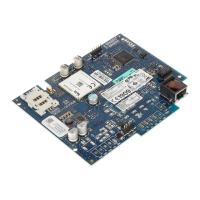