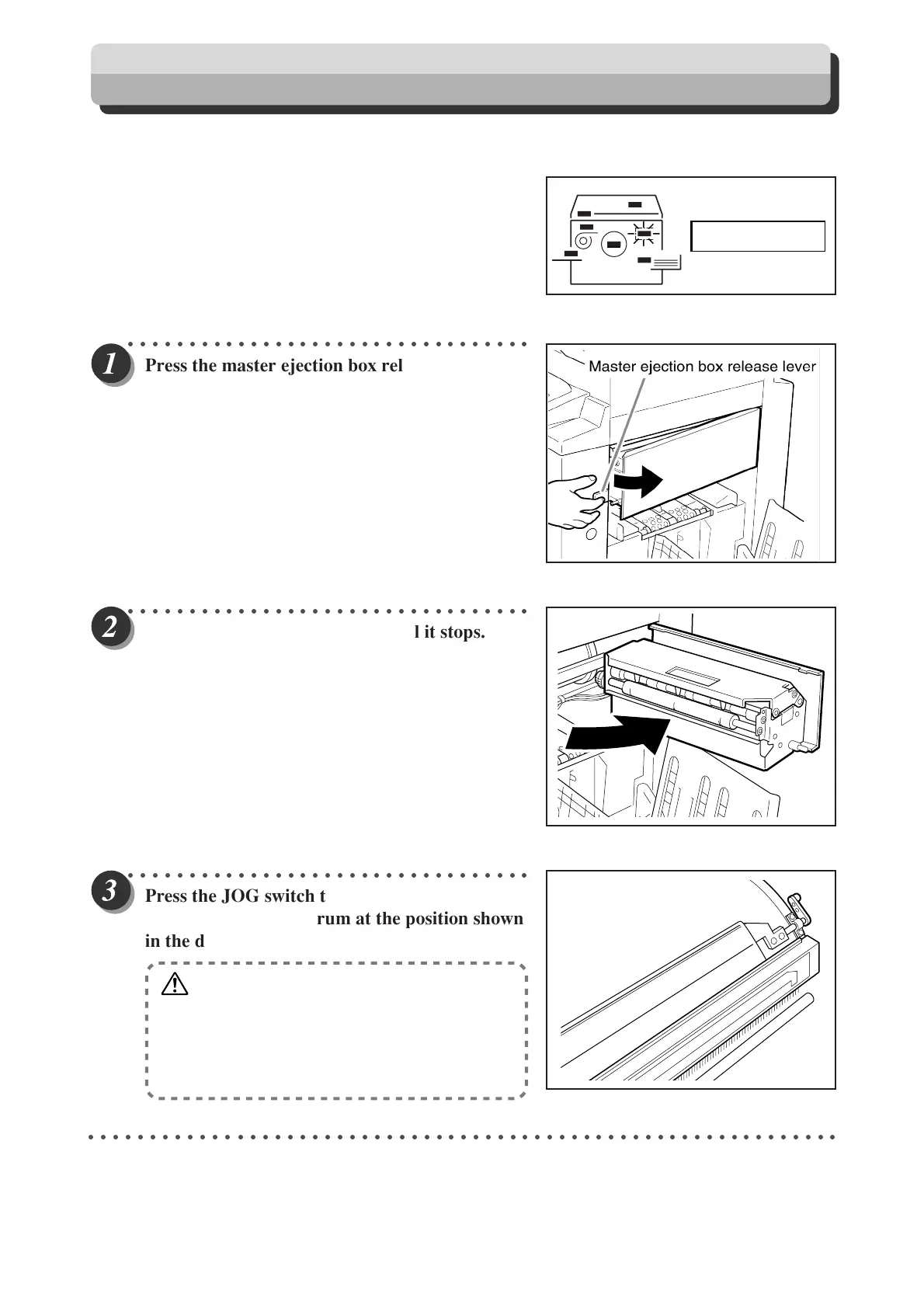104
When an old master remains on the drum, “MASTER EJECT MISS” is displayed on the LCD panel. Remove it by
following the procedure below.
○○○○○○○○○○○○○○○○○○○○○○○○○○○○○○○○○
Press the master ejection box r
elease lever to open
the master ejection box.
○○○○○○○○○○○○○○○○○○○○○○○○○○○○○○○○○
Open the master ejection box until it stops.
○○○○○○○○○○○○○○○○○○○○○○○○○○○○○○○○○
Press the JOG s
witch to find the edge of the
paper, then stop the drum at the position shown
in the diagram.
WARNING
• Do not touch the drum or rollers when you
operate the JOG switch.
• Do not put your hands inside the machine
while it is operating. Your hands may be
pulled in or nipped.
○○○○○○○○○○○○○○○○○○○○○○○○○○○○○○○○○○○○○○○○○○○○○○○○○○○○○○○○○○○○○
When “MASTER EJECT MISS” is Displayed
MASTER EJECT MISS
