
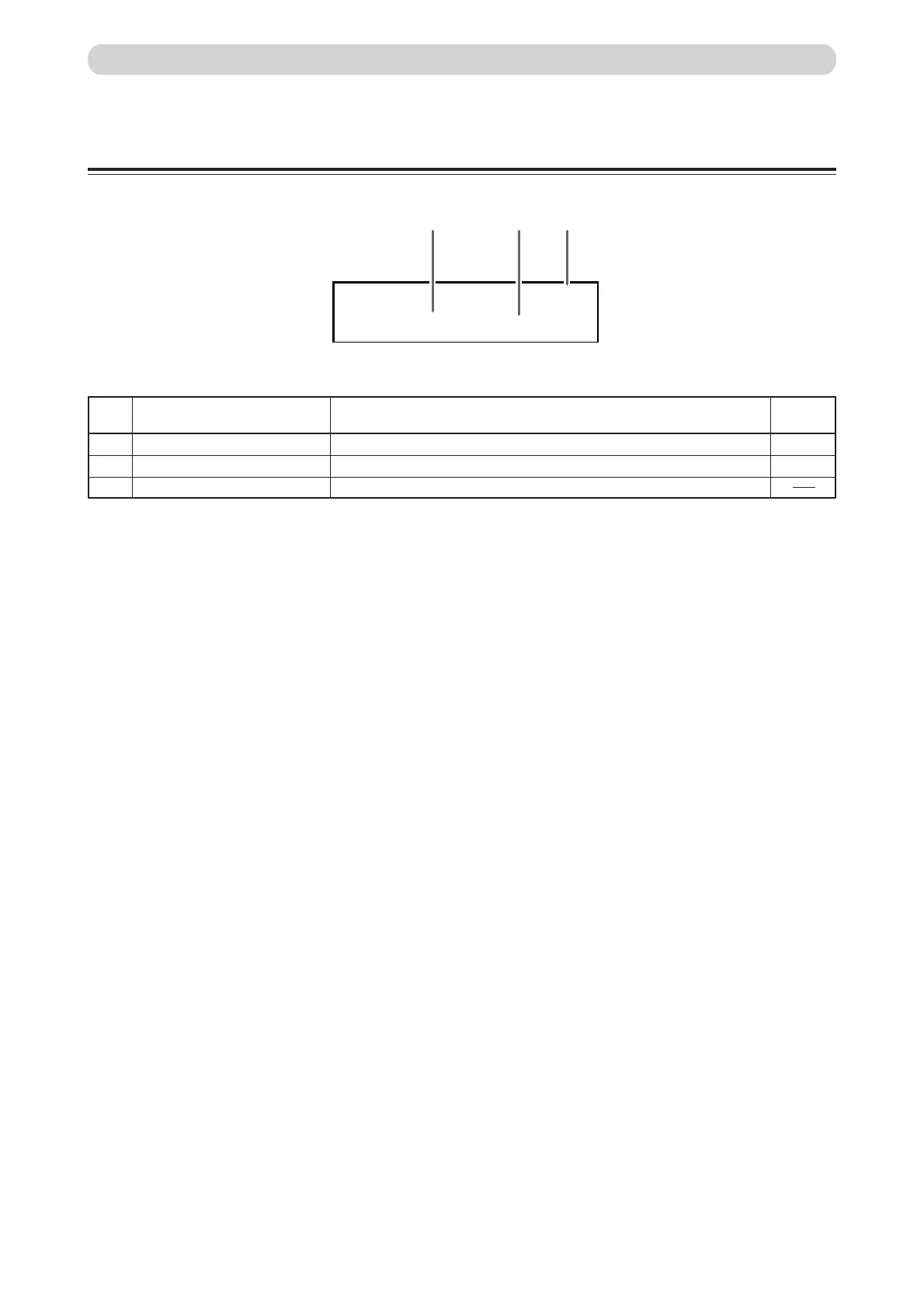 Loading...
Loading...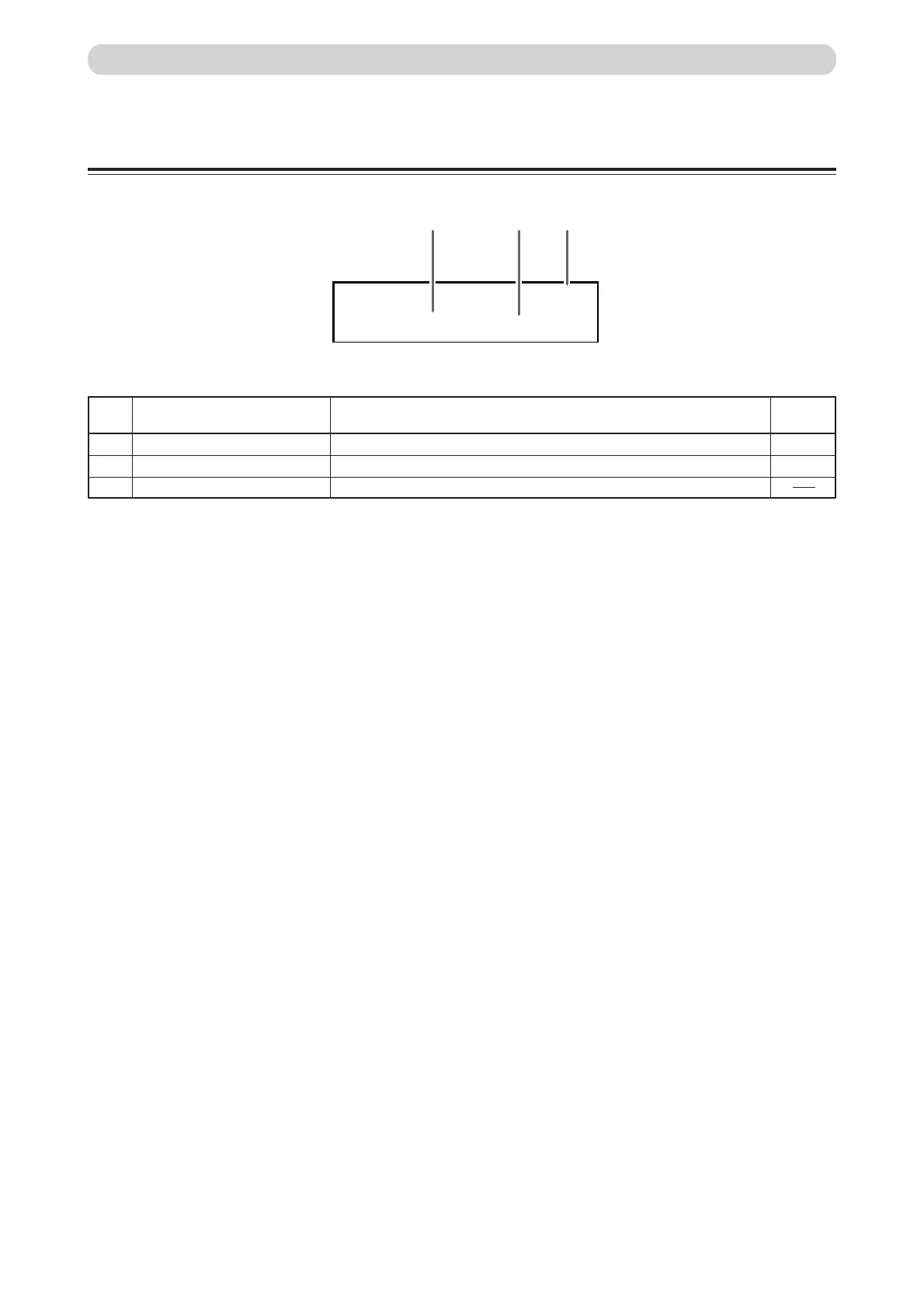
Do you have a question about the Duplo DP - M400 and is the answer not in the manual?
| Brand | Duplo |
|---|---|
| Model | DP - M400 |
| Category | All in One Printer |
| Language | English |
Restrictions on printable materials and necessary cautions for duplication.
Explains safety symbols, general precautions, electrical safety, and operational safety.
Instructions on placing the machine on a stable surface and avoiding hazardous environments.
Steps for cleaning the machine exterior and interior to ensure performance and safety.
Explanation of symbols and notations used in the manual for clear understanding.
Overview of key printer functions like enlargement, reduction, and special modes.
Describes the setup of the machine and its optional equipment.
Identifies and explains the functions of various machine parts.
Procedure for switching the printer power on/off and default settings.
Default settings for the printer functions when power is turned on.
Function for administrator control of mastermaking and print quantities.
Details on acceptable documents, paper, and the mastermaking/printing process.
Step-by-step guide for making prints using fundamental operations.
Procedures for loading paper into the tray and documents onto the glass or ADF.
How to enlarge or reduce document size during printing.
Options for choosing printing paper size and document modes for print quality.
Instructions for installing the print tray and handling printed output.
How to save, retrieve, and clear printer settings for mastermaking and printing.
Printing multiple copies or layouts of a document on a single page.
Modes for removing book shadows and adjusting master darkness for print clarity.
Printing multiple sets of copies with specified quantities per document or set.
Setting the printer to conserve ink usage.
Prevents printing unless mastermaking is complete, securing sensitive documents.
Displays total print/master counts and allows adjustment of printing speed.
Fine-tunes the horizontal position of the printed image.
Printing from PCs and the printer's energy saving mode.
Procedure for replacing the ink pack when the remaining ink is low.
Steps for replacing the master roll when it is used up.
Procedure for removing and replacing the master ejection core when full.
Instructions for removing and installing the drum unit.
Solutions for common issues like power not turning on or mastermaking/printing failures.
Lists common error messages and their corresponding countermeasures for quick resolution.
Procedures for removing jammed paper from the feed tray or print tray.
Detailed technical specifications of the Duprinter models.
General maintenance guidelines for the machine.
Alphabetical listing of topics and their corresponding page numbers for easy reference.
Visual guide for common operations like mastermaking and printing.