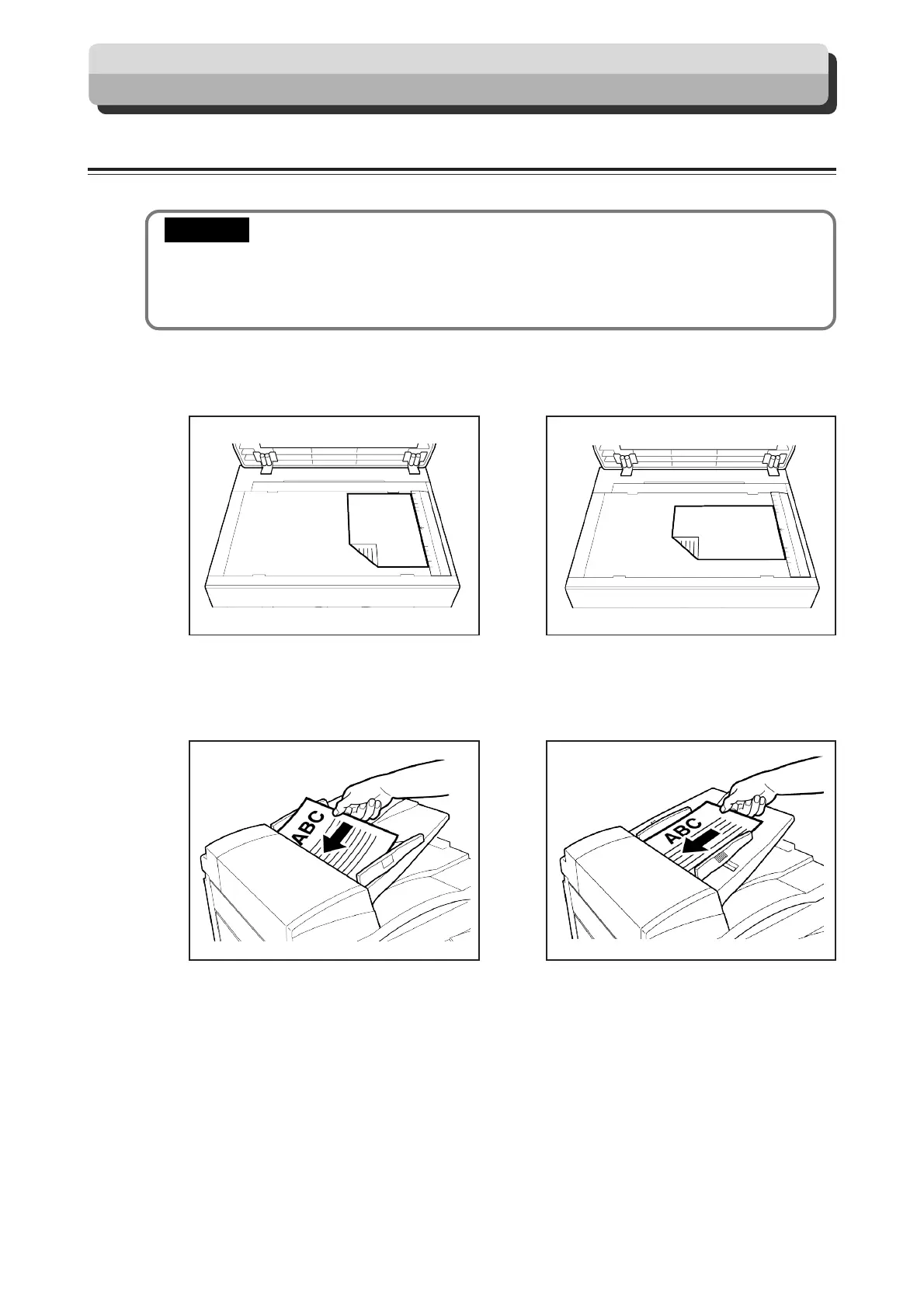36
Portrait (Vertical) Placement Landscape (Lateral) Placement
Portrait (Vertical) Placement Landscape (Lateral) Placement
◆ Document Glass Plate
◆ ADF
Positioning the Document
The document can be loaded in the “portrait” or “landscape” position.
• A4 and B5-size documents can be loaded in the “portrait” or “landscape” position.
• Use the landscape position when enlarging or reducing from standard-size documents to
standard-size paper, such as A5 to A4.
• A3 and B4 documents can only be loaded in the landscape position.
Loading Documents
IMPORTANT
