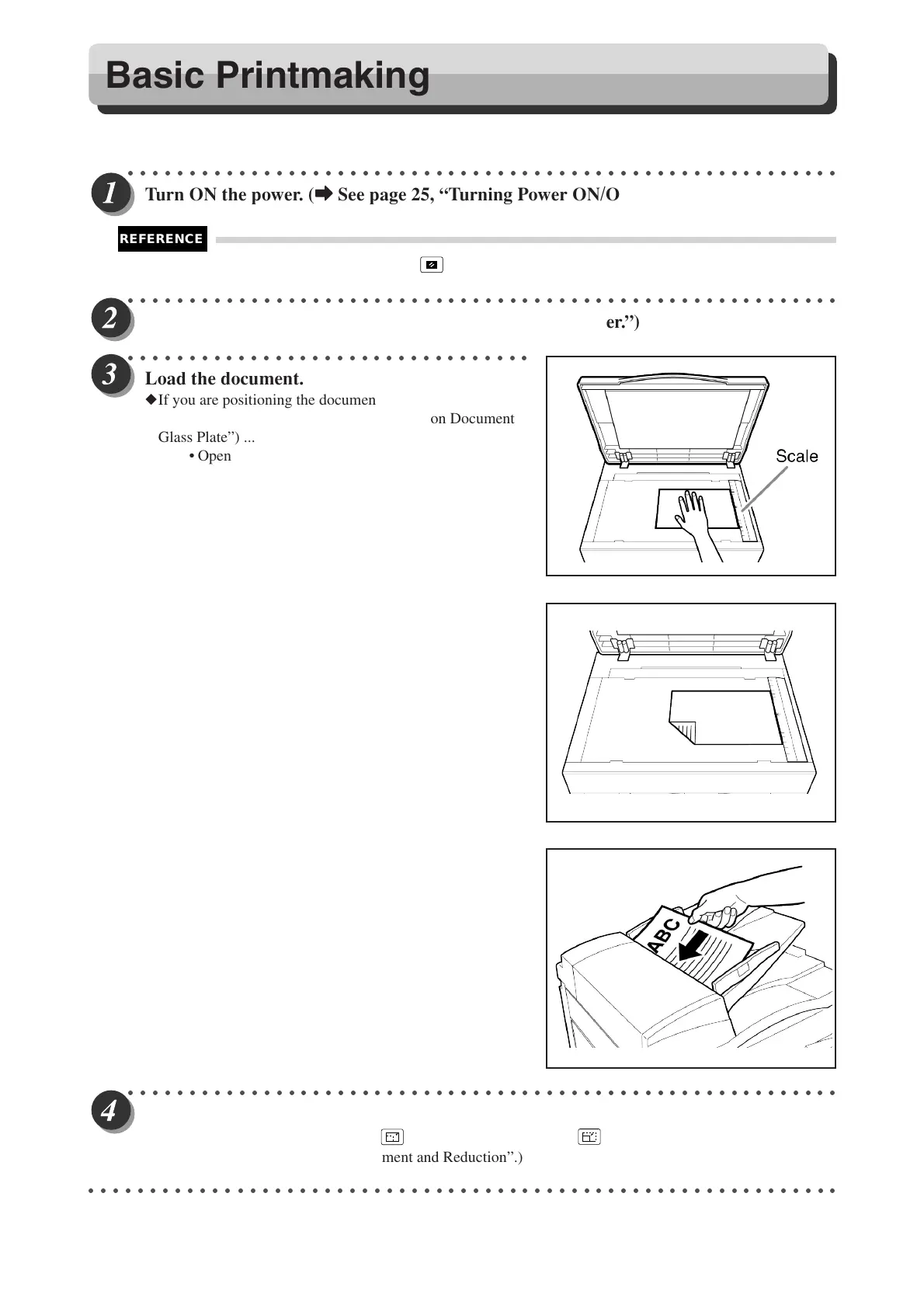32
This section describes how to make prints using the basic functions.
○○○○○○○○○○○○○○○○○○○○○○○○○○○○○○○○○○○○○○○○○○○○○○○○○○○○○○○○○○
Tur
n ON the power. (
aa
aa
a See page 25, “Turning Power ON/OFF”)
• If the power is already ON, press
(ALL CLEAR) key.
○○○○○○○○○○○○○○○○○○○○○○○○○○○○○○○○○○○○○○○○○○○○○○○○○○○○○○○○○○
Load paper. (
a
a
aa
a See page 34, “Loading and Replacing Paper.”)
○○○○○○○○○○○○○○○○○○○○○○○○○○○○○○○○○
Load the document.
◆If you are positioning the document on the document glass
plate (a See page 37, “Loading Document on Document
Glass Plate”) ...
• Open the document cover.
• Place the document face down on the document
glass plate aligned with the scale.
• Close the document cover.
◆If you are loading the document in the optional ADF
(a See page 38, “Loading Document in ADF”) ...
• Adjust the slide guide to the marks for the size of the
document.
• Place the document face up in the document tray.
○○○○○○○○○○○○○○○○○○○○○○○○○○○○○○○○○○○○○○○○○○○○○○○○○○○○○○○○○○
Select the zoom ratio.
The zoom ratio is set to 100%. Press
(ENLARGEMENT)key or
(REDUCTION)key to set a desired
zoom ratio. (a See page 39, “Enlargement and Reduction”.)
○○○○○○○○○○○○○○○○○○○○○○○○○○○○○○○○○○○○○○○○○○○○○○○○○○○○○○○○○○○○○
Basic Printmaking
REFERENCE
