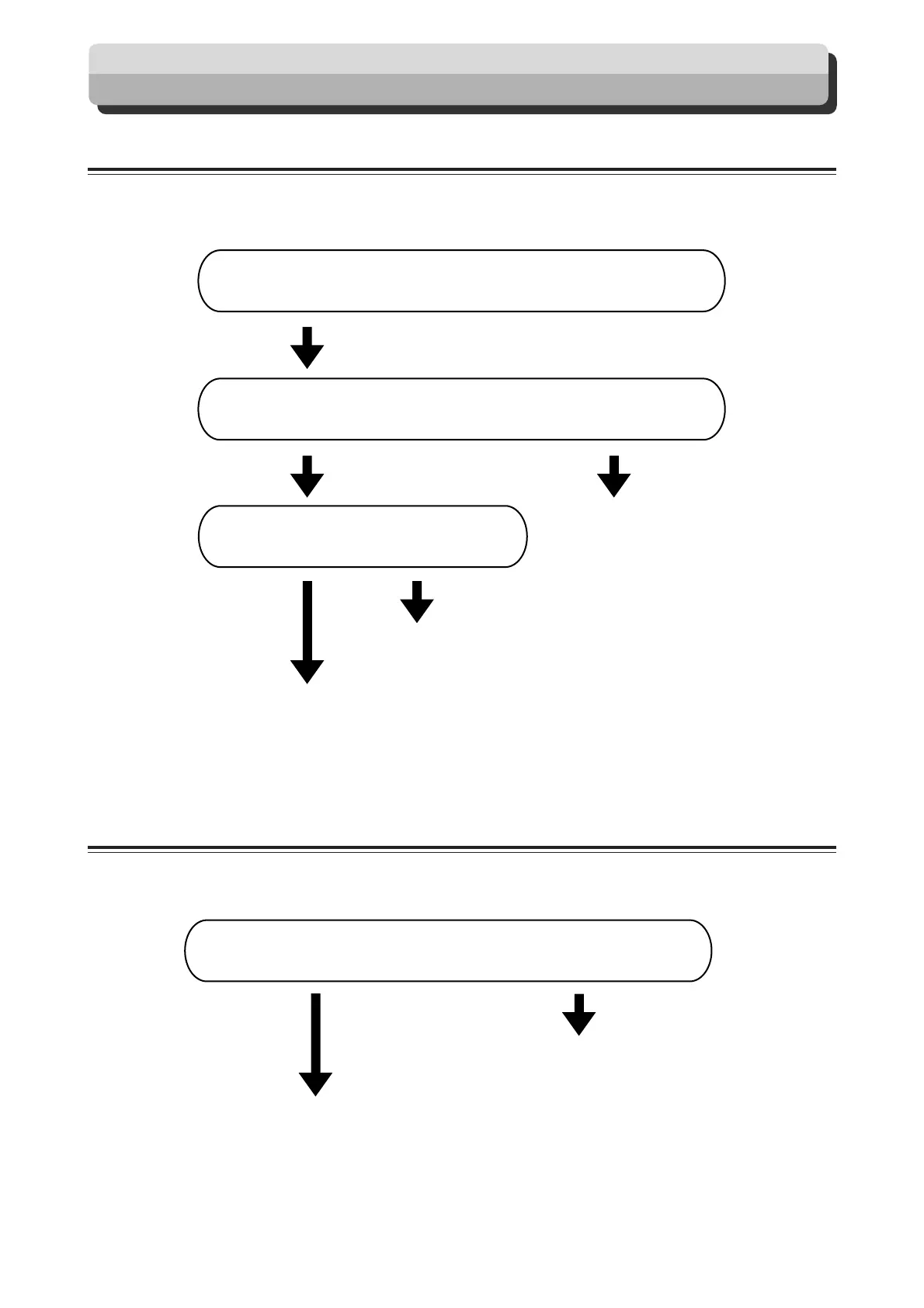92
Power Does Not Turn ON
If the power does not turn ON, check the following.
IS POWER PLUG INSERTED?
THE MACHINE DOESN'T TURN ON.
IS POWER SWITCH ON?
Insert the power
plug securely.
Turn the power switch ON.
Please contact your service person.
NOYES
NOYES
Mastermaking/Printing is Not Possible
If mastermaking/printing is not possible, check the following.
IS THERE A MESSAGE DISPLAYED
ON ERROR DISPLAY PANEL?
See "Error Messages" on page 93.
Please contact your service person.
YES
NO
Countermeasures to Troubles
