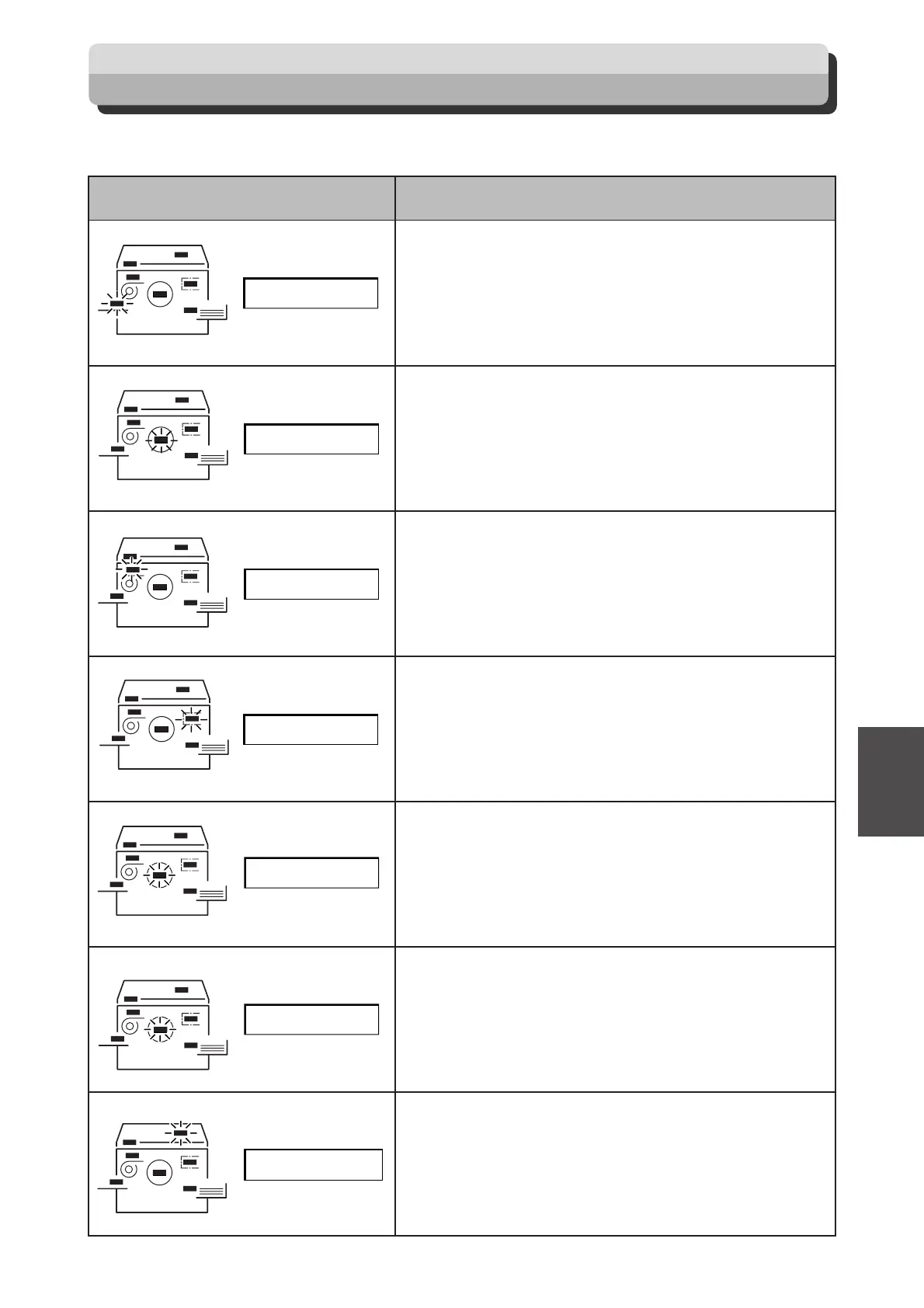93
6
2
1
Troubleshooting
Error Messages
There is no paper in the feed tray.
Load the feed tray with printing paper.
There is no ink.
Replace the old ink pack with a new one.
(a For details, see page 78, “Replacing the Ink Pack”.)
There is no master.
Replace the master roll with a new one.
(a For details, see page 81, “Replacing the Master Roll”.)
The master ejection core is full.
Replace the core with a new one. (a For details, see page 84,
“Replacing the Master Ejection Core”.)
There is no drum.
Install a drum in the machine. (a For details, see page 86,
“Replacing the Drum Unit”.)
The front cover is open.
Close the front cover.
Message Countermeasur
e
SET PRINT PAPER
EXCHANGE INK
ROLL-MASTER END
EXCHANGE
EJECT ROLL
DRUM NOT SET
FRONT-COVER OPEN
The scanner cov
er is open.
Close the scanner cover.
SCANNER OPEN
